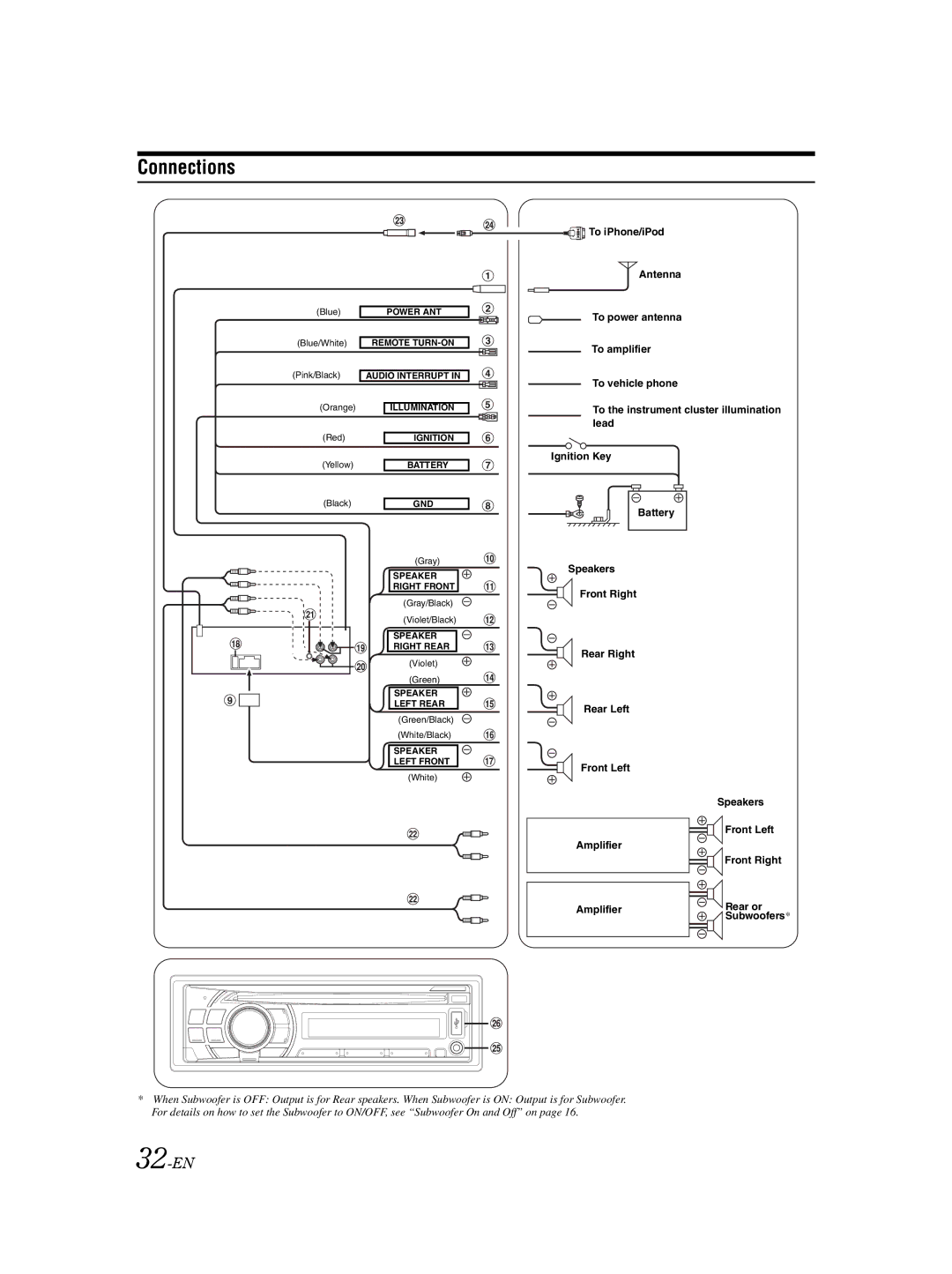Connections
(Blue) | POWER ANT |



 To iPhone/iPod
To iPhone/iPod
Antenna
To power antenna
(Blue/White)
(Pink/Black)
(Orange)
(Red)
(Yellow)
(Black)
REMOTE
AUDIO INTERRUPT IN
ILLUMINATION
IGNITION
BATTERY
GND
(Gray)
SPEAKER
RIGHT FRONT
(Gray/Black)
(Violet/Black)
SPEAKER
RIGHT REAR
(Violet)
(Green)
SPEAKER
LEFT REAR
(Green/Black)
(White/Black)
SPEAKER
LEFT FRONT
(White)
To amplifier
To vehicle phone
To the instrument cluster illumination lead
Ignition Key
Battery
Speakers
Front Right |
|
Rear Right |
|
Rear Left |
|
Front Left |
|
| Speakers |
| Front Left |
Amplifier |
|
| Front Right |
Amplifier | Rear or |
| Subwoofers* |
*When Subwoofer is OFF: Output is for Rear speakers. When Subwoofer is ON: Output is for Subwoofer. For details on how to set the Subwoofer to ON/OFF, see “Subwoofer On and Off” on page 16.