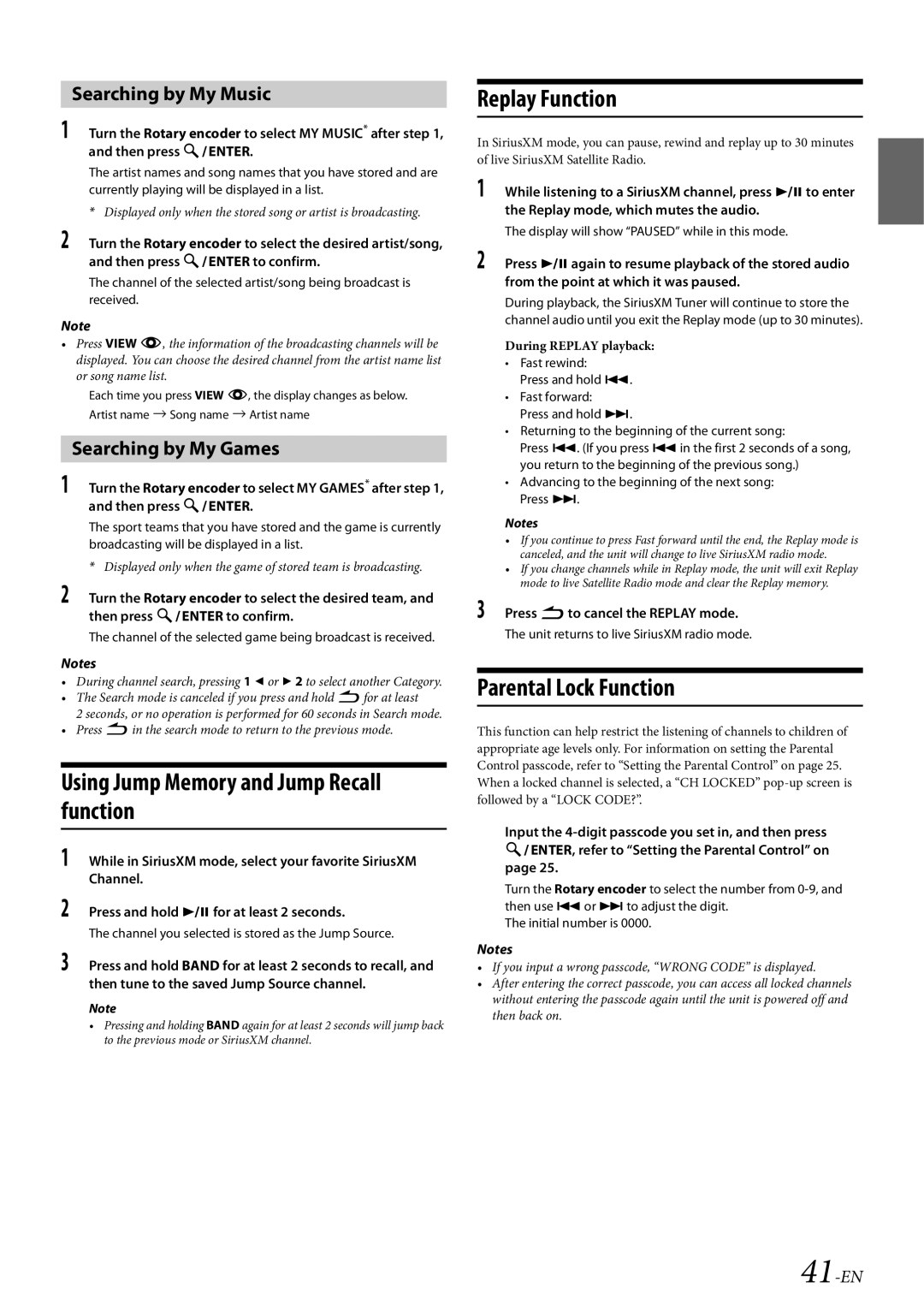Searching by My Music
1Turn the Rotary encoder to select MY MUSIC* after step 1, and then press ENTER.
The artist names and song names that you have stored and are currently playing will be displayed in a list.
* Displayed only when the stored song or artist is broadcasting.
2Turn the Rotary encoder to select the desired artist/song, and then press ENTER to confirm.
The channel of the selected artist/song being broadcast is received.
Note
•Press VIEW k, the information of the broadcasting channels will be displayed. You can choose the desired channel from the artist name list or song name list.
Each time you press VIEW k, the display changes as below. Artist name Song name Artist name
Searching by My Games
1Turn the Rotary encoder to select MY GAMES* after step 1, and then press ENTER.
The sport teams that you have stored and the game is currently broadcasting will be displayed in a list.
* Displayed only when the game of stored team is broadcasting.
2Turn the Rotary encoder to select the desired team, and then press ENTER to confirm.
The channel of the selected game being broadcast is received.
Notes
•During channel search, pressing 1 or 2 to select another Category.
•The Search mode is canceled if you press and hold for at least
2 seconds, or no operation is performed for 60 seconds in Search mode.
•Press in the search mode to return to the previous mode.
Using Jump Memory and Jump Recall function
1While in SiriusXM mode, select your favorite SiriusXM Channel.
2Press and hold for at least 2 seconds.
The channel you selected is stored as the Jump Source.
3Press and hold BAND for at least 2 seconds to recall, and then tune to the saved Jump Source channel.
Note
•Pressing and holding BAND again for at least 2 seconds will jump back to the previous mode or SiriusXM channel.
Replay Function
In SiriusXM mode, you can pause, rewind and replay up to 30 minutes of live SiriusXM Satellite Radio.
1While listening to a SiriusXM channel, press to enter the Replay mode, which mutes the audio.
The display will show “PAUSED” while in this mode.
2Press again to resume playback of the stored audio from the point at which it was paused.
During playback, the SiriusXM Tuner will continue to store the channel audio until you exit the Replay mode (up to 30 minutes).
During REPLAY playback:
•Fast rewind:
Press and hold .
•Fast forward:
Press and hold .
•Returning to the beginning of the current song:
Press . (If you press in the first 2 seconds of a song, you return to the beginning of the previous song.)
•Advancing to the beginning of the next song: Press .
Notes
•If you continue to press Fast forward until the end, the Replay mode is canceled, and the unit will change to live SiriusXM radio mode.
•If you change channels while in Replay mode, the unit will exit Replay mode to live Satellite Radio mode and clear the Replay memory.
3Press to cancel the REPLAY mode. The unit returns to live SiriusXM radio mode.
Parental Lock Function
This function can help restrict the listening of channels to children of appropriate age levels only. For information on setting the Parental Control passcode, refer to “Setting the Parental Control” on page 25. When a locked channel is selected, a “CH LOCKED”
Input the
Turn the Rotary encoder to select the number from
The initial number is 0000.
Notes
•If you input a wrong passcode, “WRONG CODE” is displayed.
•After entering the correct passcode, you can access all locked channels without entering the passcode again until the unit is powered off and then back on.