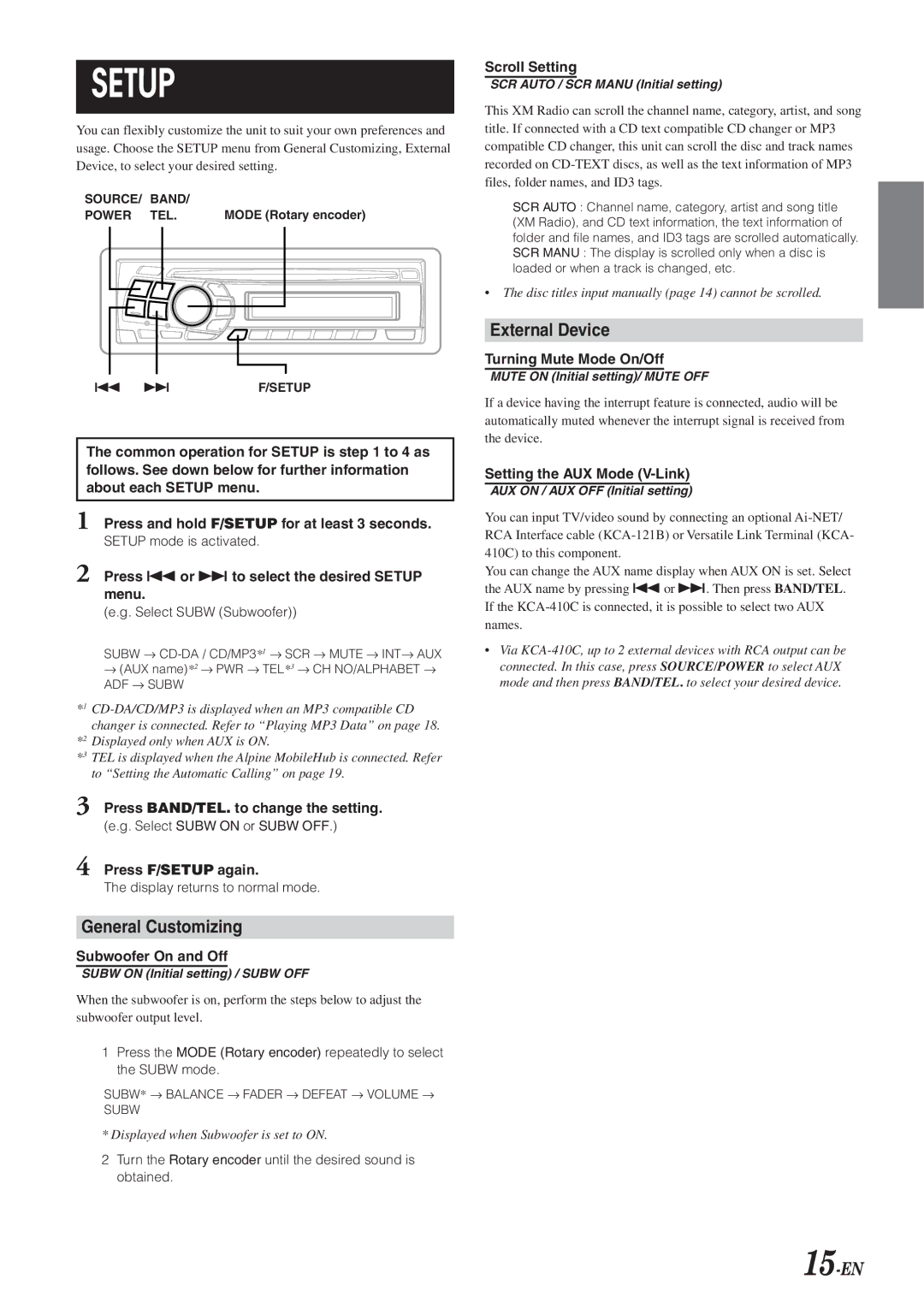SETUP
You can flexibly customize the unit to suit your own preferences and usage. Choose the SETUP menu from General Customizing, External Device, to select your desired setting.
SOURCE/ | BAND/ |
|
|
| ||||||
POWER | TEL. | MODE (Rotary encoder) | ||||||||
|
|
|
|
|
|
|
|
|
|
|
|
|
|
|
|
|
|
|
|
|
|
|
|
|
|
|
|
|
|
|
|
|
|
|
|
|
|
|
|
|
|
|
|
|
|
|
|
|
|
|
|
|
|
|
|
|
|
|
|
|
|
|
|
|
|
g f | F/SETUP |
The common operation for SETUP is step 1 to 4 as follows. See down below for further information about each SETUP menu.
1 Press and hold F/SETUP for at least 3 seconds.
SETUP mode is activated.
2 Press gor fto select the desired SETUP menu.
(e.g. Select SUBW (Subwoofer))
SUBW →
ADF → SUBW
*1
*2 Displayed only when AUX is ON.
*3 TEL is displayed when the Alpine MobileHub is connected. Refer to “Setting the Automatic Calling” on page 19.
3 Press BAND/TEL. to change the setting.
(e.g. Select SUBW ON or SUBW OFF.)
4 Press F/SETUP again.
The display returns to normal mode.
General Customizing
Subwoofer On and Off
SUBW ON (Initial setting) / SUBW OFF
When the subwoofer is on, perform the steps below to adjust the subwoofer output level.
1Press the MODE (Rotary encoder) repeatedly to select the SUBW mode.
SUBW* → BALANCE → FADER → DEFEAT → VOLUME → SUBW
* Displayed when Subwoofer is set to ON.
2Turn the Rotary encoder until the desired sound is obtained.
Scroll Setting
SCR AUTO / SCR MANU (Initial setting)
This XM Radio can scroll the channel name, category, artist, and song title. If connected with a CD text compatible CD changer or MP3 compatible CD changer, this unit can scroll the disc and track names recorded on
SCR AUTO : Channel name, category, artist and song title (XM Radio), and CD text information, the text information of folder and file names, and ID3 tags are scrolled automatically. SCR MANU : The display is scrolled only when a disc is loaded or when a track is changed, etc.
•The disc titles input manually (page 14) cannot be scrolled.
External Device
Turning Mute Mode On/Off
MUTE ON (Initial setting)/ MUTE OFF
If a device having the interrupt feature is connected, audio will be automatically muted whenever the interrupt signal is received from the device.
Setting the AUX Mode (V-Link)
AUX ON / AUX OFF (Initial setting)
You can input TV/video sound by connecting an optional
You can change the AUX name display when AUX ON is set. Select the AUX name by pressing gor f. Then press BAND/TEL. If the
•Via