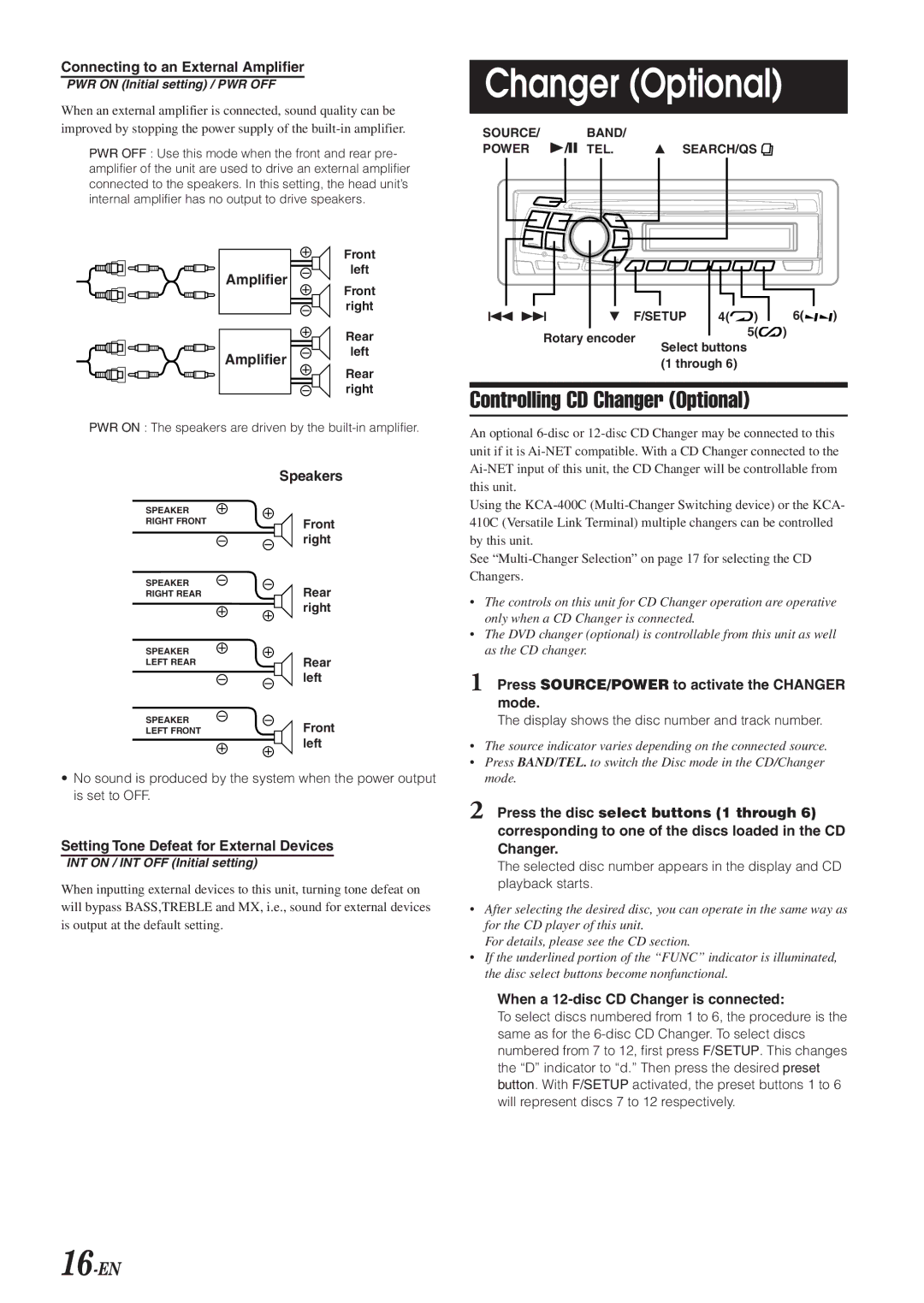Connecting to an External Amplifier
PWR ON (Initial setting) / PWR OFF
When an external amplifier is connected, sound quality can be improved by stopping the power supply of the
PWR OFF : Use this mode when the front and rear pre- amplifier of the unit are used to drive an external amplifier connected to the speakers. In this setting, the head unit’s internal amplifier has no output to drive speakers.
Front
left
Amplifier
Front
right
Rear
Changer (Optional)
SOURCE/ BAND/
POWER ![]()
|
|
|
|
|
|
|
|
|
|
|
|
|
|
|
|
|
|
|
|
|
|
|
|
|
|
|
|
|
|
|
|
|
|
|
|
|
|
|
|
|
| 6( |
| ) |
g f | 9 F/SETUP | 4( | ) |
|
|
| ||||||||
| ||||||||||||||
|
| Rotary encoder |
|
| 5( |
| ) |
|
| |||||
|
|
|
|
|
|
|
|
|
|
| ||||
Amplifier
left
Select buttons (1 through 6)
Rear right
PWR ON : The speakers are driven by the
Speakers
SPEAKER
RIGHT FRONTFront right
SPEAKER
RIGHT REARRear right
SPEAKER
LEFT REARRear left
SPEAKER
LEFT FRONTFront left
•No sound is produced by the system when the power output is set to OFF.
Setting Tone Defeat for External Devices
INT ON / INT OFF (Initial setting)
When inputting external devices to this unit, turning tone defeat on will bypass BASS,TREBLE and MX, i.e., sound for external devices is output at the default setting.
Controlling CD Changer (Optional)
An optional
Using the
See
•The controls on this unit for CD Changer operation are operative only when a CD Changer is connected.
•The DVD changer (optional) is controllable from this unit as well as the CD changer.
1 Press SOURCE/POWER to activate the CHANGER mode.
The display shows the disc number and track number.
•The source indicator varies depending on the connected source.
•Press BAND/TEL. to switch the Disc mode in the CD/Changer mode.
2 Press the disc select buttons (1 through 6)
corresponding to one of the discs loaded in the CD Changer.
The selected disc number appears in the display and CD playback starts.
•After selecting the desired disc, you can operate in the same way as for the CD player of this unit.
For details, please see the CD section.
•If the underlined portion of the “FUNC” indicator is illuminated, the disc select buttons become nonfunctional.
When a 12-disc CD Changer is connected:
To select discs numbered from 1 to 6, the procedure is the same as for the