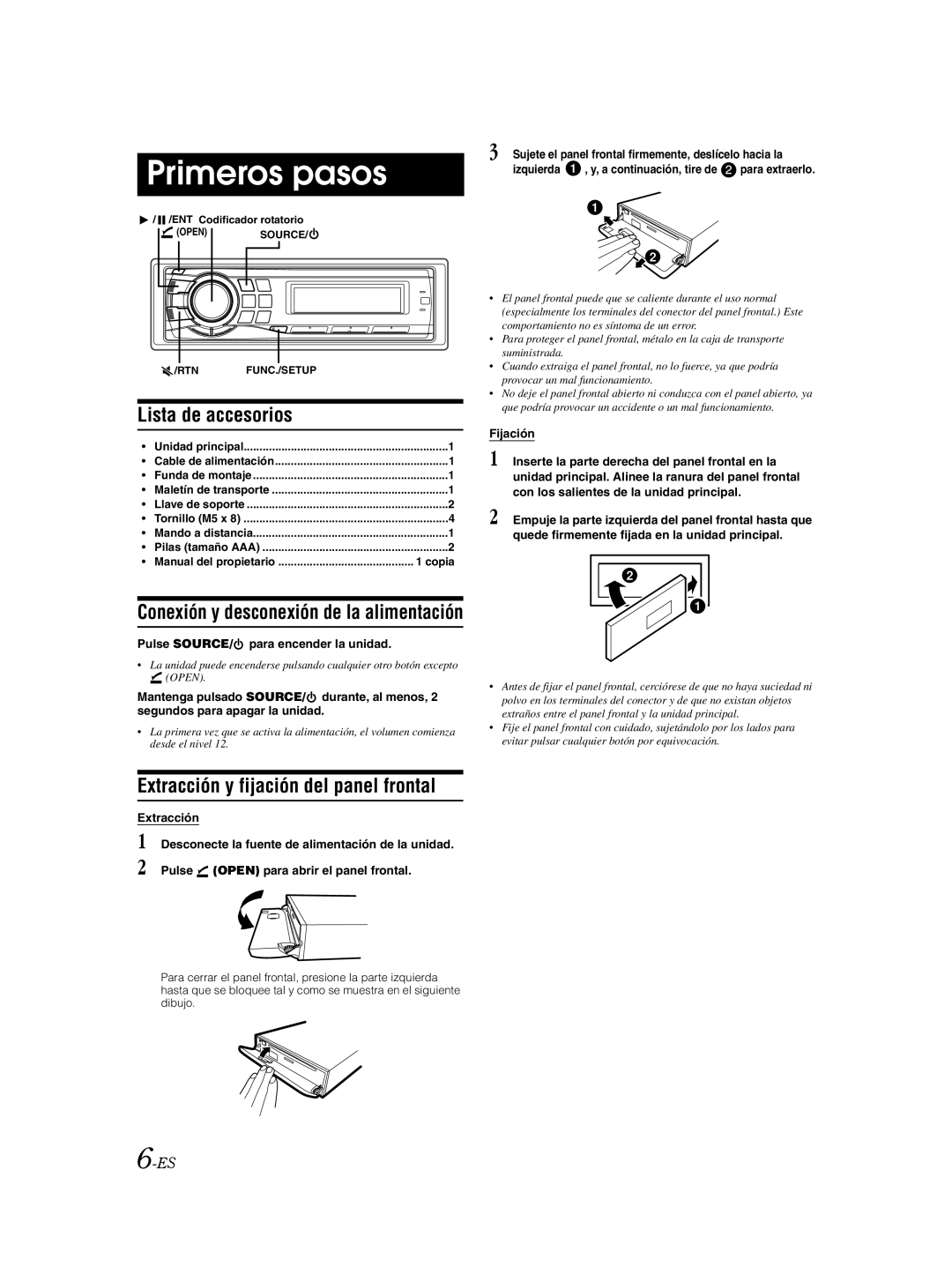CDA-9885 specifications
The Alpine CDA-9885 is a high-performance car audio receiver that combines advanced technology with user-friendly features, making it a sought-after choice for audiophiles and casual listeners alike. As a product of Alpine, a renowned name in automotive audio systems, the CDA-9885 boasts a host of features that enhance both sound quality and usability.One of the standout features of the CDA-9885 is its customizable user interface. The unit offers a vivid, easy-to-read display that can be adjusted to suit personal preferences. Users can change the color of the display and buttons to match their vehicle's interior, ensuring a seamless blend of style and functionality. This personalization extends to 3D album art display, allowing users to visually engage with their music collection.
The CDA-9885 supports a wide array of audio sources, including CD, MP3, WMA, and AAC formats. The built-in CD player ensures that users can enjoy traditional media, while the USB port and auxiliary input permit direct connection of digital devices such as smartphones and flash drives. Additionally, the receiver is compatible with iPod and iPhone, facilitating easy control and playback of music through these devices.
Sound quality is a primary focus of the CDA-9885, featuring a 24-bit digital-to-analog converter (DAC) that delivers superior audio fidelity. The unit also incorporates Alpine's Bass Engine technology, which allows users to tailor their sound experience with adjustable bass boost and subwoofer level control. Furthermore, the five-band parametric equalizer enables precise audio adjustments, catering to different music genres and personal tastes.
The CDA-9885 includes Bluetooth connectivity, enabling hands-free calling and audio streaming directly from compatible devices. This feature not only enhances convenience but also ensures safety while driving, as users can maintain focus on the road. An optional Bluetooth adapter can expand functionalities, including support for voice command features.
Another important characteristic of the CDA-9885 is its expandability. With three sets of preamp outputs, users can easily connect external amplifiers and subwoofers to create a more powerful audio system. The receiver is also compatible with Alpine's proprietary products, such as GPS navigation units and amplifiers, allowing for a complete audio solution tailored to individual preferences.
In summary, the Alpine CDA-9885 stands out in the realm of car audio receivers due to its exceptional features, advanced sound technologies, and user-friendly interface. Whether you're an audiophile looking for precise sound control or a casual listener wanting to enjoy music on the go, the CDA-9885 offers a versatile and high-quality listening experience that enhances any drive.