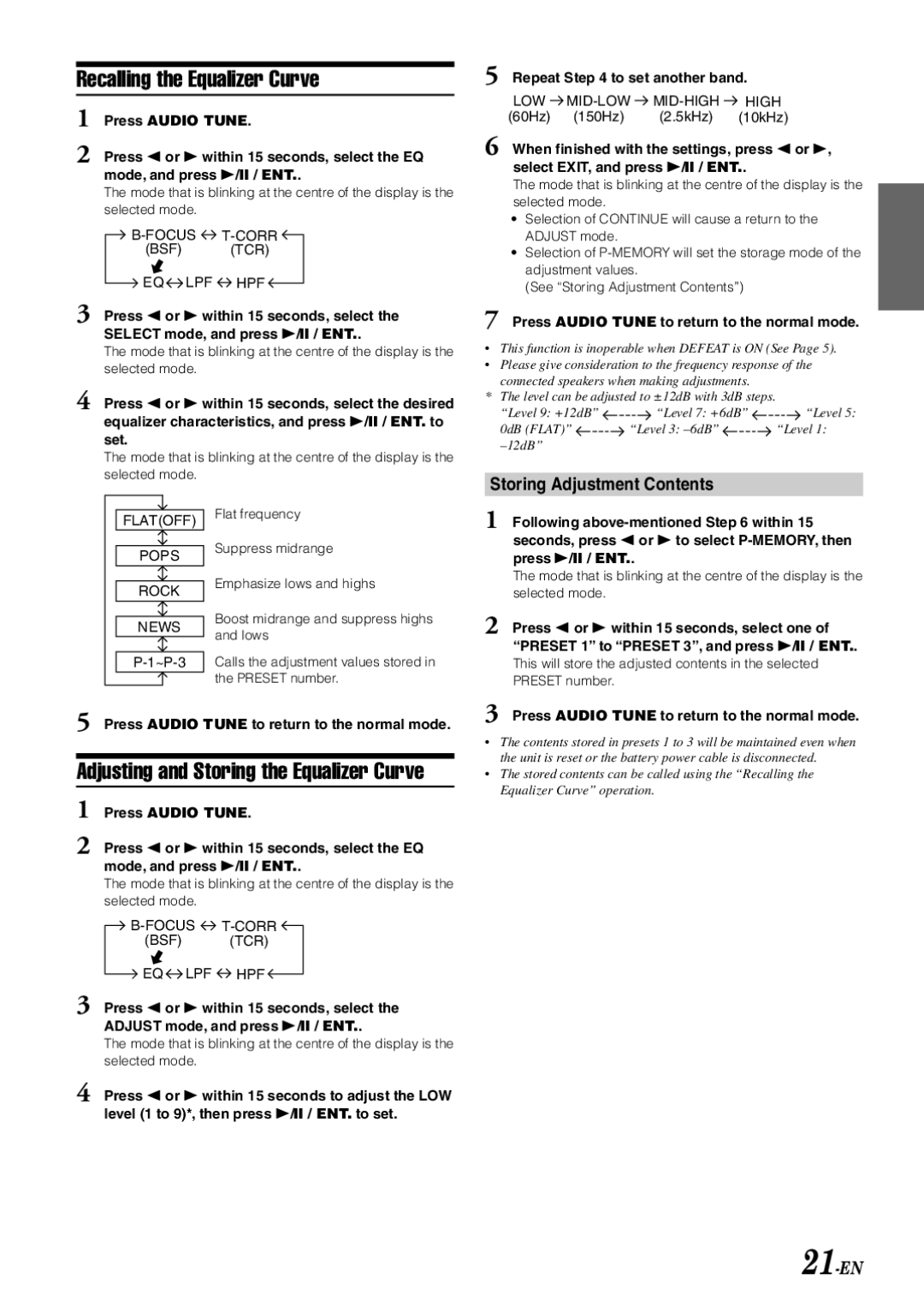Recalling the Equalizer Curve
1 Press AUDIO TUNE.
2 Press / or - within 15 seconds, select the EQ mode, and press
The mode that is blinking at the centre of the display is the selected mode.
B-FOCUS T-CORR
(BSF) (TCR)
EQ LPF HPF
3 Press / or - within 15 seconds, select the SELECT mode, and press
The mode that is blinking at the centre of the display is the selected mode.
4 Press / or - within 15 seconds, select the desired equalizer characteristics, and press
The mode that is blinking at the centre of the display is the selected mode.
5 Repeat Step 4 to set another band.
LOW ![]() HIGH
HIGH
(60Hz) (150Hz) (2.5kHz) (10kHz)
6 When finished with the settings, press / or
The mode that is blinking at the centre of the display is the selected mode.
•Selection of CONTINUE will cause a return to the ADJUST mode.
•Selection of
(See “Storing Adjustment Contents”)
7 Press AUDIO TUNE to return to the normal mode.
•This function is inoperable when DEFEAT is ON (See Page 5).
•Please give consideration to the frequency response of the connected speakers when making adjustments.
*The level can be adjusted to ±12dB with 3dB steps.
“Level 9: +12dB” ![]() “Level 7: +6dB”
“Level 7: +6dB” ![]() “Level 5:
“Level 5:
0dB (FLAT)” ![]() “Level 3:
“Level 3: ![]() “Level 1:
“Level 1:
Storing Adjustment Contents
FLAT(OFF)
POPS
ROCK
NEWS
Flat frequency
Suppress midrange
Emphasize lows and highs
Boost midrange and suppress highs and lows
Calls the adjustment values stored in the PRESET number.
1 Following
The mode that is blinking at the centre of the display is the selected mode.
2 Press / or - within 15 seconds, select one of “PRESET 1” to “PRESET 3”, and press
This will store the adjusted contents in the selected PRESET number.
5 Press AUDIO TUNE to return to the normal mode.
Adjusting and Storing the Equalizer Curve
1 Press AUDIO TUNE.
2 Press / or - within 15 seconds, select the EQ mode, and press
The mode that is blinking at the centre of the display is the selected mode.
B-FOCUS T-CORR
(BSF) (TCR)
EQ LPF HPF
3 Press / or - within 15 seconds, select the ADJUST mode, and press
The mode that is blinking at the centre of the display is the selected mode.
4 Press / or - within 15 seconds to adjust the LOW level (1 to 9)*, then press
3 Press AUDIO TUNE to return to the normal mode.
•The contents stored in presets 1 to 3 will be maintained even when the unit is reset or the battery power cable is disconnected.
•The stored contents can be called using the “Recalling the Equalizer Curve” operation.