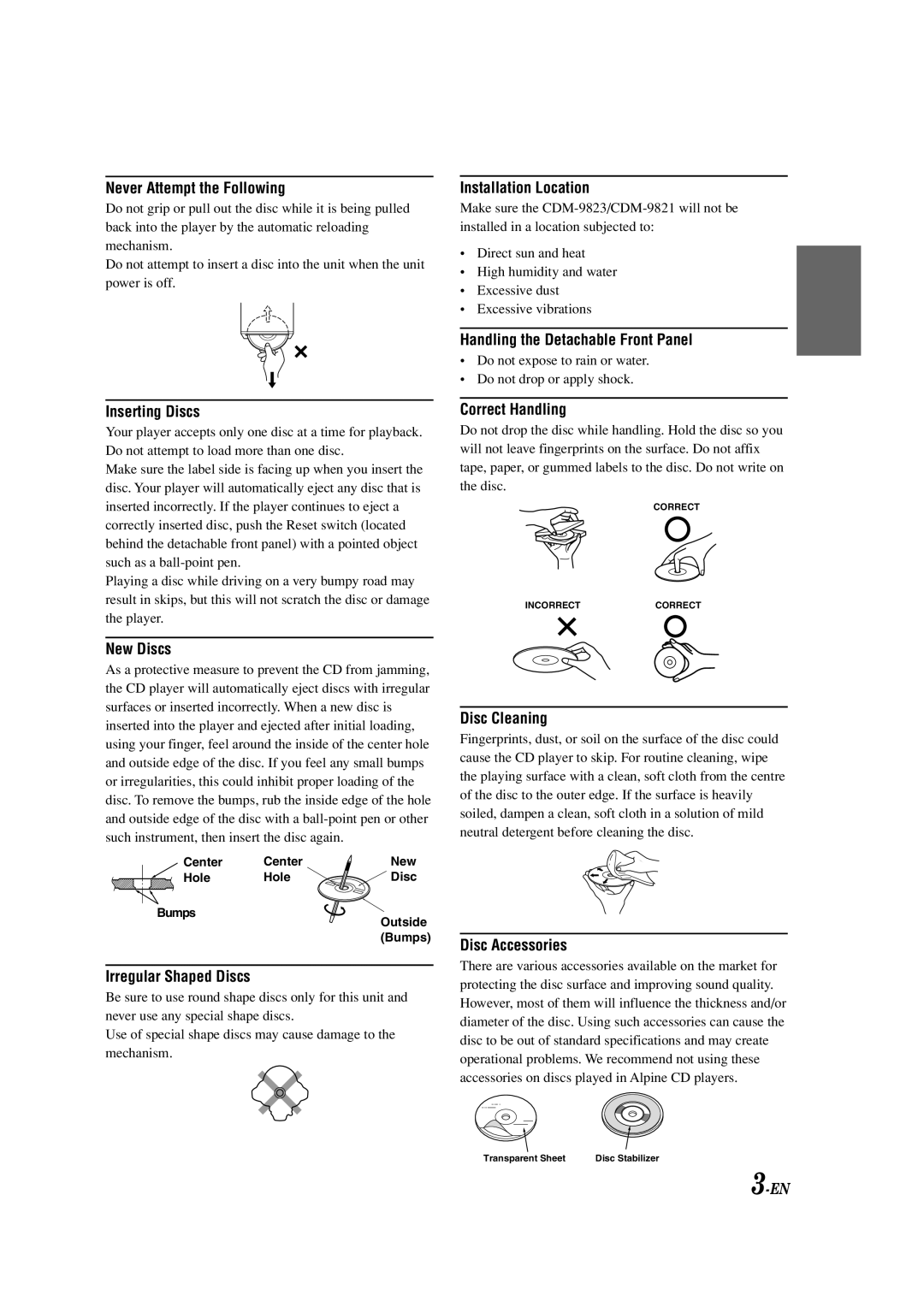CDM-9823, CDM-9821 specifications
The Alpine CDM-9823 and CDM-9821 are sophisticated car audio units that redefine the in-car listening experience, combining state-of-the-art technology with user-friendly features. Both models are a part of Alpine's commitment to high-quality sound and innovative design.Starting with the Alpine CDM-9823, this model stands out due to its remarkable power and audio performance. It boasts an impressive 50 watts per channel peak power, driven by its high-efficiency amplifier. This means that even at high volumes, the sound remains clean and distortion-free, a characteristic highly sought after by audiophiles. One of its key features is the inclusion of a 24-bit DAC that ensures superior sound quality, allowing listeners to enjoy their favorite tracks with crystal clarity.
The CDM-9823 is equipped with a versatile media playback capability, supporting various formats including MP3 and WMA, which allows users to enjoy their digital music collections seamlessly. Additionally, the unit comes with a built-in tuner that supports RDS, enriching the radio listening experience with program information and song details. The user-friendly interface includes a vibrant display that provides easy navigation through different media options, enhancing overall usability.
On the other hand, the Alpine CDM-9821 shares many features with the 9823 but presents a more streamlined option for users who might not need all the advanced capabilities. It still maintains a robust power output and supports multiple audio formats. The CDM-9821 also features an auxiliary input, making it easy to connect external devices like smartphones or tablets.
Both models are designed with customization in mind, featuring a 3-band EQ that allows users to tweak their sound preferences to suit their taste. The built-in crossover settings further enhance audio fidelity, enabling users to optimize sound for different speakers in their vehicle.
In terms of technologies, both models utilize Alpine's proprietary technologies, such as their advanced noise reduction and sound enhancement features that ensure a superior listening experience even in noisy environments. Their compact design allows for easy installation in various vehicle types.
In conclusion, the Alpine CDM-9823 and CDM-9821 represent a fusion of quality craftsmanship, functionality, and advanced technology in car audio systems. With their impressive power, extensive media support, and superior sound quality, these units provide an exceptional audio experience for any journey. Whether you value advanced features or a simpler setup, Alpine caters to diverse needs while maintaining a commitment to excellence in car audio.