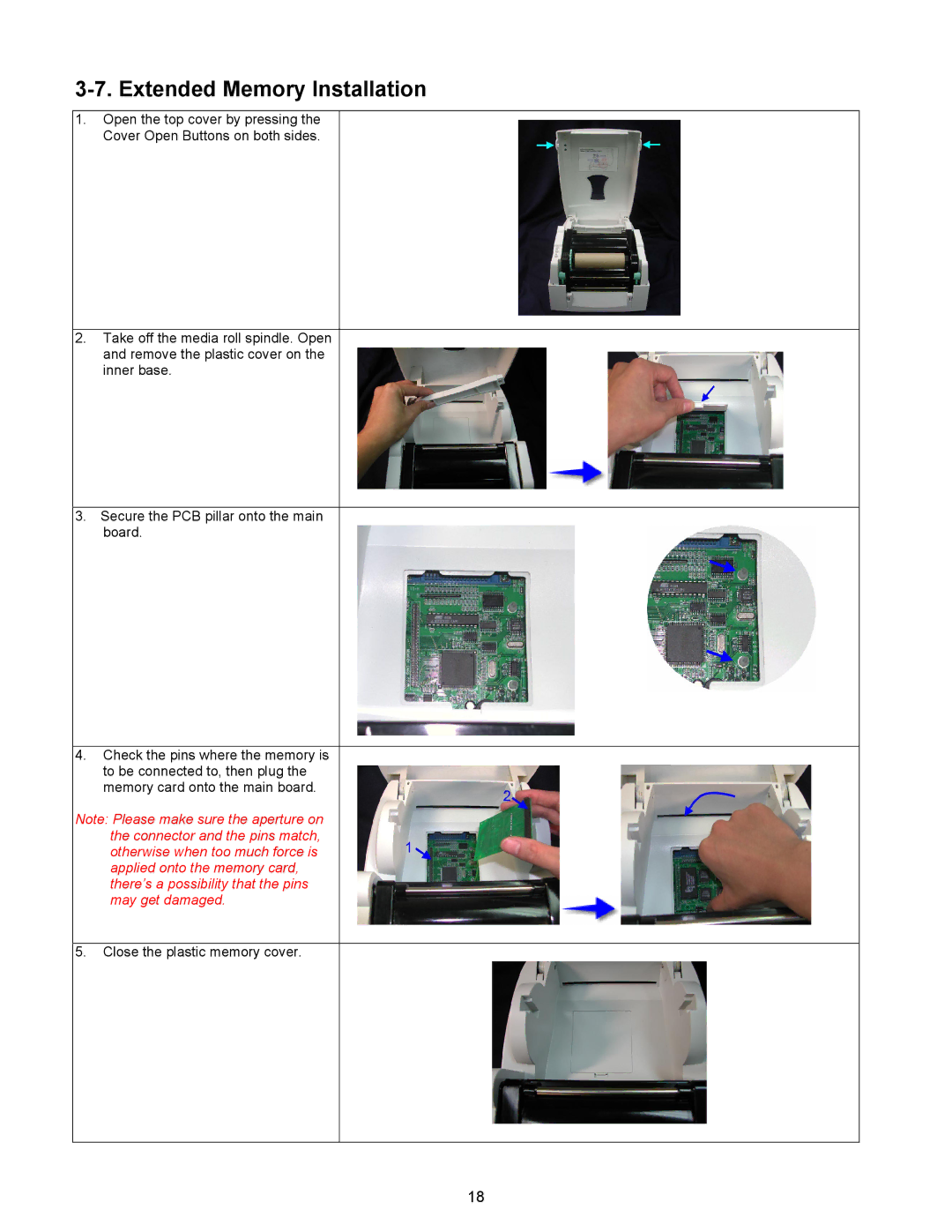3-7. Extended Memory Installation
1.Open the top cover by pressing the Cover Open Buttons on both sides.
2.Take off the media roll spindle. Open and remove the plastic cover on the inner base.
3.Secure the PCB pillar onto the main board.
4.Check the pins where the memory is to be connected to, then plug the memory card onto the main board.
Note: Please make sure the aperture on the connector and the pins match, otherwise when too much force is applied onto the memory card, there’s a possibility that the pins may get damaged.
5.Close the plastic memory cover.
18