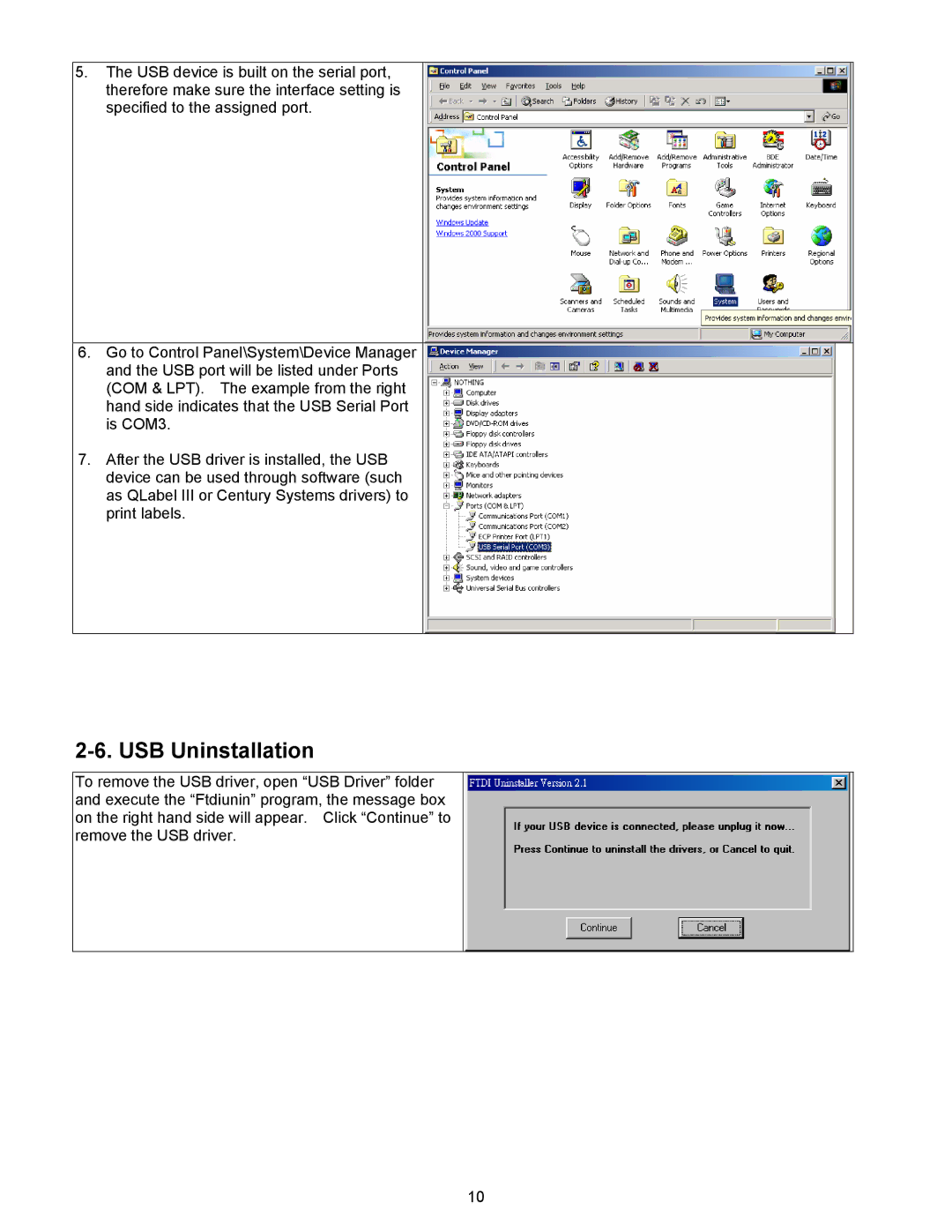5.The USB device is built on the serial port, therefore make sure the interface setting is specified to the assigned port.
6.Go to Control Panel\System\Device Manager and the USB port will be listed under Ports (COM & LPT). The example from the right hand side indicates that the USB Serial Port is COM3.
7.After the USB driver is installed, the USB device can be used through software (such as QLabel III or Century Systems drivers) to print labels.
2-6. USB Uninstallation
To remove the USB driver, open “USB Driver” folder and execute the “Ftdiunin” program, the message box on the right hand side will appear. Click “Continue” to remove the USB driver.
10