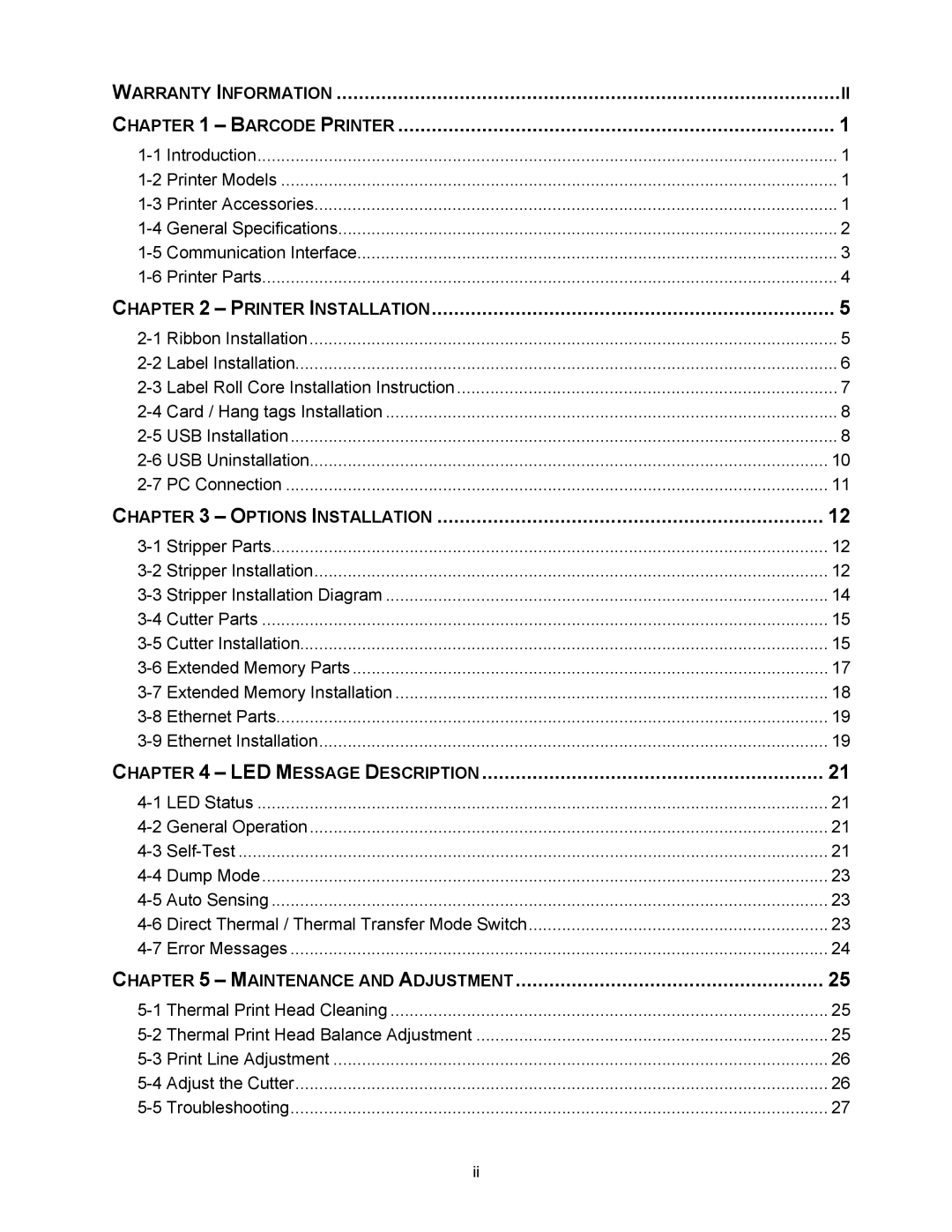WARRANTY INFORMATION | II |
CHAPTER 1 – BARCODE PRINTER | 1 |
1-1 Introduction | 1 |
1-2 Printer Models | 1 |
1-3 Printer Accessories | 1 |
1-4 General Specifications | 2 |
1-5 Communication Interface | 3 |
1-6 Printer Parts | 4 |
CHAPTER 2 – PRINTER INSTALLATION | 5 |
2-1 Ribbon Installation | 5 |
2-2 Label Installation | 6 |
2-3 Label Roll Core Installation Instruction | 7 |
2-4 Card / Hang tags Installation | 8 |
2-5 USB Installation | 8 |
2-6 USB Uninstallation | 10 |
2-7 PC Connection | 11 |
CHAPTER 3 – OPTIONS INSTALLATION | 12 |
3-1 Stripper Parts | 12 |
3-2 Stripper Installation | 12 |
3-3 Stripper Installation Diagram | 14 |
3-4 Cutter Parts | 15 |
3-5 Cutter Installation | 15 |
3-6 Extended Memory Parts | 17 |
3-7 Extended Memory Installation | 18 |
3-8 Ethernet Parts | 19 |
3-9 Ethernet Installation | 19 |
CHAPTER 4 – LED MESSAGE DESCRIPTION | 21 |
4-1 LED Status | 21 |
4-2 General Operation | 21 |
4-3 Self-Test | 21 |
4-4 Dump Mode | 23 |
4-5 Auto Sensing | 23 |
4-6 Direct Thermal / Thermal Transfer Mode Switch | 23 |
4-7 Error Messages | 24 |
CHAPTER 5 – MAINTENANCE AND ADJUSTMENT | 25 |
5-1 Thermal Print Head Cleaning | 25 |
5-2 Thermal Print Head Balance Adjustment | 25 |
5-3 Print Line Adjustment | 26 |
5-4 Adjust the Cutter | 26 |
5-5 Troubleshooting | 27 |
ii | |