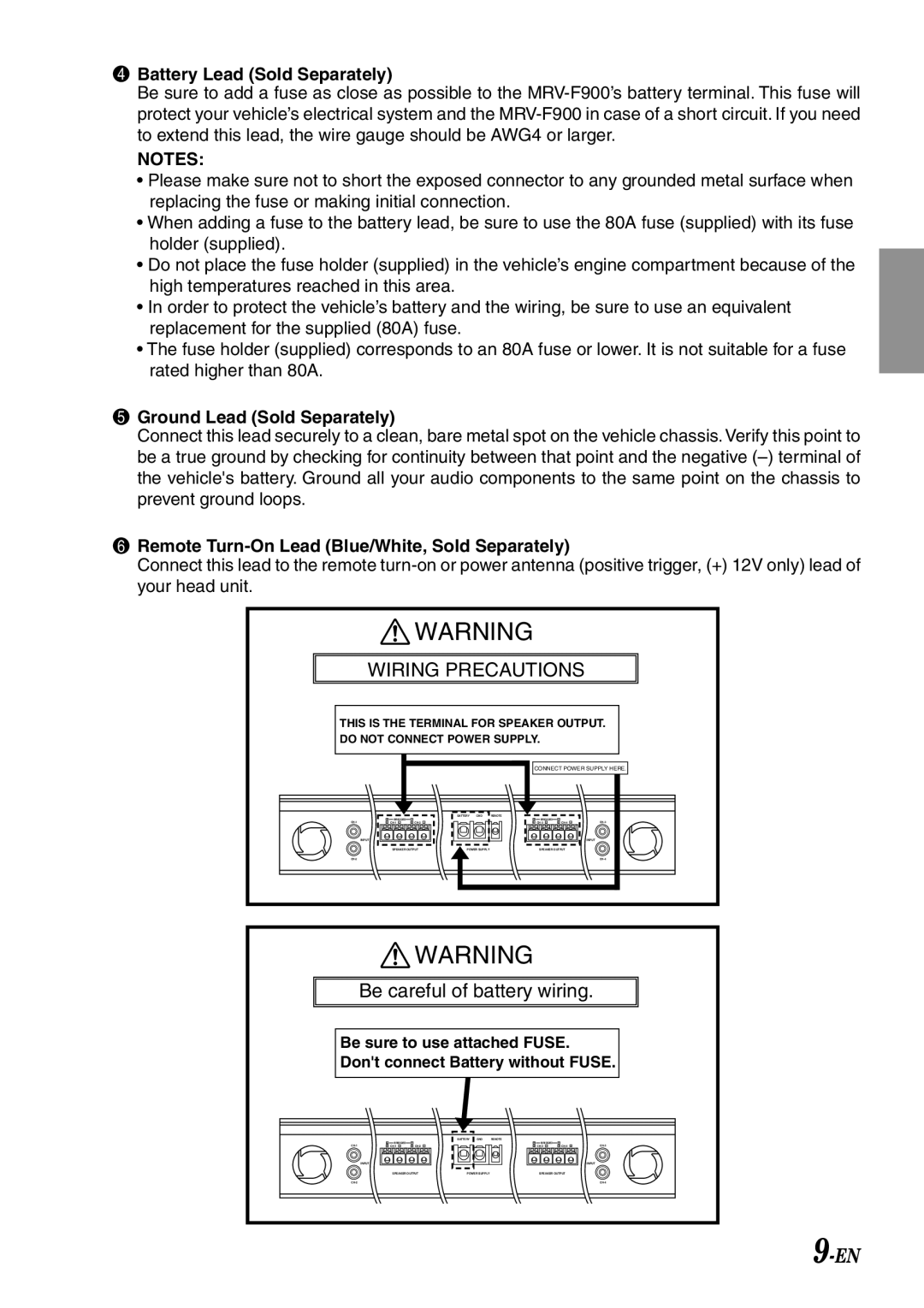4Battery Lead (Sold Separately)
Be sure to add a fuse as close as possible to the
NOTES:
•Please make sure not to short the exposed connector to any grounded metal surface when replacing the fuse or making initial connection.
•When adding a fuse to the battery lead, be sure to use the 80A fuse (supplied) with its fuse holder (supplied).
•Do not place the fuse holder (supplied) in the vehicle’s engine compartment because of the high temperatures reached in this area.
•In order to protect the vehicle’s battery and the wiring, be sure to use an equivalent replacement for the supplied (80A) fuse.
•The fuse holder (supplied) corresponds to an 80A fuse or lower. It is not suitable for a fuse rated higher than 80A.
5Ground Lead (Sold Separately)
Connect this lead securely to a clean, bare metal spot on the vehicle chassis. Verify this point to be a true ground by checking for continuity between that point and the negative
6Remote Turn-On Lead (Blue/White, Sold Separately)
Connect this lead to the remote
| WARNING |
| ||
| WIRING PRECAUTIONS |
| ||
THIS IS THE TERMINAL FOR SPEAKER OUTPUT. | ||||
DO NOT CONNECT POWER SUPPLY. |
| |||
|
|
| CONNECT POWER SUPPLY HERE. | |
|
| BATTERY GND | RENOTE |
|
| + BRIDGED – |
| + BRIDGED – |
|
+ |
| + | ||
| INPUT |
|
| INPUT |
| SPEAKER OUTPUT | POWER SUPPLY | SPEAKER OUTPUT |
|
|
|
| ||
![]() WARNING
WARNING
Be careful of battery wiring.
Be sure to use attached FUSE.
Don't connect Battery without FUSE.
| + | BRIDGED | – |
+ | + |
INPUT
SPEAKER OUTPUT
BATTERY GND RENOTE
POWER SUPPLY
+ | BRIDGED | – |
|
+ | + |
INPUT
SPEAKER OUTPUT