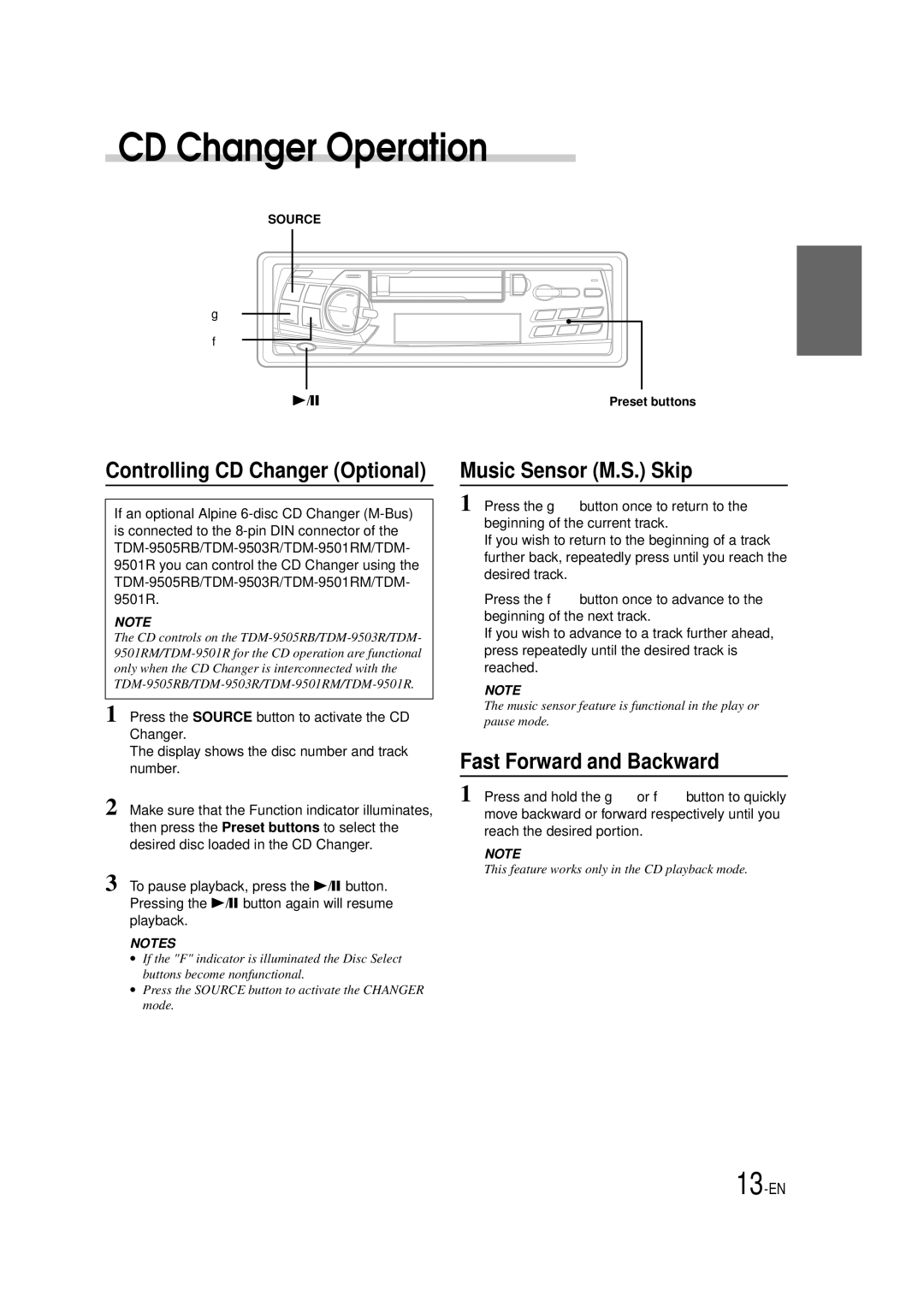TDM-9501R, TDM-9503R, TDM-9501RM, TDM-9505RB specifications
Alpine is renowned for its commitment to superior audio quality, and its TDM series, including the TDM-9505RB, TDM-9501RM, TDM-9501R, and TDM-9503R, exemplifies this dedication. Each of these models boasts an array of features designed to enhance the listening experience, showcasing cutting-edge technology tailored for modern audio needs.The TDM-9505RB stands out with its advanced digital media receiver, which supports a wide range of audio formats, delivering crisp and clear sound. With Bluetooth connectivity, users can easily stream their favorite music from smartphones or tablets, while the built-in microphone facilitates hands-free calling. This model also integrates seamlessly with the latest smartphone applications, providing effortless access to navigation and music streaming services.
In comparison, the TDM-9501RM presents a sleek design coupled with high-resolution audio playback capabilities. It emphasizes user-friendly controls that allow for easy navigation through playlists and settings. The seven-band graphic equalizer offers customizable sound adjustments, ensuring a tailored listening experience. Its multi-device compatibility means it can connect with various sources, from traditional CD players to modern digital devices.
The TDM-9501R model focuses on robust connectivity options, featuring multiple USB ports and an auxiliary input that expands compatibility with different audio sources. This model also incorporates Alpine’s patented sound enhancement technologies, such as Dynamic Bass Enhancer, which ensures that bass frequencies are rich and powerful without distortion. Furthermore, the user can access various sound modes, allowing listeners to switch between settings for music, movies, or podcasts.
Lastly, the TDM-9503R combines functionality with versatility. This model includes a dual-zone output that allows for tailored audio experiences in separate cabin areas, perfect for larger vehicles. It also features a built-in digital signal processor (DSP) to optimize sound quality across diverse environments. The high-powered amplifier connected with high-impedance speakers ensures that sound is both loud and clear.
Together, the TDM series from Alpine revolutionizes audio performance in vehicles, providing customers with unmatched flexibility, connectivity, and sound quality. Whether for casual listening or for audiophiles seeking perfection, these models cater to all audio preferences with innovative technologies and robust features.