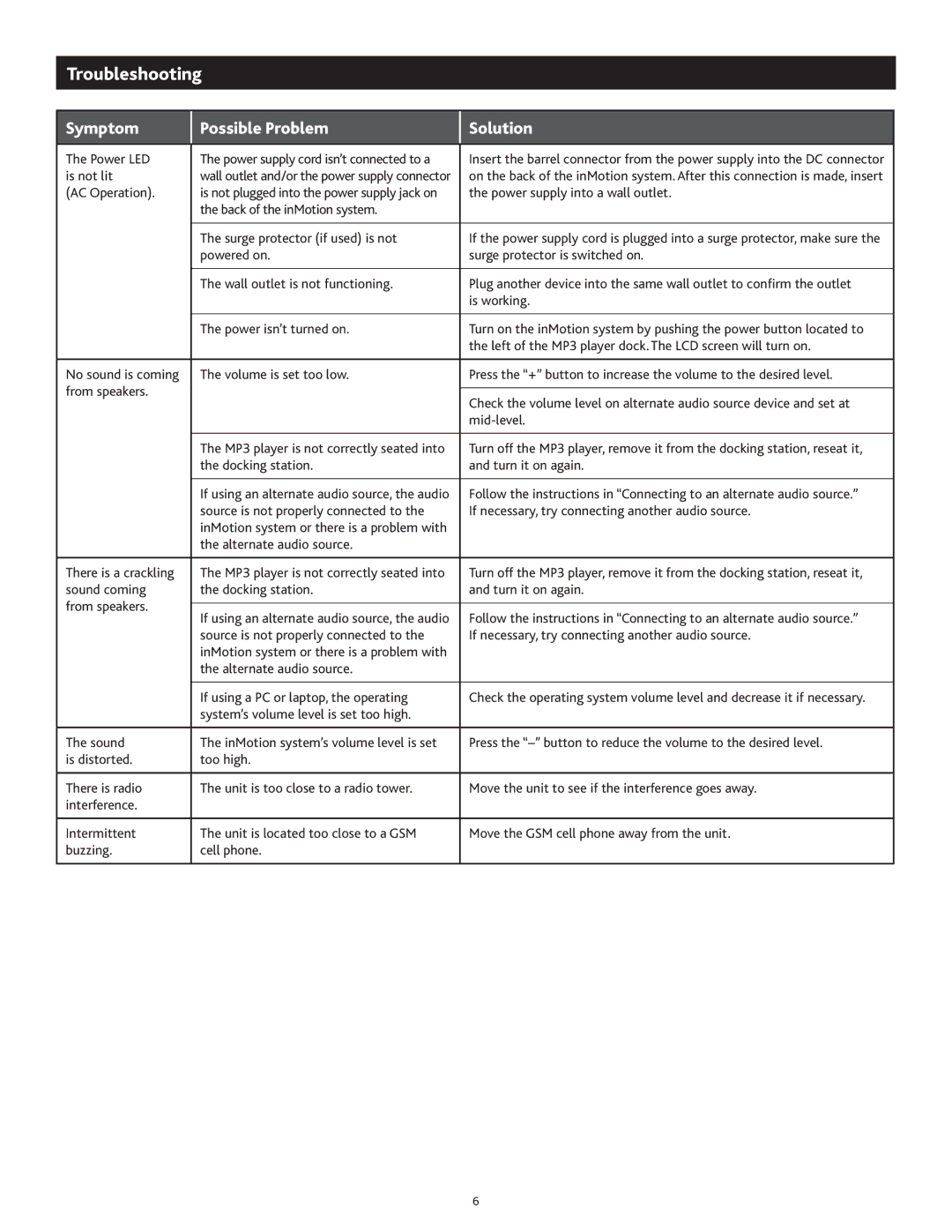1M414 specifications
The Altec Lansing 1M414 is a versatile and compact speaker system designed to deliver high-quality sound performance for various applications. A notable choice for both casual listeners and audiophiles, the 1M414 strikes a balance between functionality, portability, and innovative technology.One of its primary features is its powerful audio output, which delivers clear and balanced sound across a wide frequency range. The speaker system is equipped with advanced audio drivers that ensure distortion-free playback, regardless of the volume level. This focus on audio quality makes the 1M414 suitable for everything from music listening to movie watching and gaming.
The design of the Altec Lansing 1M414 is sleek and modern, making it an attractive addition to any environment. Its compact form factor allows it to fit seamlessly into various spaces, whether on a desk, a shelf, or even during outdoor activities. Weighing only a few pounds, it is easy to transport, making it ideal for users who enjoy enjoying high-quality sound on the go.
In terms of connectivity, the 1M414 offers a range of options. It typically features Bluetooth technology that allows for seamless wireless streaming from smartphones, tablets, and laptops. This wireless capability is complemented by a reliable battery life, enabling users to enjoy their favorite tunes without being tethered to a power source.
Another notable characteristic is the speaker's rugged construction. The Altec Lansing 1M414 is designed to withstand the rigors of outdoor use and comes with water-resistant properties. This durability adds to its appeal for outdoor enthusiasts who wish to enjoy music during camping trips, beach outings, or backyard gatherings without the worry of damage from the elements.
Additionally, the speaker features intuitive controls that simplify the user experience. Whether it’s adjusting the volume or skipping tracks, the easy-to-use interface ensures that users can navigate their audio experience without hassle.
In conclusion, the Altec Lansing 1M414 stands out as a high-performance, portable speaker that combines sophisticated technology, contemporary design, and robust durability. Whether you are at home or on an adventure, this speaker is engineered to enhance your audio enjoyment with style and efficiency.