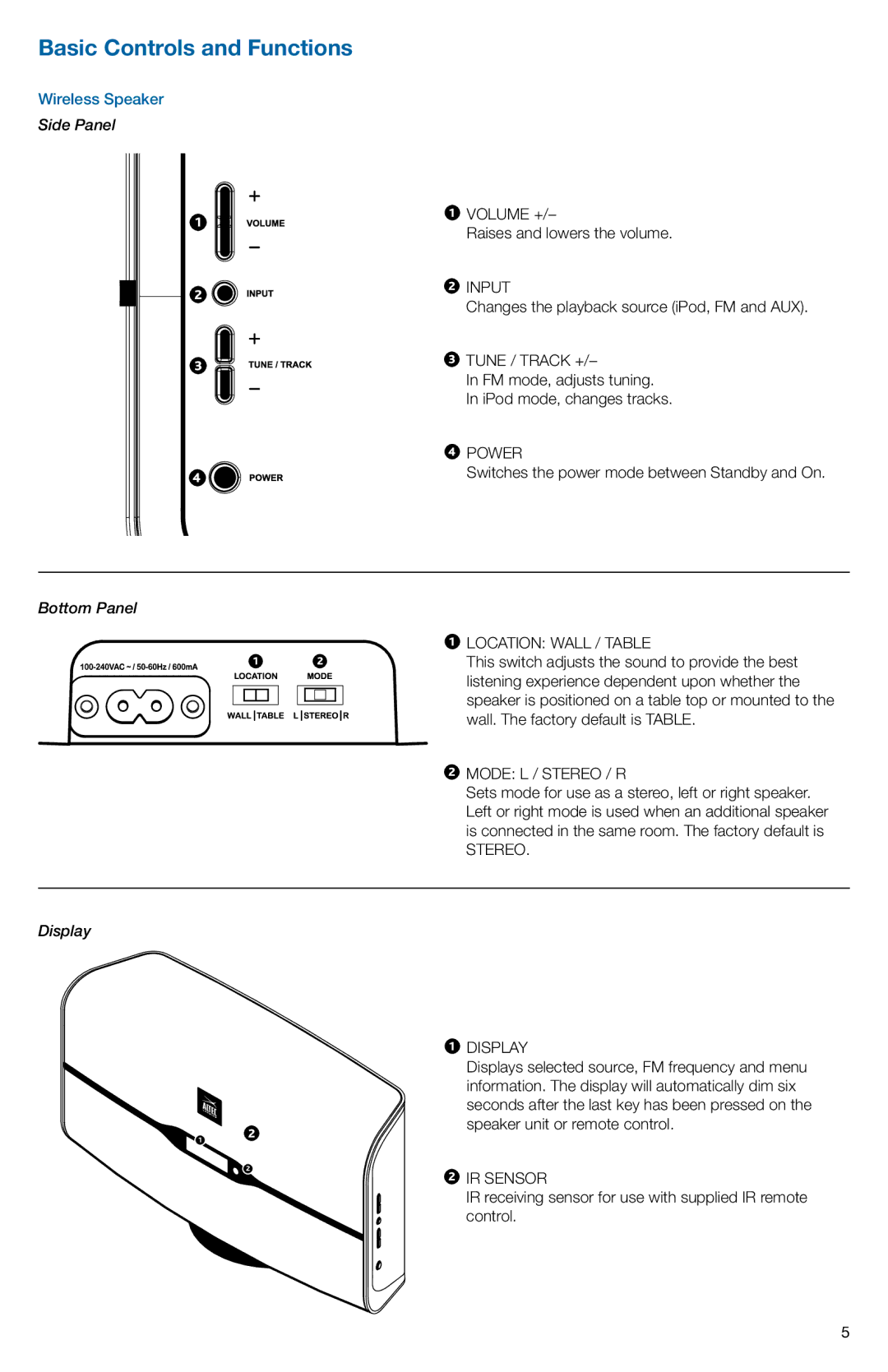Basic Controls and Functions
Wireless Speaker
Side Panel
1
2
3
4
1VOLUME +/–
Raises and lowers the volume.
2INPUT
Changes the playback source (iPod, FM and AUX).
3TUNE / TRACK +/–
In FM mode, adjusts tuning. In iPod mode, changes tracks.
4POWER
Switches the power mode between Standby and On.
Bottom Panel
| 1 | LOCATION: WALL / TABLE |
1 | 2 | This switch adjusts the sound to provide the best |
|
| listening experience dependent upon whether the |
|
| speaker is positioned on a table top or mounted to the |
|
| wall. The factory default is TABLE. |
| 2 | MODE: L / STEREO / R |
|
| Sets mode for use as a stereo, left or right speaker. |
|
| Left or right mode is used when an additional speaker |
|
| is connected in the same room. The factory default is |
|
| STEREO. |
Display
| 1 | DISPLAY |
|
| Displays selected source, FM frequency and menu |
|
| information. The display will automatically dim six |
| 1 | seconds after the last key has been pressed on the |
| 2 | speaker unit or remote control. |
1 |
| |
|
|
2
2 IR SENSOR
IR receiving sensor for use with supplied IR remote control.
5