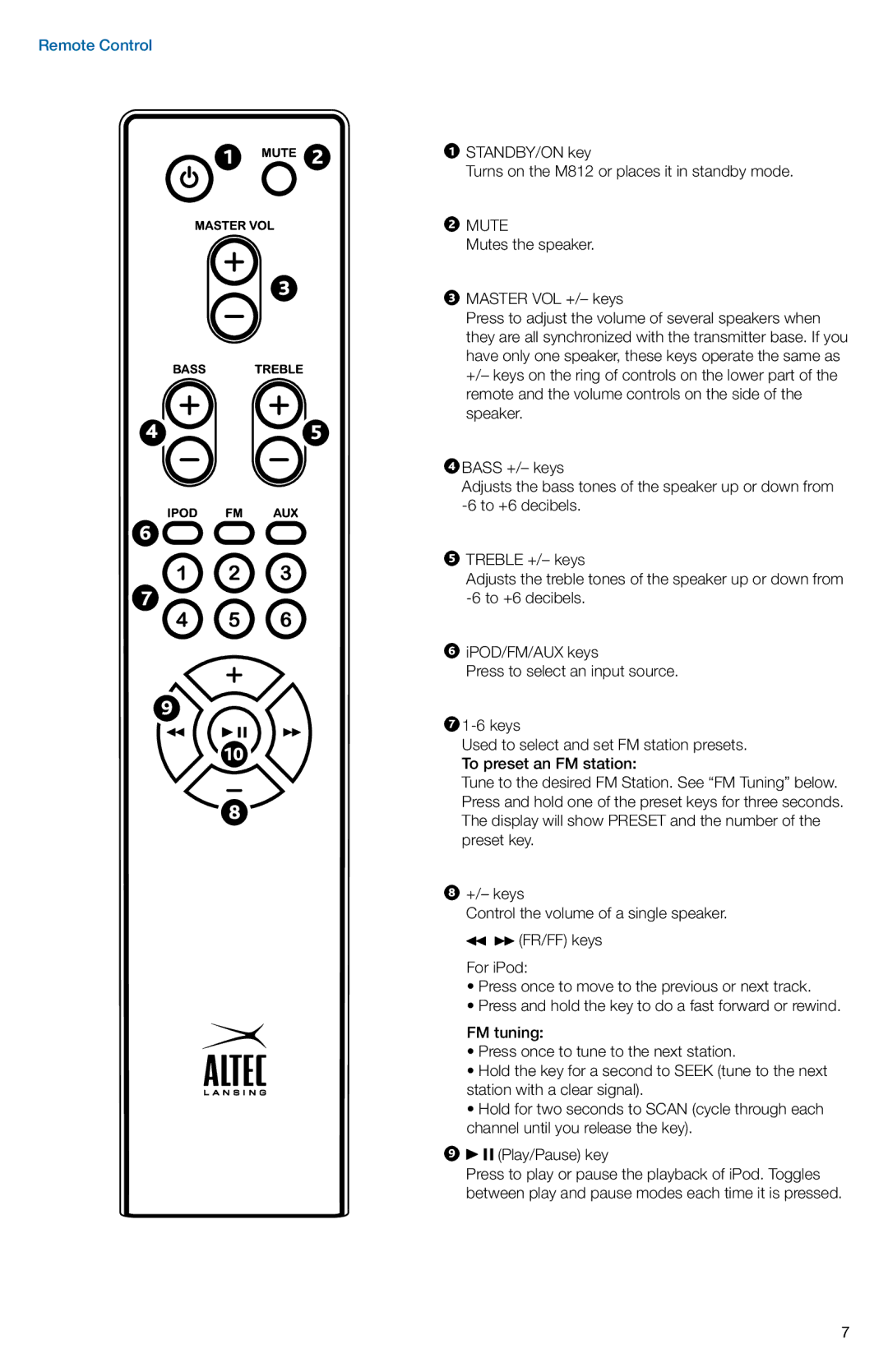Remote Control
![]() 1
1 ![]()
![]() 2
2
| 3 |
4 | 5 |
6 ![]()
7
9
10
8
1STANDBY/ON key
Turns on the M812 or places it in standby mode.
2MUTE
Mutes the speaker.
3MASTER VOL +/– keys
Press to adjust the volume of several speakers when they are all synchronized with the transmitter base. If you have only one speaker, these keys operate the same as +/– keys on the ring of controls on the lower part of the remote and the volume controls on the side of the speaker.
4BASS +/– keys
Adjusts the bass tones of the speaker up or down from
5TREBLE +/– keys
Adjusts the treble tones of the speaker up or down from
6iPOD/FM/AUX keys
Press to select an input source.
7
Used to select and set FM station presets. To preset an FM station:
Tune to the desired FM Station. See “FM Tuning” below. Press and hold one of the preset keys for three seconds. The display will show PRESET and the number of the preset key.
8+/– keys
Control the volume of a single speaker.
![]()
![]()
![]() (FR/FF) keys For iPod:
(FR/FF) keys For iPod:
•Press once to move to the previous or next track.
•Press and hold the key to do a fast forward or rewind.
FM tuning:
•Press once to tune to the next station.
•Hold the key for a second to SEEK (tune to the next station with a clear signal).
•Hold for two seconds to SCAN (cycle through each channel until you release the key).
9![]()
![]()
![]() (Play/Pause) key
(Play/Pause) key
Press to play or pause the playback of iPod. Toggles between play and pause modes each time it is pressed.
7