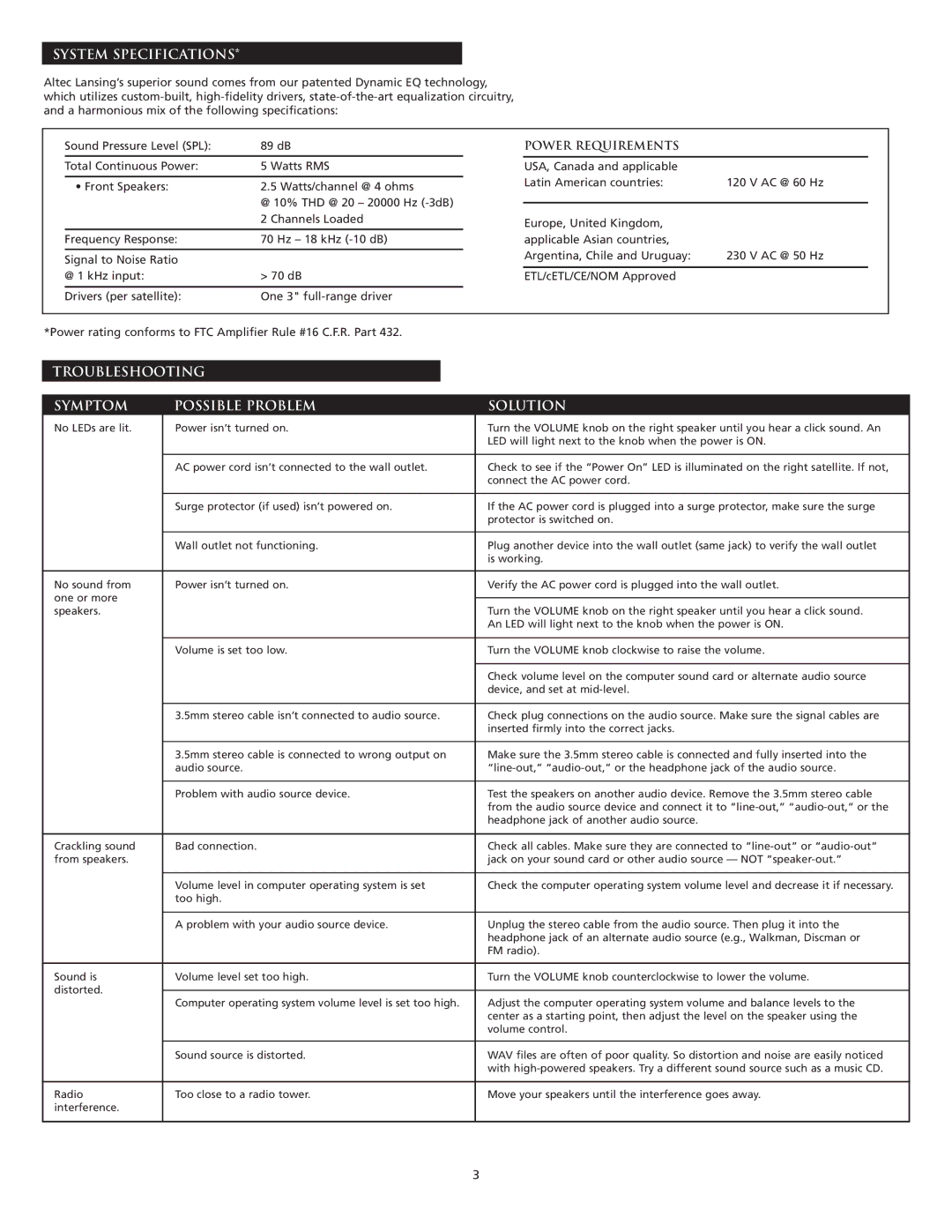VS2120 specifications
The Altec Lansing VS2120 is an exceptional multimedia speaker system that brings superior sound quality and performance to users who appreciate immersive audio experiences. Designed for both casual listeners and audiophiles alike, the VS2120 is a versatile solution that enhances music, movies, and gaming.One of the primary features of the VS2120 is its impressive sound output. The system consists of dual 2.5-inch neodymium drivers and a separate subwoofer that works in tandem to deliver a rich and dynamic audio experience. The clear highs, robust mids, and deep bass enable users to enjoy their favorite tunes and cinematic experiences with remarkable clarity and depth.
The product’s design is both stylish and functional. The compact form factor and sleek black finish make it an attractive addition to any desktop or entertainment setup. The adjustable volume and bass controls are conveniently located on the front panel, allowing users to customize their audio experience easily.
In terms of connectivity, the VS2120 is equipped with multiple input options. It features a standard 3.5mm audio input, making it compatible with a wide range of devices such as computers, laptops, tablets, and smartphones. This versatility ensures that users can enjoy high-quality sound from virtually any audio source.
Moreover, the VS2120 includes excellent power handling capabilities. The RMS power output of 18 watts provides ample volume for both casual listening and more demanding applications, such as gaming or movie watching. This robust performance is further enhanced by the system’s built-in circuitry that ensures reduced distortion, ensuring that the audio remains clean and nuanced even at higher volumes.
The Altec Lansing VS2120 also shines in its energy efficiency. It incorporates advanced technologies that minimize power consumption, making it an environmentally friendly choice for users who are conscious about their carbon footprint while still enjoying high-performance audio.
In summary, the Altec Lansing VS2120 speaker system is a well-rounded option for anyone seeking premium audio in a compact package. With its rich sound quality, stylish design, multiple connectivity options, and energy-efficient features, the VS2120 stands out as a dependable choice for enhancing any multimedia experience. Whether used for everyday listening or more intensive audio tasks, this speaker system is sure to impress with its performance and reliability.