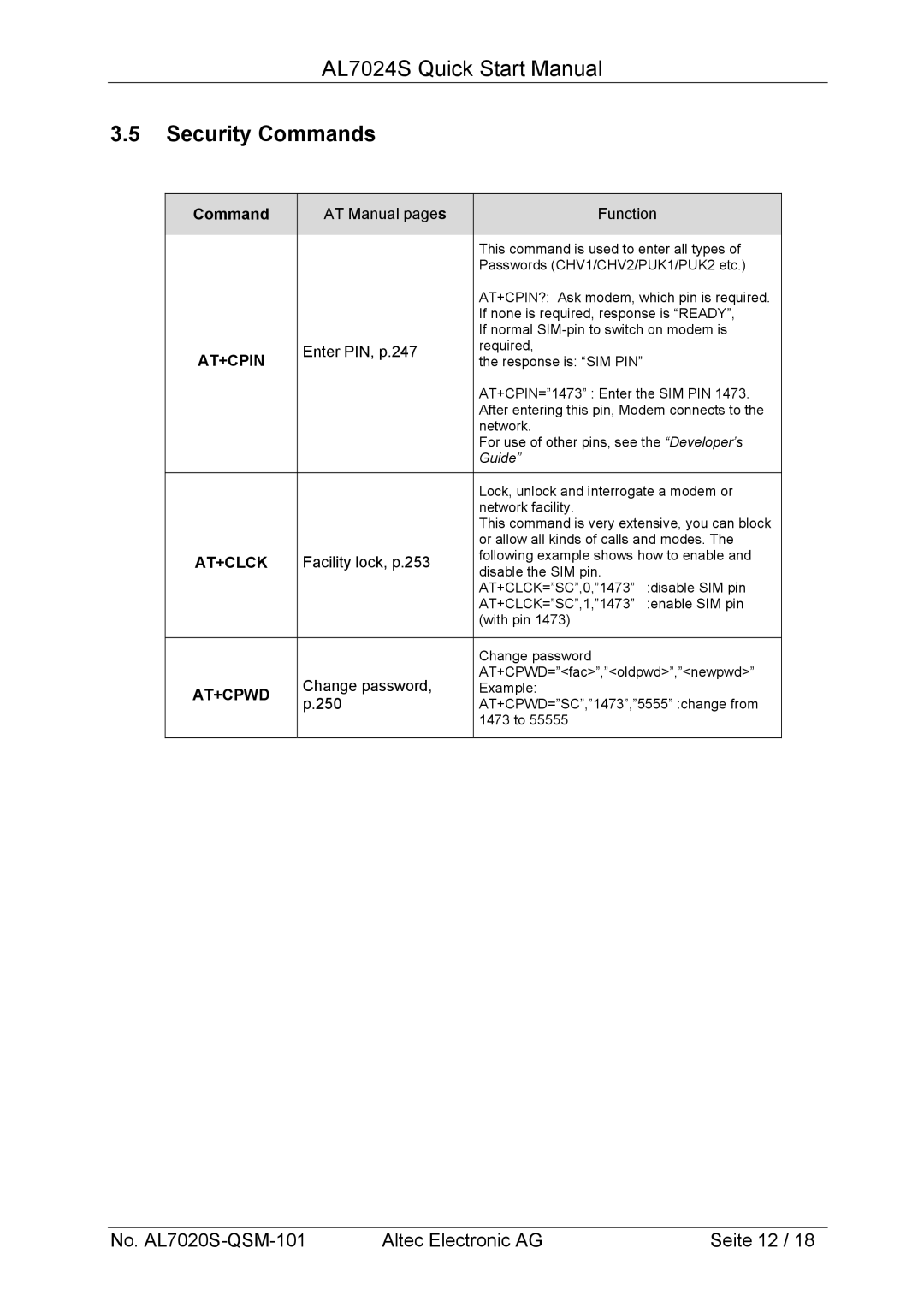AL7024S Quick Start Manual
3.5Security Commands
| Command |
|
| AT Manual pages |
|
| Function |
| |
|
|
|
|
|
|
|
|
| |
|
|
|
|
|
|
| This command is used to enter all types of |
| |
|
|
|
|
|
|
| Passwords (CHV1/CHV2/PUK1/PUK2 etc.) |
| |
|
|
|
|
|
|
| AT+CPIN?: Ask modem, which pin is required. |
| |
|
|
|
|
|
|
| If none is required, response is “READY”, |
| |
|
|
|
|
|
|
| If normal |
| |
| AT+CPIN |
|
| Enter PIN, p.247 |
|
| required, |
|
|
|
|
|
|
| the response is: “SIM PIN” |
|
| ||
|
|
|
|
|
|
|
| ||
|
|
|
|
|
|
| AT+CPIN=”1473” : Enter the SIM PIN 1473. |
| |
|
|
|
|
|
|
| After entering this pin, Modem connects to the |
| |
|
|
|
|
|
|
| network. |
|
|
|
|
|
|
|
|
| For use of other pins, see the “Developer’s |
| |
|
|
|
|
|
|
| Guide” |
|
|
|
|
|
|
|
|
|
|
| |
|
|
|
|
|
|
| Lock, unlock and interrogate a modem or |
| |
|
|
|
|
|
|
| network facility. |
|
|
|
|
|
|
|
|
| This command is very extensive, you can block |
| |
|
|
|
|
|
|
| or allow all kinds of calls and modes. The |
| |
| AT+CLCK |
|
| Facility lock, p.253 |
|
| following example shows how to enable and |
| |
|
|
|
|
| disable the SIM pin. |
|
| ||
|
|
|
|
|
|
|
|
| |
|
|
|
|
|
|
| AT+CLCK=”SC”,0,”1473” | :disable SIM pin |
|
|
|
|
|
|
|
| AT+CLCK=”SC”,1,”1473” | :enable SIM pin |
|
|
|
|
|
|
|
| (with pin 1473) |
|
|
|
|
|
|
|
|
|
|
|
|
|
|
|
|
|
|
| Change password |
|
|
|
|
|
| Change password, |
|
| AT+CPWD=”<fac>”,”<oldpwd>”,”<newpwd>” |
| |
| AT+CPWD |
|
|
|
| Example: |
|
| |
|
|
| p.250 |
|
| AT+CPWD=”SC”,”1473”,”5555” :change from |
| ||
|
|
|
|
|
|
| |||
|
|
|
|
|
|
| 1473 to 55555 |
|
|
|
|
|
|
|
|
|
|
|
|
No. | Altec Electronic AG | Seite 12 / 18 |