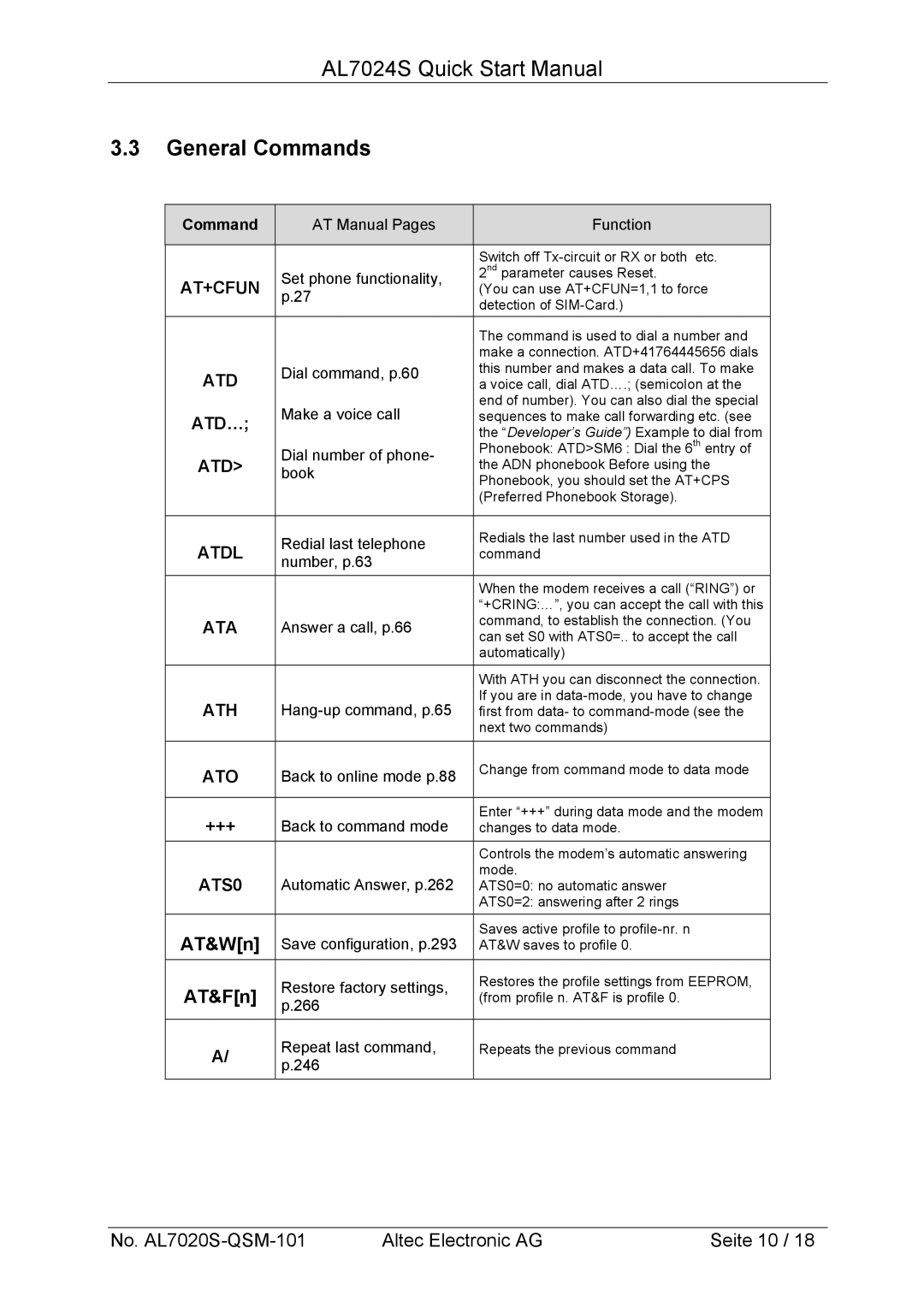AL7024S Quick Start Manual
3.3General Commands
Command
AT Manual Pages
Function
|
| Switch off | |
AT+CFUN | Set phone functionality, | 2nd parameter causes Reset. | |
(You can use AT+CFUN=1,1 to force | |||
p.27 | |||
| detection of | ||
|
| ||
|
|
| |
|
| The command is used to dial a number and | |
|
| make a connection. ATD+41764445656 dials | |
ATD | Dial command, p.60 | this number and makes a data call. To make | |
| a voice call, dial ATD….; (semicolon at the | ||
| Make a voice call | end of number). You can also dial the special | |
ATD…; | sequences to make call forwarding etc. (see | ||
| the “Developer’s Guide”) Example to dial from | ||
ATD> | Dial number of phone- | Phonebook: ATD>SM6 : Dial the 6th entry of | |
the ADN phonebook Before using the | |||
book | |||
Phonebook, you should set the AT+CPS | |||
|
| ||
|
| (Preferred Phonebook Storage). | |
|
|
| |
ATDL | Redial last telephone | Redials the last number used in the ATD | |
command | |||
number, p.63 | |||
|
| ||
|
|
| |
|
| When the modem receives a call (“RING”) or | |
|
| “+CRING:…”, you can accept the call with this | |
ATA | Answer a call, p.66 | command, to establish the connection. (You | |
can set S0 with ATS0=.. to accept the call | |||
|
| ||
|
| automatically) | |
|
|
| |
|
| With ATH you can disconnect the connection. | |
ATH |
| If you are in | |
first from data- to | |||
|
| next two commands) | |
|
|
| |
ATO | Back to online mode p.88 | Change from command mode to data mode | |
| |||
|
|
| |
+++ | Back to command mode | Enter “+++” during data mode and the modem | |
changes to data mode. | |||
|
|
| |
|
| Controls the modem’s automatic answering | |
ATS0 | Automatic Answer, p.262 | mode. | |
ATS0=0: no automatic answer | |||
|
| ATS0=2: answering after 2 rings | |
AT&W[n] | Save configuration, p.293 | Saves active profile to | |
AT&W saves to profile 0. | |||
AT&F[n] | Restore factory settings, | Restores the profile settings from EEPROM, | |
(from profile n. AT&F is profile 0. | |||
p.266 | |||
|
| ||
|
|
| |
A/ | Repeat last command, | Repeats the previous command | |
p.246 |
| ||
|
|
No. | Altec Electronic AG | Seite 10 / 18 |