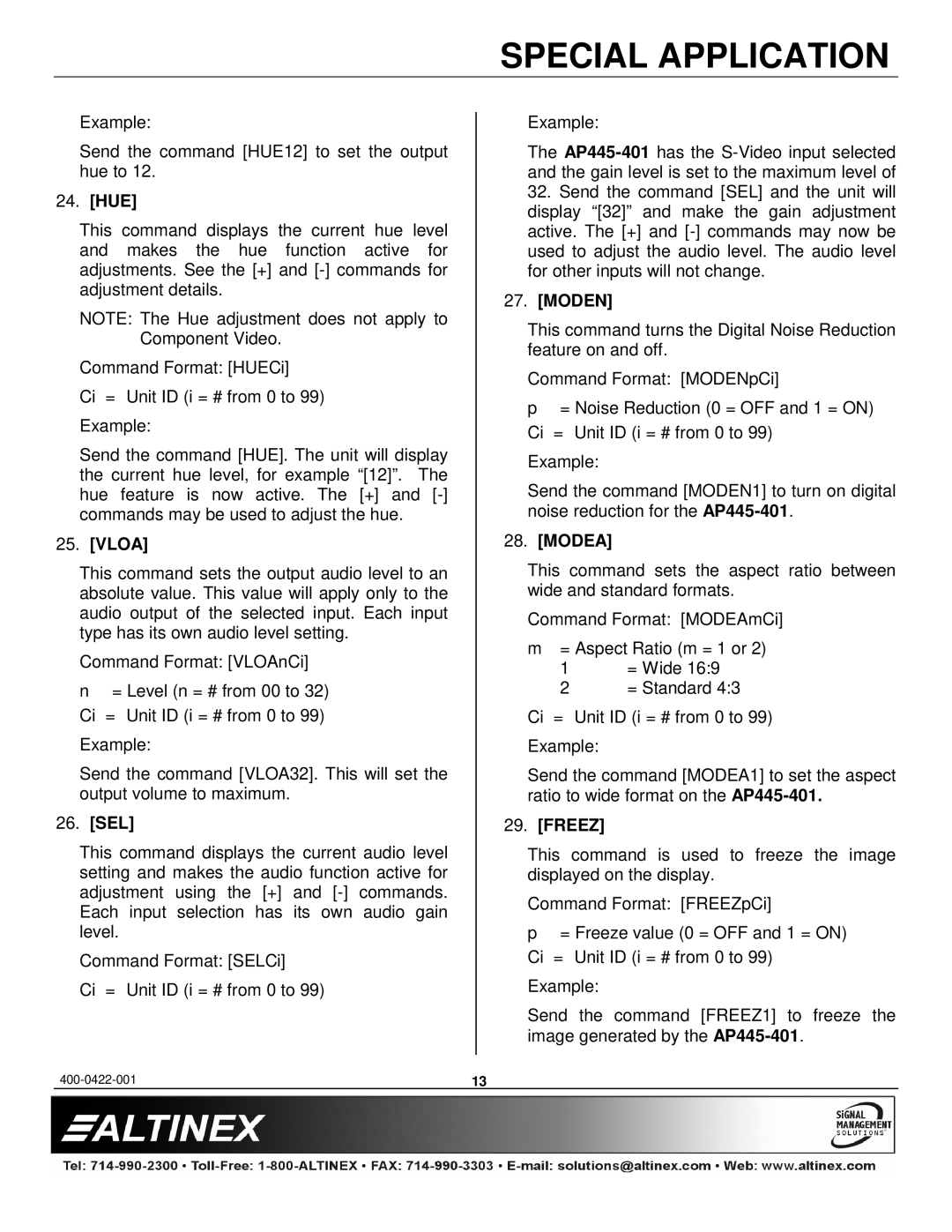SPECIAL APPLICATION
Example:
Send the command [HUE12] to set the output hue to 12.
24.[HUE]
This command displays the current hue level and makes the hue function active for adjustments. See the [+] and
NOTE: The Hue adjustment does not apply to Component Video.
Command Format: [HUECi]
Ci = Unit ID (i = # from 0 to 99)
Example:
Send the command [HUE]. The unit will display the current hue level, for example “[12]”. The hue feature is now active. The [+] and
25.[VLOA]
This command sets the output audio level to an absolute value. This value will apply only to the audio output of the selected input. Each input type has its own audio level setting.
Command Format: [VLOAnCi]
n= Level (n = # from 00 to 32) Ci = Unit ID (i = # from 0 to 99) Example:
Send the command [VLOA32]. This will set the output volume to maximum.
26.[SEL]
This command displays the current audio level setting and makes the audio function active for adjustment using the [+] and
Command Format: [SELCi]
Ci = Unit ID (i = # from 0 to 99)
Example:
The
32.Send the command [SEL] and the unit will display “[32]” and make the gain adjustment active. The [+] and
27.[MODEN]
This command turns the Digital Noise Reduction feature on and off.
Command Format: [MODENpCi]
p= Noise Reduction (0 = OFF and 1 = ON) Ci = Unit ID (i = # from 0 to 99)
Example:
Send the command [MODEN1] to turn on digital noise reduction for the
28.[MODEA]
This command sets the aspect ratio between wide and standard formats.
Command Format: [MODEAmCi]
m= Aspect Ratio (m = 1 or 2)
1 = Wide 16:9
2 = Standard 4:3
Ci = Unit ID (i = # from 0 to 99)
Example:
Send the command [MODEA1] to set the aspect ratio to wide format on the
29.[FREEZ]
This command is used to freeze the image displayed on the display.
Command Format: [FREEZpCi]
p= Freeze value (0 = OFF and 1 = ON) Ci = Unit ID (i = # from 0 to 99) Example:
Send the command [FREEZ1] to freeze the image generated by the
13 |