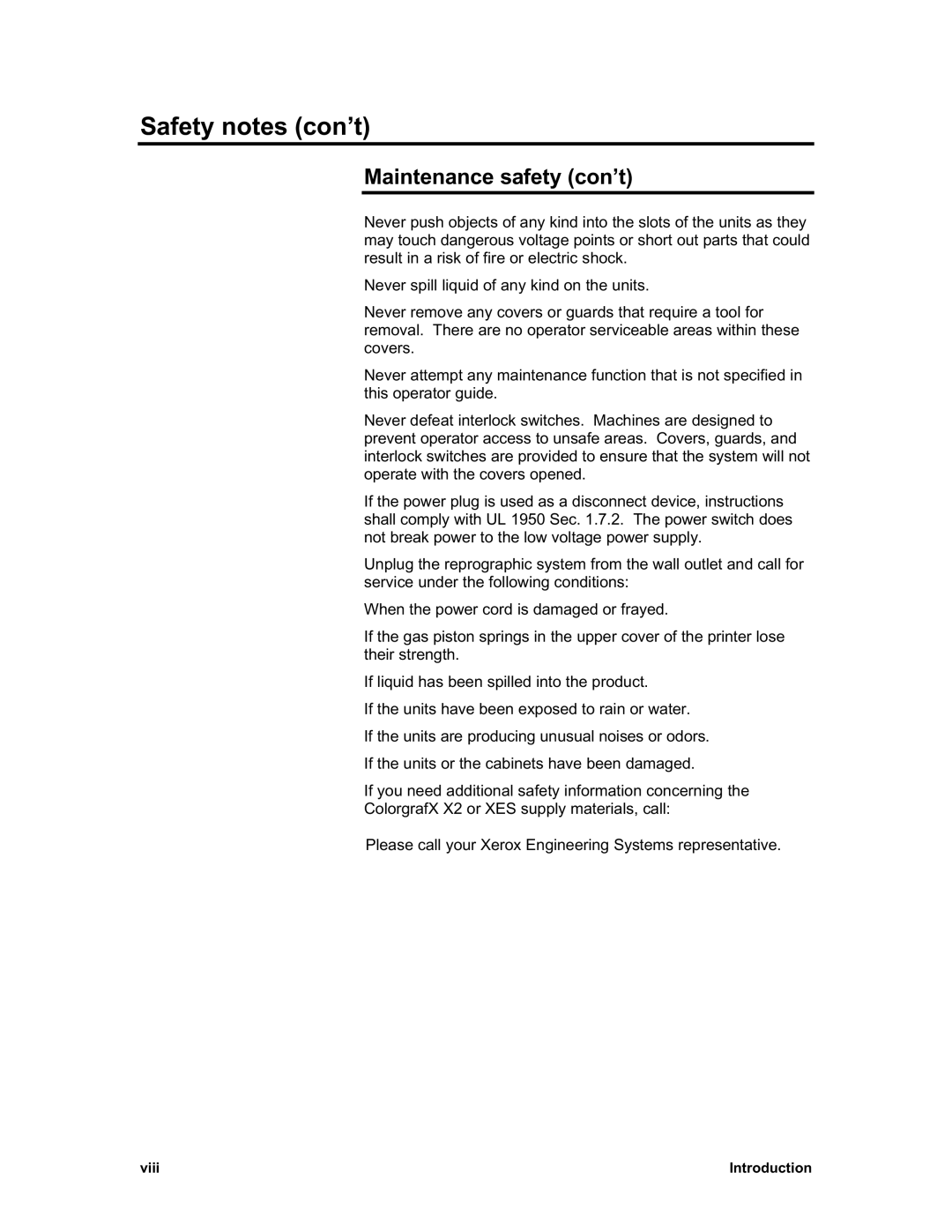Safety notes (con’t)
Maintenance safety (con’t)
Never push objects of any kind into the slots of the units as they may touch dangerous voltage points or short out parts that could result in a risk of fire or electric shock.
Never spill liquid of any kind on the units.
Never remove any covers or guards that require a tool for removal. There are no operator serviceable areas within these covers.
Never attempt any maintenance function that is not specified in this operator guide.
Never defeat interlock switches. Machines are designed to prevent operator access to unsafe areas. Covers, guards, and interlock switches are provided to ensure that the system will not operate with the covers opened.
If the power plug is used as a disconnect device, instructions shall comply with UL 1950 Sec. 1.7.2. The power switch does not break power to the low voltage power supply.
Unplug the reprographic system from the wall outlet and call for service under the following conditions:
When the power cord is damaged or frayed.
If the gas piston springs in the upper cover of the printer lose their strength.
If liquid has been spilled into the product.
If the units have been exposed to rain or water.
If the units are producing unusual noises or odors.
If the units or the cabinets have been damaged.
If you need additional safety information concerning the
ColorgrafX X2 or XES supply materials, call:
Please call your Xerox Engineering Systems representative.
viii | Introduction |