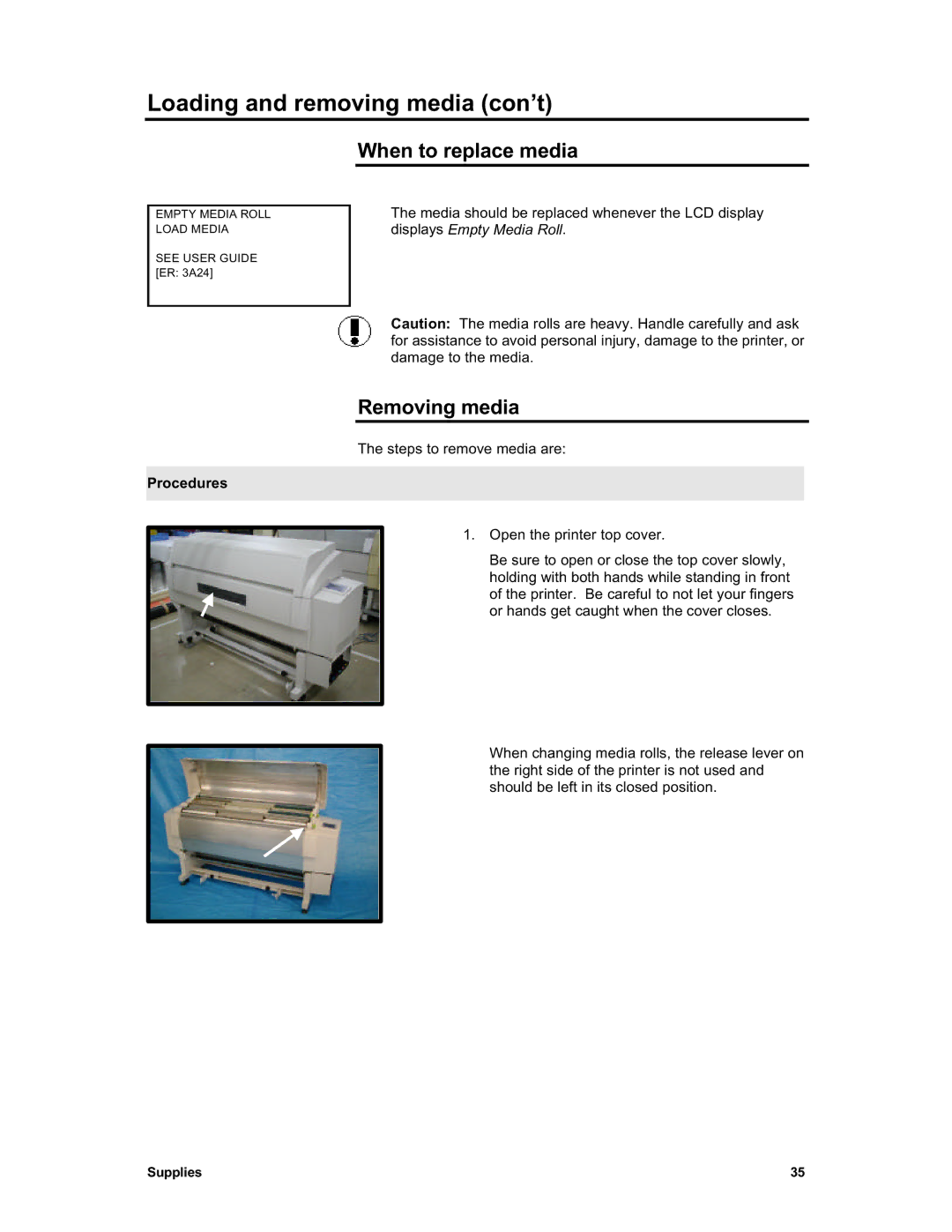Loading and removing media (con’t)
EMPTY MEDIA ROLL LOAD MEDIA
SEE USER GUIDE [ER: 3A24]
Procedures
When to replace media
The media should be replaced whenever the LCD display displays Empty Media Roll.
Caution: The media rolls are heavy. Handle carefully and ask for assistance to avoid personal injury, damage to the printer, or damage to the media.
Removing media
The steps to remove media are:
1.Open the printer top cover.
Be sure to open or close the top cover slowly, holding with both hands while standing in front of the printer. Be careful to not let your fingers or hands get caught when the cover closes.
When changing media rolls, the release lever on the right side of the printer is not used and should be left in its closed position.
Supplies | 35 |