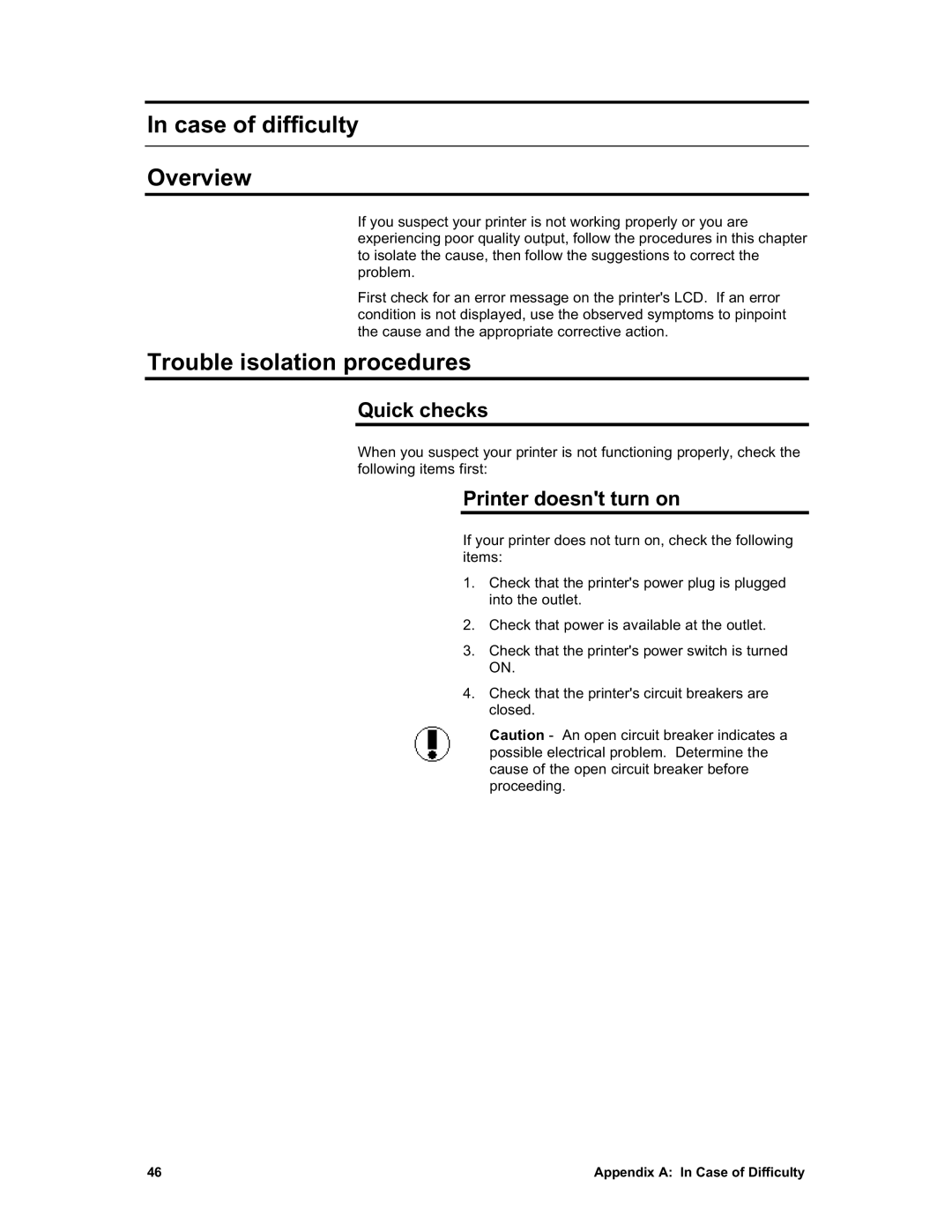In case of difficulty
Overview
If you suspect your printer is not working properly or you are experiencing poor quality output, follow the procedures in this chapter to isolate the cause, then follow the suggestions to correct the problem.
First check for an error message on the printer's LCD. If an error condition is not displayed, use the observed symptoms to pinpoint the cause and the appropriate corrective action.
Trouble isolation procedures
Quick checks
When you suspect your printer is not functioning properly, check the following items first:
Printer doesn't turn on
If your printer does not turn on, check the following items:
1.Check that the printer's power plug is plugged into the outlet.
2.Check that power is available at the outlet.
3.Check that the printer's power switch is turned ON.
4.Check that the printer's circuit breakers are closed.
Caution - An open circuit breaker indicates a possible electrical problem. Determine the cause of the open circuit breaker before proceeding.
46 | Appendix A: In Case of Difficulty |