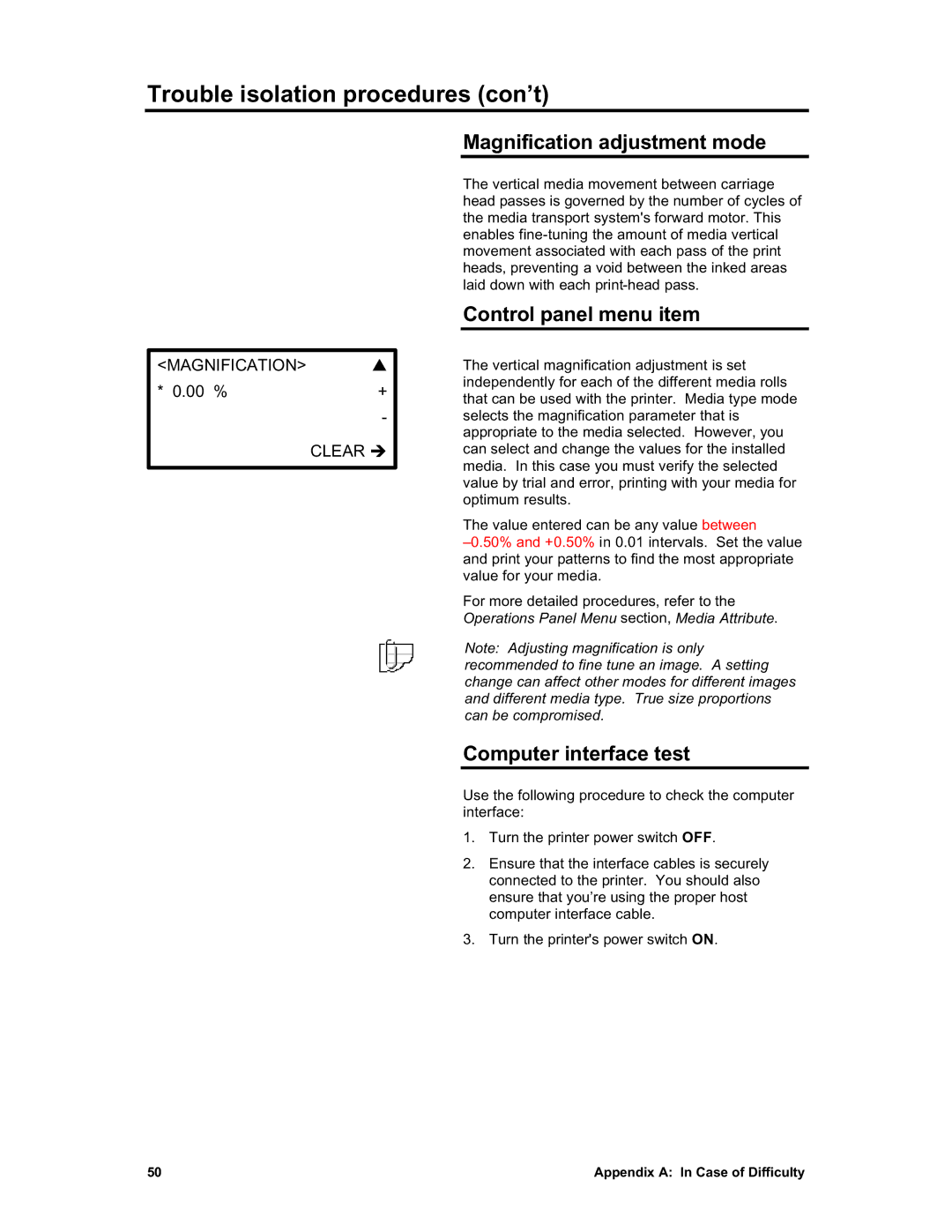Trouble isolation procedures (con’t)
<MAGNIFICATION> S
* 0.00 % | + |
-
CLEAR Î
Magnification adjustment mode
The vertical media movement between carriage head passes is governed by the number of cycles of the media transport system's forward motor. This enables
Control panel menu item
The vertical magnification adjustment is set independently for each of the different media rolls that can be used with the printer. Media type mode selects the magnification parameter that is appropriate to the media selected. However, you can select and change the values for the installed media. In this case you must verify the selected value by trial and error, printing with your media for optimum results.
The value entered can be any value between
For more detailed procedures, refer to the Operations Panel Menu section, Media Attribute.
Note: Adjusting magnification is only recommended to fine tune an image. A setting change can affect other modes for different images and different media type. True size proportions can be compromised.
Computer interface test
Use the following procedure to check the computer interface:
1.Turn the printer power switch OFF.
2.Ensure that the interface cables is securely connected to the printer. You should also ensure that you’re using the proper host computer interface cable.
3.Turn the printer's power switch ON.
50 | Appendix A: In Case of Difficulty |