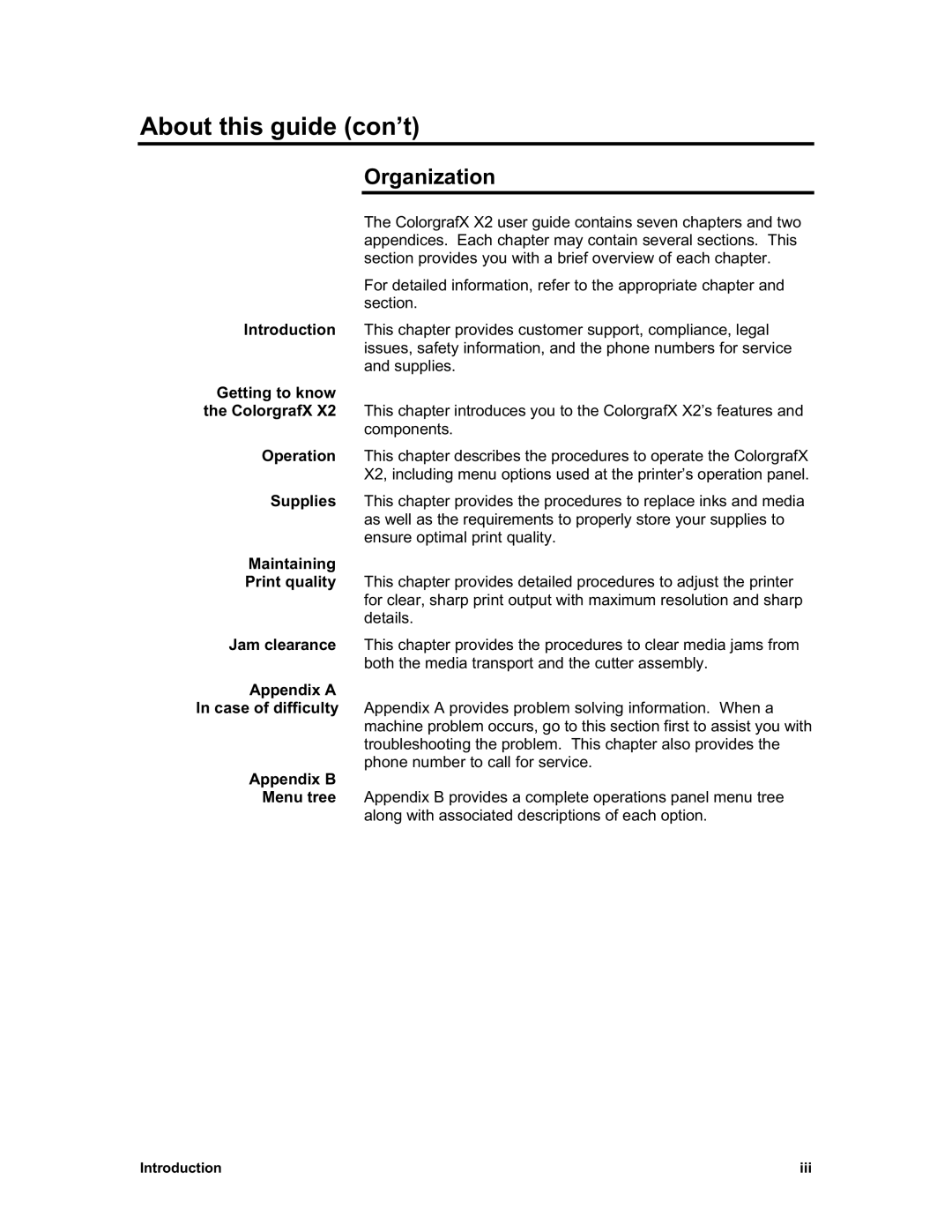About this guide (con’t)
Organization
The ColorgrafX X2 user guide contains seven chapters and two appendices. Each chapter may contain several sections. This section provides you with a brief overview of each chapter.
For detailed information, refer to the appropriate chapter and section.
Introduction This chapter provides customer support, compliance, legal issues, safety information, and the phone numbers for service and supplies.
Getting to know
the ColorgrafX X2 This chapter introduces you to the ColorgrafX X2’s features and components.
Operation This chapter describes the procedures to operate the ColorgrafX X2, including menu options used at the printer’s operation panel.
Supplies This chapter provides the procedures to replace inks and media as well as the requirements to properly store your supplies to ensure optimal print quality.
Maintaining
Print quality This chapter provides detailed procedures to adjust the printer for clear, sharp print output with maximum resolution and sharp details.
Jam clearance This chapter provides the procedures to clear media jams from both the media transport and the cutter assembly.
Appendix A
In case of difficulty Appendix A provides problem solving information. When a machine problem occurs, go to this section first to assist you with troubleshooting the problem. This chapter also provides the phone number to call for service.
Appendix B
Menu tree Appendix B provides a complete operations panel menu tree along with associated descriptions of each option.
Introduction | iii |