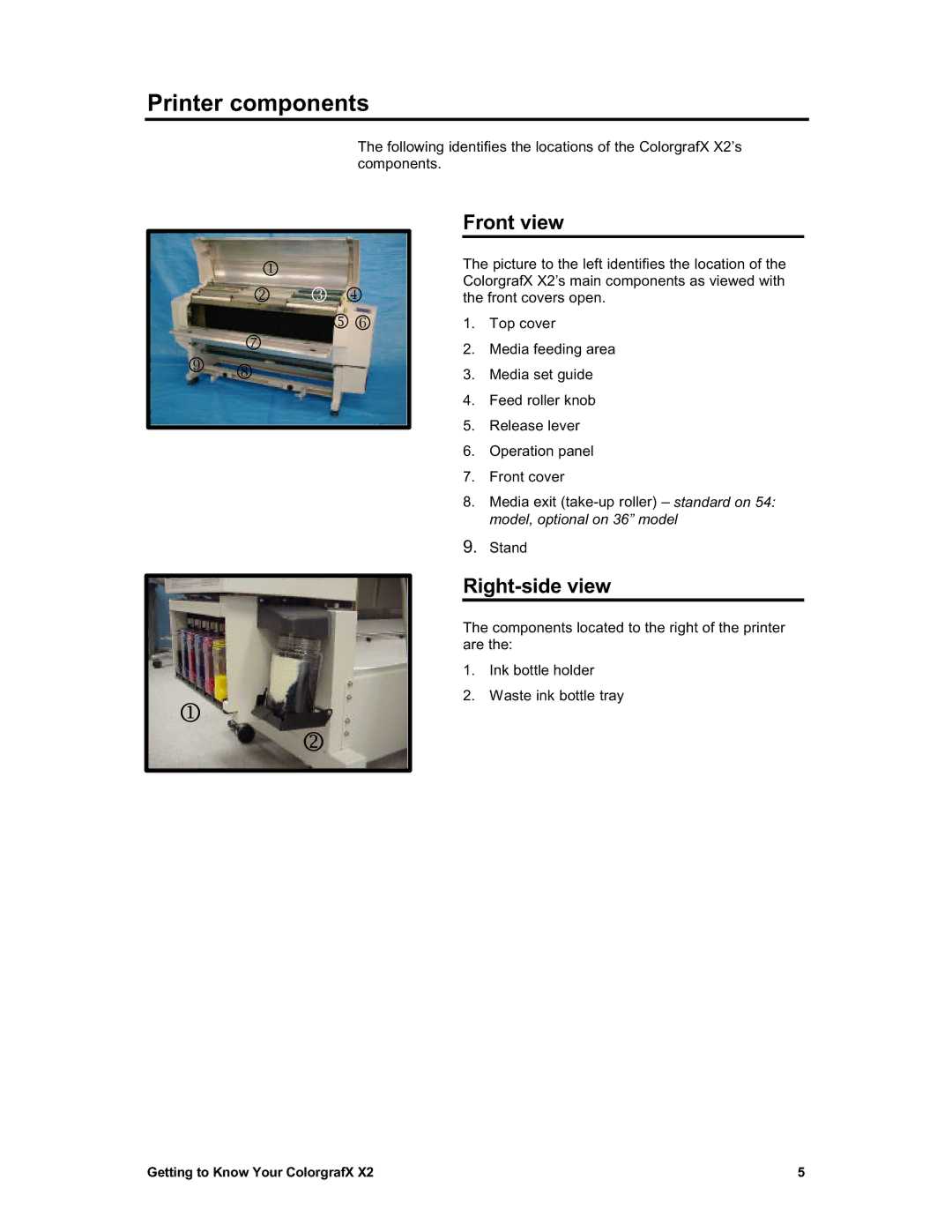Printer components
The following identifies the locations of the ColorgrafX X2’s components.
1
23 4
5 6
7
98
1
2
Front view
The picture to the left identifies the location of the ColorgrafX X2’s main components as viewed with the front covers open.
1.Top cover
2.Media feeding area
3.Media set guide
4.Feed roller knob
5.Release lever
6.Operation panel
7.Front cover
8.Media exit
9.Stand
Right-side view
The components located to the right of the printer are the:
1.Ink bottle holder
2.Waste ink bottle tray
Getting to Know Your ColorgrafX X2 | 5 |