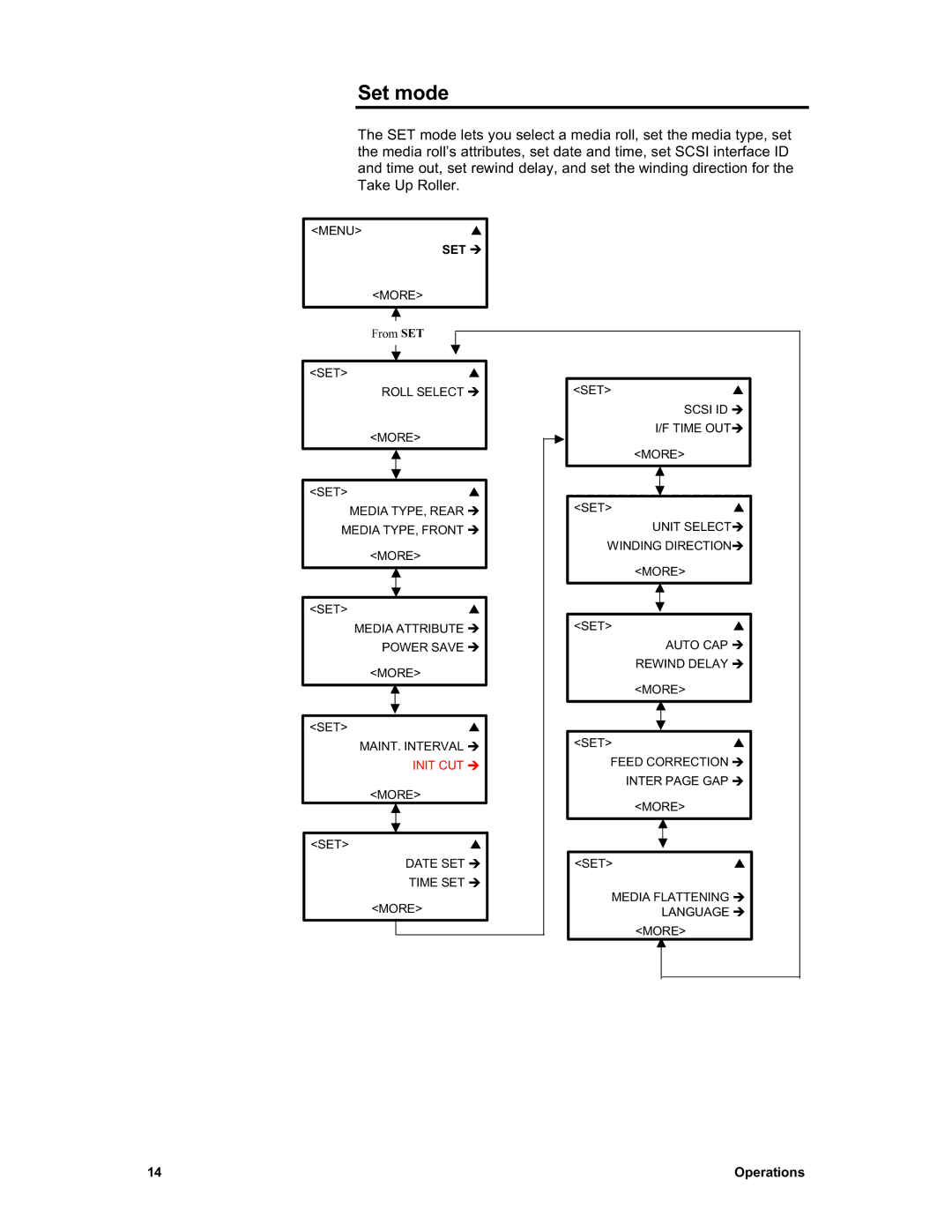Set mode |
|
| |
The SET mode lets you select a media roll, set the media type, set | |||
the media roll’s attributes, set date and time, set SCSI interface ID | |||
and time out, set rewind delay, and set the winding direction for the | |||
Take Up Roller. |
|
| |
<MENU> | S |
|
|
| SET Î |
|
|
| <MORE> |
|
|
| From SET |
|
|
<SET> | S |
|
|
| ROLL SELECT Î | <SET> | S |
|
|
| SCSI ID Î |
| <MORE> |
| I/F TIME OUTÎ |
|
|
| |
|
|
| <MORE> |
<SET> | S |
|
|
MEDIA TYPE, REAR Î | <SET> | S | |
MEDIA TYPE, FRONT Î |
| UNIT SELECTÎ | |
| <MORE> | WINDING DIRECTIONÎ | |
|
|
| |
|
|
| <MORE> |
<SET> | S |
|
|
MEDIA ATTRIBUTE Î | <SET> | S | |
| POWER SAVE Î |
| AUTO CAP Î |
| <MORE> |
| REWIND DELAY Î |
|
|
| |
|
|
| <MORE> |
<SET> | S |
|
|
MAINT. INTERVAL Î | <SET> | S | |
| INIT CUT Î | FEED CORRECTION Î | |
| <MORE> |
| INTER PAGE GAP Î |
|
| <MORE> | |
|
|
| |
<SET> | S |
|
|
| DATE SET Î | <SET> | S |
| TIME SET Î |
|
|
| <MORE> | MEDIA FLATTENING Î | |
|
| LANGUAGE Î | |
|
|
| <MORE> |
14 |
|
| Operations |