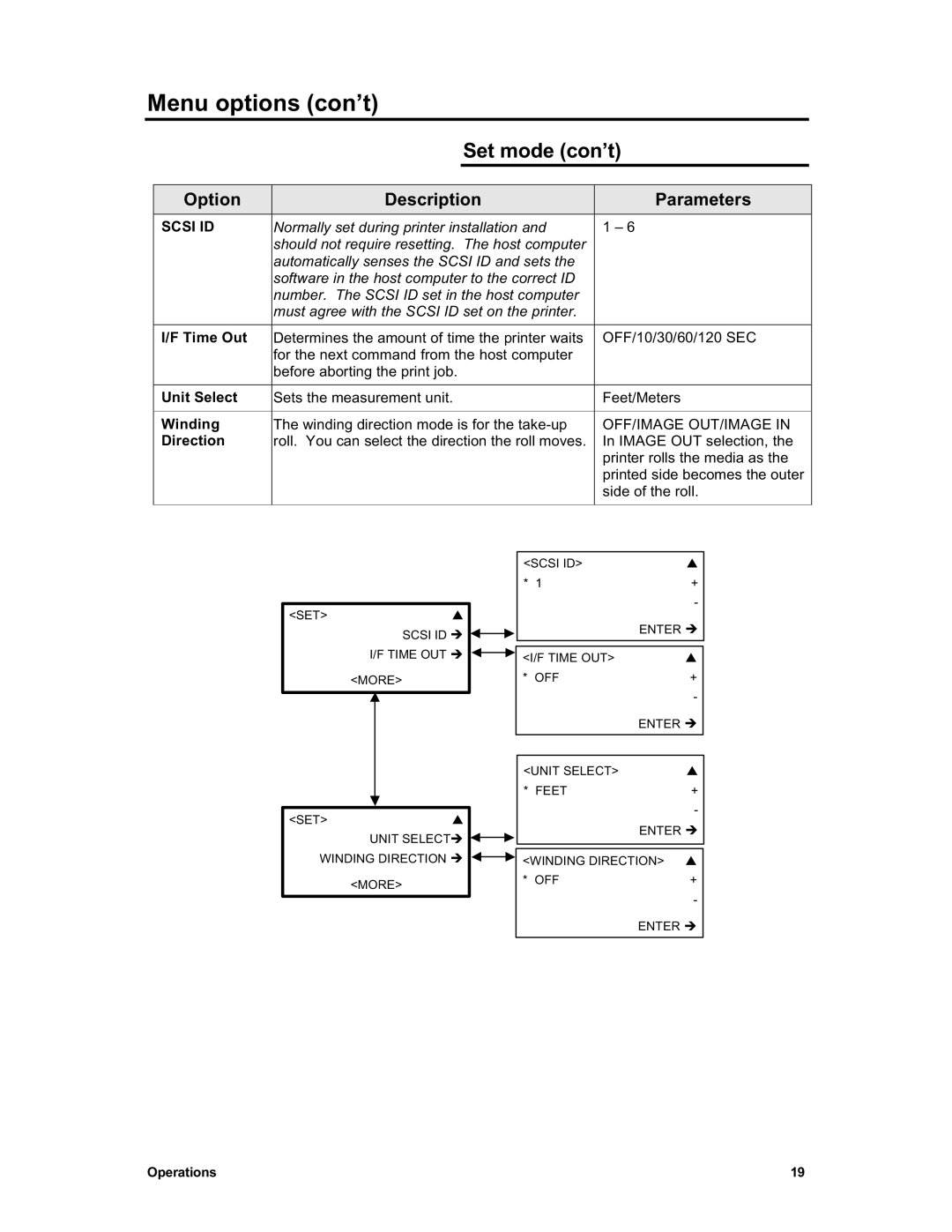Menu options (con’t)
Set mode (con’t)
Option | Description | Parameters |
SCSI ID | Normally set during printer installation and | 1 – 6 |
| should not require resetting. The host computer |
|
| automatically senses the SCSI ID and sets the |
|
| software in the host computer to the correct ID |
|
| number. The SCSI ID set in the host computer |
|
| must agree with the SCSI ID set on the printer. |
|
|
|
|
I/F Time Out | Determines the amount of time the printer waits | OFF/10/30/60/120 SEC |
| for the next command from the host computer |
|
| before aborting the print job. |
|
|
|
|
Unit Select | Sets the measurement unit. | Feet/Meters |
|
|
|
Winding | The winding direction mode is for the | OFF/IMAGE OUT/IMAGE IN |
Direction | roll. You can select the direction the roll moves. | In IMAGE OUT selection, the |
|
| printer rolls the media as the |
|
| printed side becomes the outer |
|
| side of the roll. |
|
|
|
<SET>S SCSI ID Î ![]()
![]() I/F TIME OUT Î
I/F TIME OUT Î ![]()
![]()
<MORE>
<SCSI ID> | S |
* 1 | + |
| - |
| ENTER Î |
|
|
<I/F TIME OUT> | S |
* OFF | + |
| - |
| ENTER Î |
<SET>S UNIT SELECTÎ ![]()
![]() WINDING DIRECTION Î
WINDING DIRECTION Î ![]()
![]()
<MORE>
<UNIT SELECT> | S |
* FEET | + |
| - |
ENTER Î | |
|
|
<WINDING DIRECTION> | S |
* OFF | + |
| - |
ENTER Î
Operations | 19 |