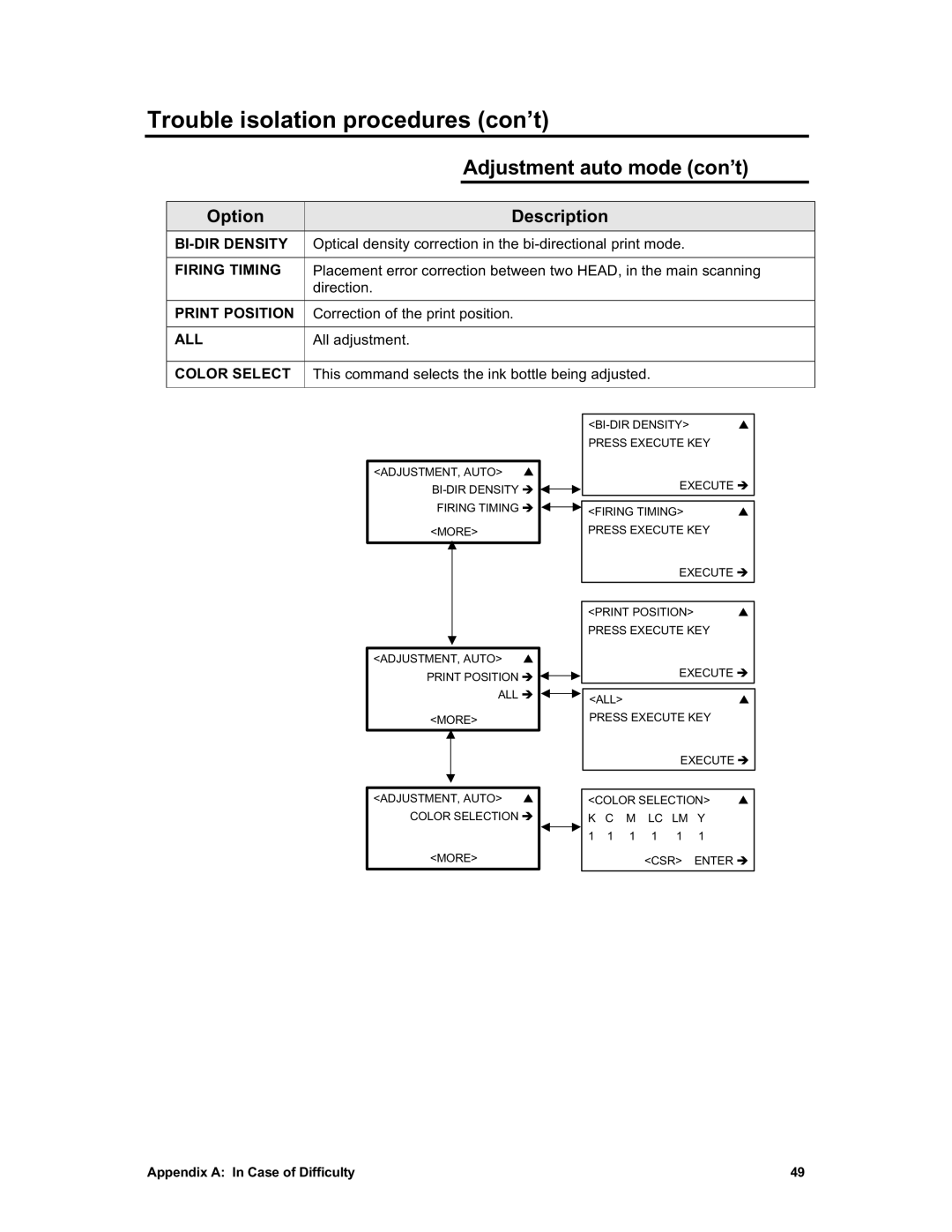Trouble isolation procedures (con’t)
|
| Adjustment auto mode (con’t) |
|
|
|
|
|
Option |
| Description |
|
| Optical density correction in the |
| |
|
|
| |
FIRING TIMING | Placement error correction between two HEAD, in the main scanning |
| |
| direction. |
| |
|
|
| |
PRINT POSITION | Correction of the print position. |
| |
|
|
| |
ALL | All adjustment. |
| |
COLOR SELECT
This command selects the ink bottle being adjusted.
<ADJUSTMENT, AUTO> S ![]()
![]() FIRING TIMING Î
FIRING TIMING Î ![]()
![]()
<MORE>
S | |
PRESS EXECUTE KEY |
|
EXECUTE Î | |
<FIRING TIMING> | S |
PRESS EXECUTE KEY |
|
EXECUTE Î
<ADJUSTMENT, AUTO> S PRINT POSITION Î ![]()
![]()
ALL Î
<MORE>
<PRINT POSITION> | S |
PRESS EXECUTE KEY |
|
EXECUTE Î | |
|
|
<ALL> | S |
PRESS EXECUTE KEY |
|
EXECUTE Î
<ADJUSTMENT, AUTO> S COLOR SELECTION Î
<MORE>
<COLOR SELECTION> | S | |||||
K | C | M | LC | LM | Y |
|
1 | 1 | 1 | 1 | 1 | 1 |
|
|
|
| <CSR> | ENTER Î | ||
|
|
|
|
|
|
|
Appendix A: In Case of Difficulty | 49 |