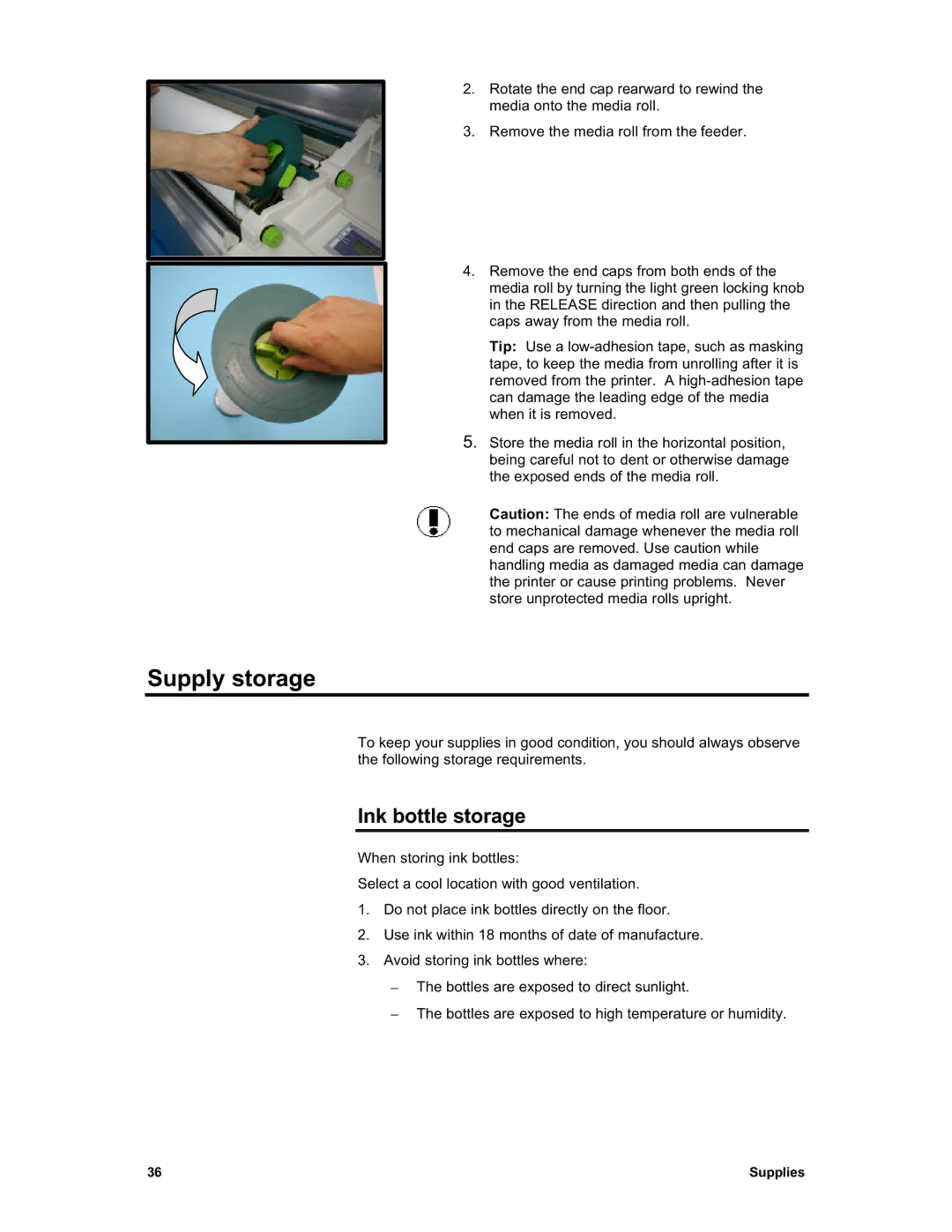2.Rotate the end cap rearward to rewind the media onto the media roll.
3.Remove the media roll from the feeder.
4.Remove the end caps from both ends of the media roll by turning the light green locking knob in the RELEASE direction and then pulling the caps away from the media roll.
Tip: Use a
5.Store the media roll in the horizontal position, being careful not to dent or otherwise damage the exposed ends of the media roll.
Caution: The ends of media roll are vulnerable to mechanical damage whenever the media roll end caps are removed. Use caution while handling media as damaged media can damage the printer or cause printing problems. Never store unprotected media rolls upright.
Supply storage
To keep your supplies in good condition, you should always observe the following storage requirements.
Ink bottle storage
When storing ink bottles:
Select a cool location with good ventilation.
1.Do not place ink bottles directly on the floor.
2.Use ink within 18 months of date of manufacture.
3.Avoid storing ink bottles where:
−The bottles are exposed to direct sunlight.
−The bottles are exposed to high temperature or humidity.
36 | Supplies |