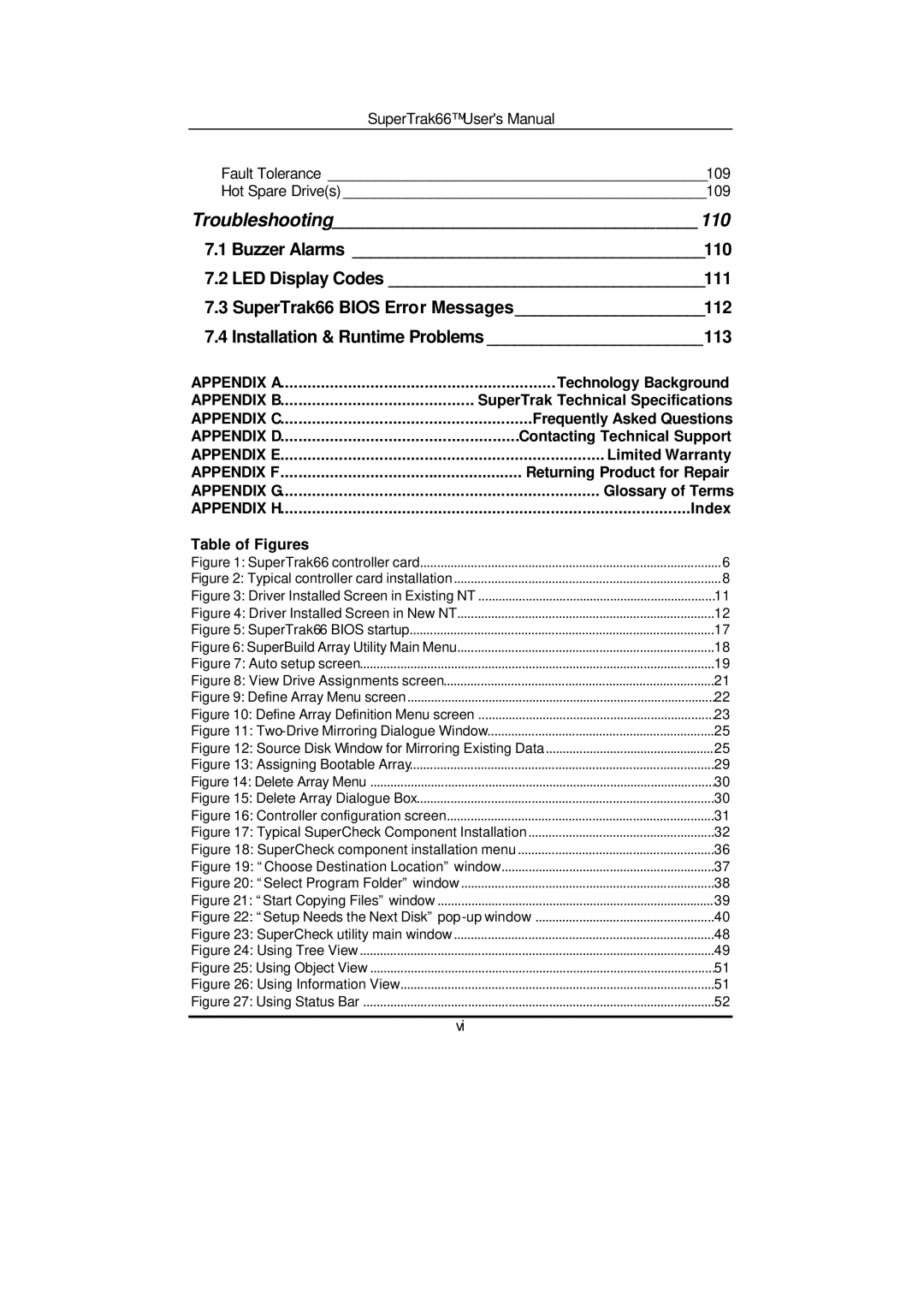SuperTrak66™ User's Manual
Fault Tolerance ________________________________________________109
Hot Spare Drive(s) ______________________________________________109
Troubleshooting____________________________________ 110
7.1Buzzer Alarms _______________________________________110
7.2LED Display Codes ___________________________________111
7.3SuperTrak66 BIOS Error Messages_____________________112
7.4Installation & Runtime Problems ________________________113
APPENDIX A |
| Technology Background | |
APPENDIX B | SuperTrak Technical Specifications | ||
APPENDIX C | Frequently Asked Questions | ||
APPENDIX D | Contacting Technical Support | ||
APPENDIX E |
| Limited Warranty | |
APPENDIX F | Returning Product for Repair | ||
APPENDIX G |
| Glossary of Terms | |
APPENDIX H |
| Index | |
Table of Figures |
|
|
|
Figure 1: SuperTrak66 controller card |
| 6 | |
Figure 2: Typical controller card installation |
| 8 | |
Figure 3: Driver Installed Screen in Existing NT | ...................................................................... | 11 | |
Figure 4: Driver Installed Screen in New NT |
| 12 | |
Figure 5: SuperTrak66 BIOS startup |
| 17 | |
Figure 6: SuperBuild Array Utility Main Menu |
| 18 | |
Figure 7: Auto setup screen |
| 19 | |
Figure 8: View Drive Assignments screen |
| 21 | |
Figure 9: Define Array Menu screen |
| 22 | |
Figure 10: Define Array Definition Menu screen | ...................................................................... | 23 | |
Figure 11: | 25 | ||
Figure 12: Source Disk Window for Mirroring Existing Data | ..................................................25 | ||
Figure 13: Assigning Bootable Array |
| 29 | |
Figure 14: Delete Array Menu |
| 30 | |
Figure 15: Delete Array Dialogue Box |
| 30 | |
Figure 16: Controller configuration screen |
| 31 | |
Figure 17: Typical SuperCheck Component Installation | 32 | ||
Figure 18: SuperCheck component installation menu | 36 | ||
Figure 19: “Choose Destination Location” window | 37 | ||
Figure 20: “Select Program Folder” window |
| 38 | |
Figure 21: “Start Copying Files” window |
| 39 | |
Figure 22: “Setup Needs the Next Disk” | 40 | ||
Figure 23: SuperCheck utility main window |
| 48 | |
Figure 24: Using Tree View |
| 49 | |
Figure 25: Using Object View |
| 51 | |
Figure 26: Using Information View |
| 51 | |
Figure 27: Using Status Bar |
| 52 | |
vi