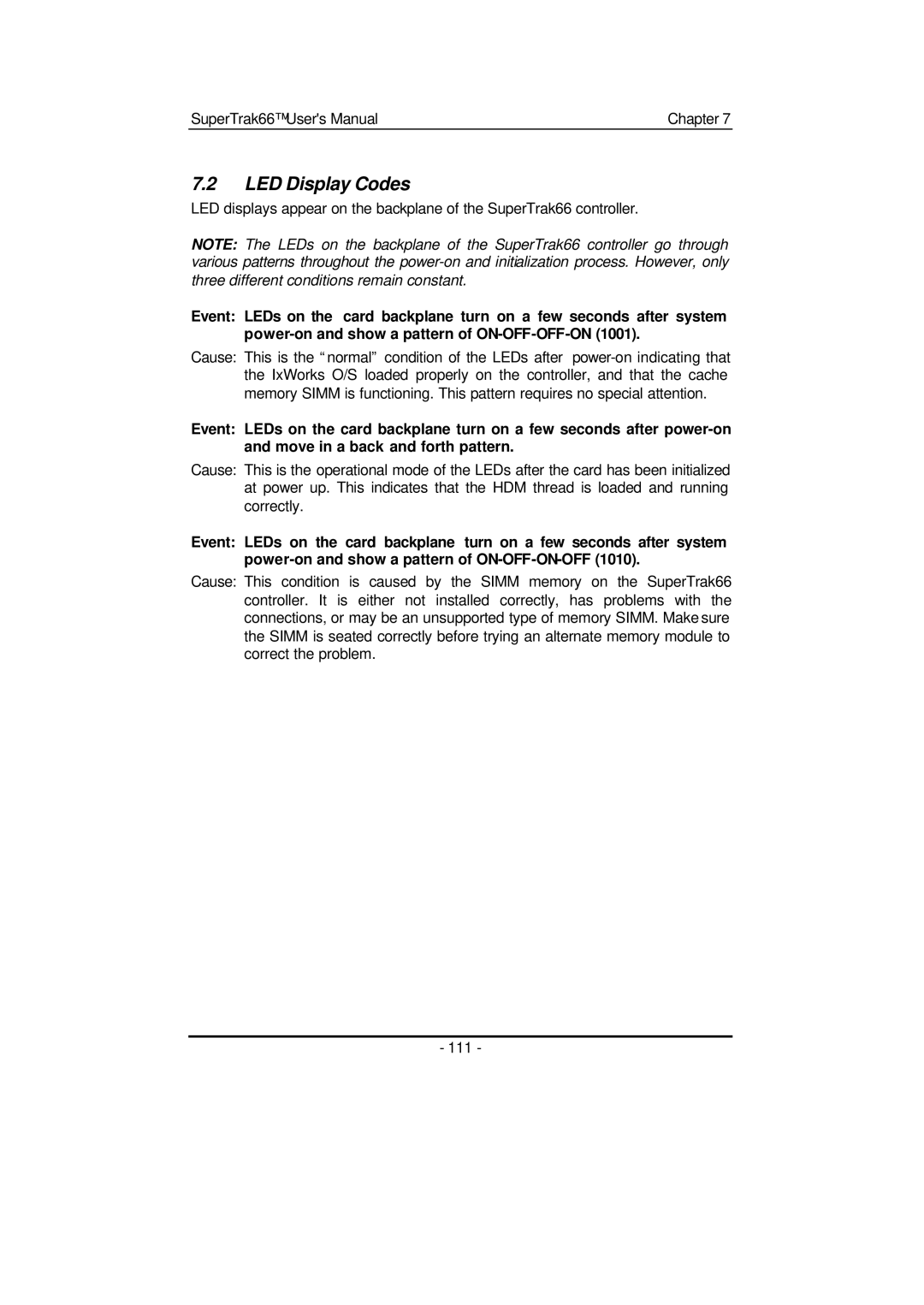SuperTrak66™ User's Manual | Chapter 7 |
7.2LED Display Codes
LED displays appear on the backplane of the SuperTrak66 controller.
NOTE: The LEDs on the backplane of the SuperTrak66 controller go through various patterns throughout the
Event: LEDs on the card backplane turn on a few seconds after system
Cause: This is the “normal” condition of the LEDs after
Event: LEDs on the card backplane turn on a few seconds after
Cause: This is the operational mode of the LEDs after the card has been initialized at power up. This indicates that the HDM thread is loaded and running correctly.
Event: LEDs on the card backplane turn on a few seconds after system
Cause: This condition is caused by the SIMM memory on the SuperTrak66 controller. It is either not installed correctly, has problems with the connections, or may be an unsupported type of memory SIMM. Make sure the SIMM is seated correctly before trying an alternate memory module to correct the problem.
- 111 -