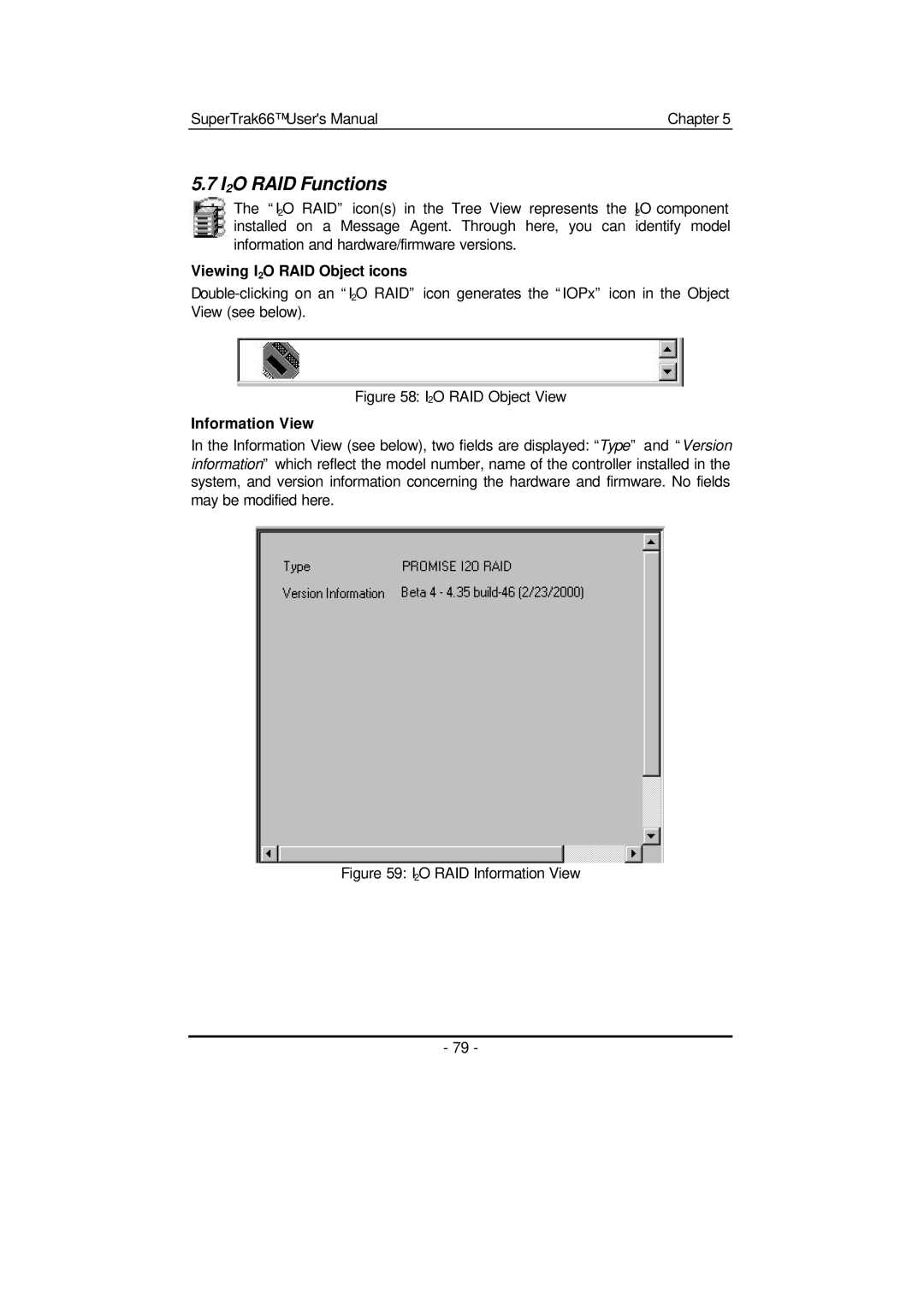SuperTrak66™ User's ManualChapter 5
5.7 I2O RAID Functions
The “I O RAID” icon(s) in the Tree View represents the IO component
22
installed on a Message Agent. Through here, you can identify model information and hardware/firmware versions.
Viewing I2O RAID Object icons
Figure 58: I2O RAID Object View
Information View
In the Information View (see below), two fields are displayed: “Type” and “Version information” which reflect the model number, name of the controller installed in the system, and version information concerning the hardware and firmware. No fields may be modified here.
Figure 59: I2O RAID Information View
- 79 -