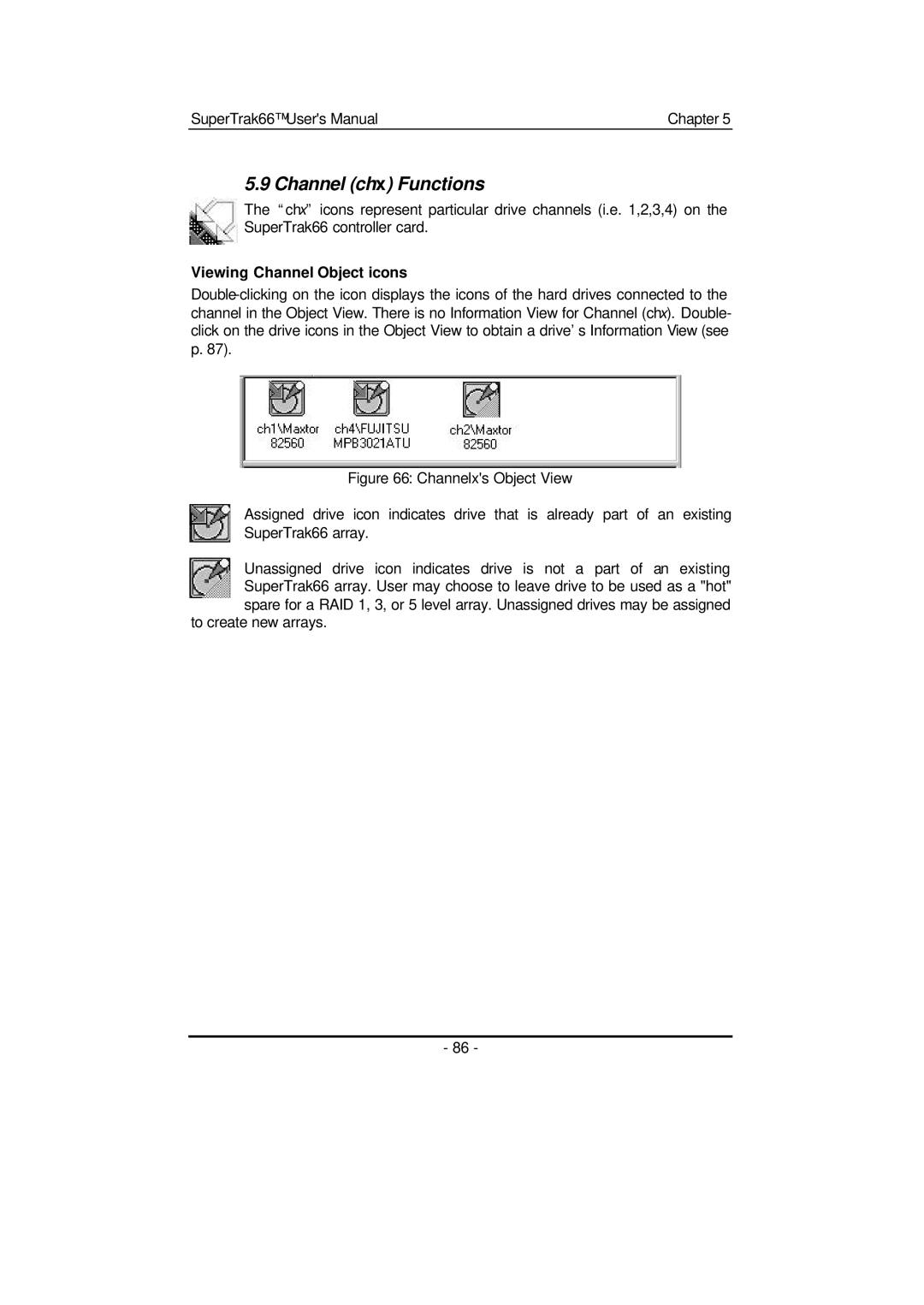SuperTrak66™ User's Manual | Chapter 5 |
5.9 Channel (chx) Functions
The “chx” icons represent particular drive channels (i.e. 1,2,3,4) on the SuperTrak66 controller card.
Viewing Channel Object icons
Figure 66: Channelx's Object View
Assigned drive icon indicates drive that is already part of an existing SuperTrak66 array.
Unassigned drive icon indicates drive is not a part of an existing SuperTrak66 array. User may choose to leave drive to be used as a "hot" spare for a RAID 1, 3, or 5 level array. Unassigned drives may be assigned
to create new arrays.
- 86 -