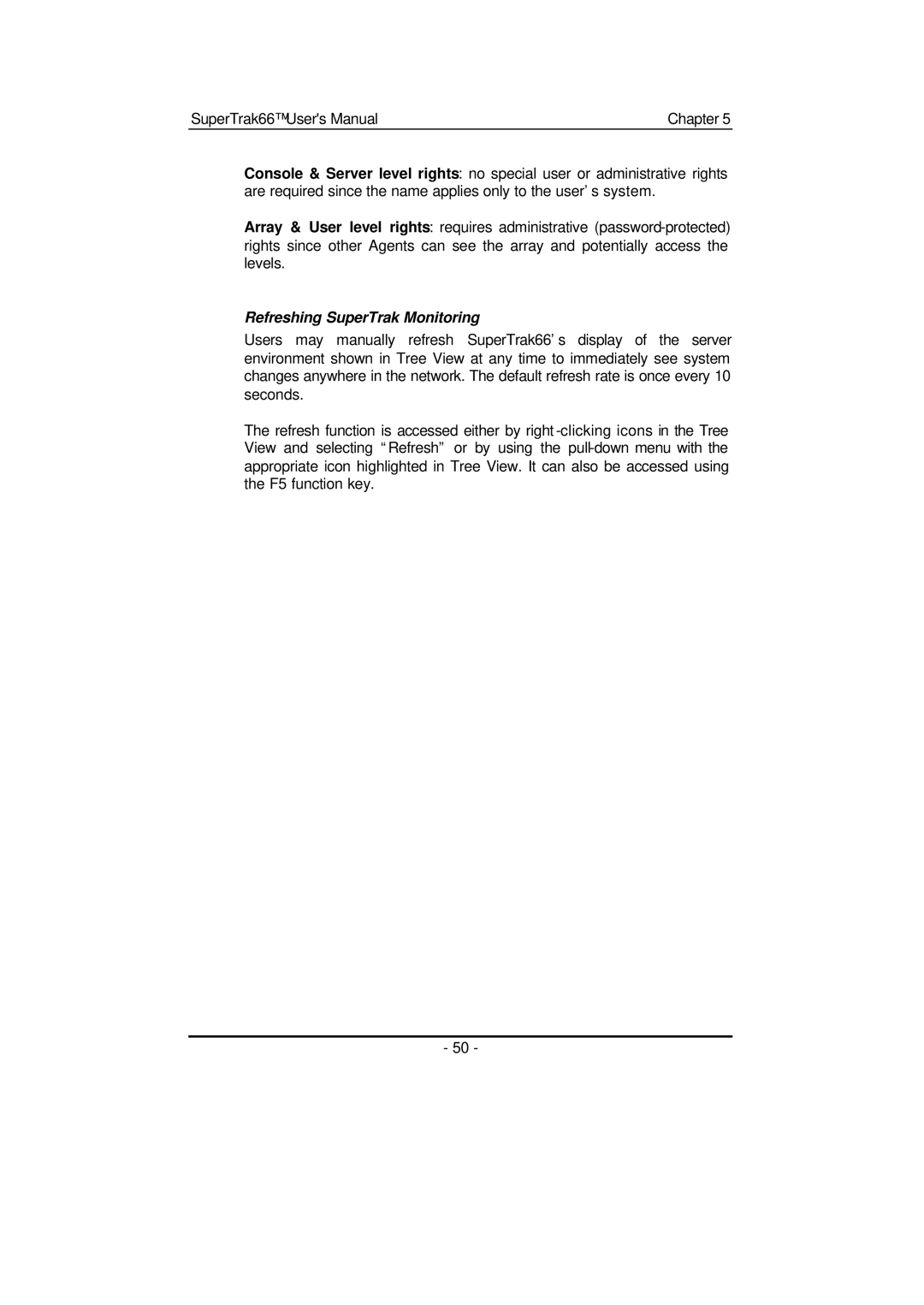SuperTrak66™ User's Manual | Chapter 5 |
Console & Server level rights: no special user or administrative rights are required since the name applies only to the user’s system.
Array & User level rights: requires administrative
Refreshing SuperTrak Monitoring
Users may manually refresh SuperTrak66’s display of the server environment shown in Tree View at any time to immediately see system changes anywhere in the network. The default refresh rate is once every 10 seconds.
The refresh function is accessed either by right
- 50 -