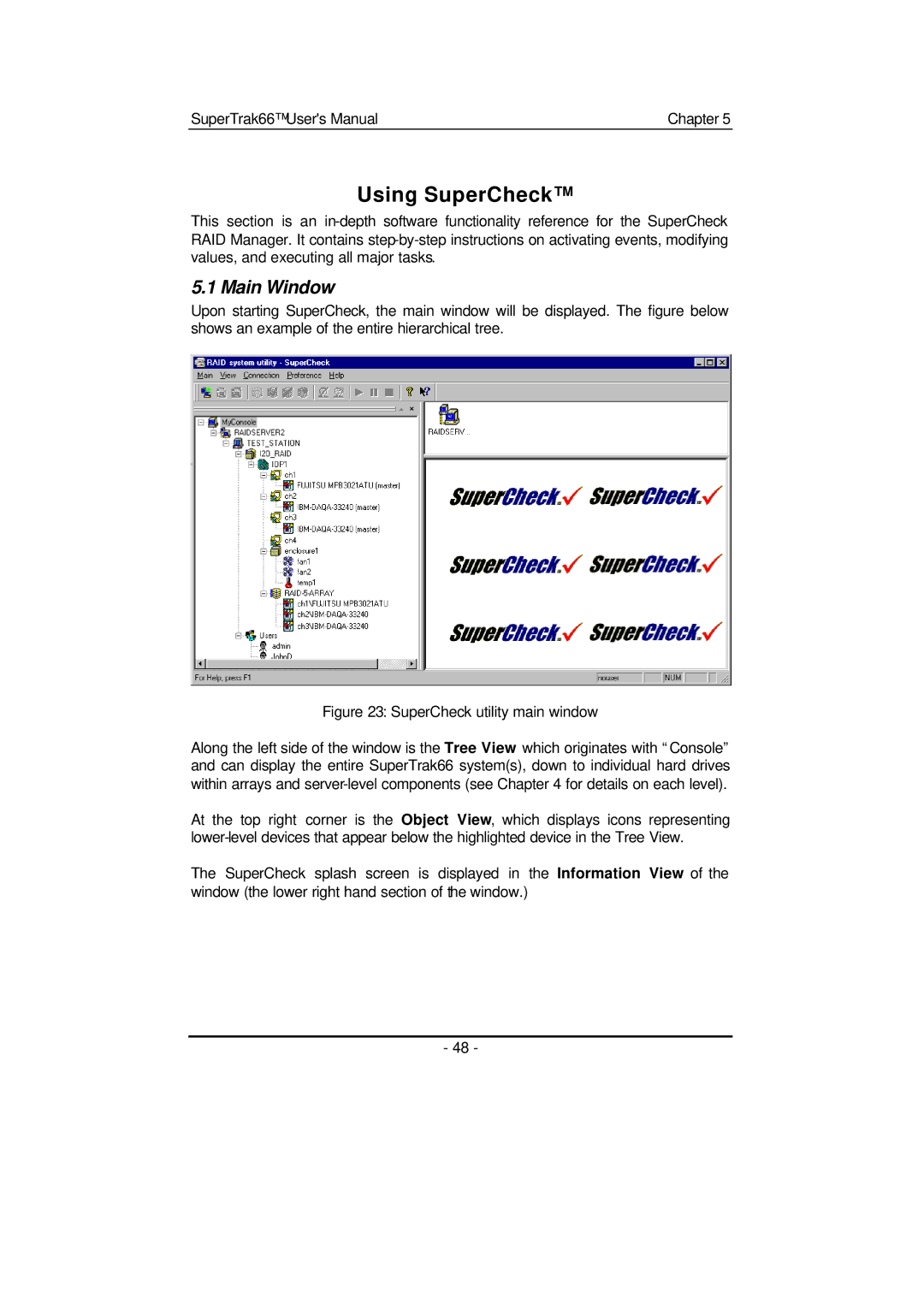SuperTrak66™ User's Manual | Chapter 5 |
Using SuperCheck™
This section is an
5.1 Main Window
Upon starting SuperCheck, the main window will be displayed. The figure below shows an example of the entire hierarchical tree.
Figure 23: SuperCheck utility main window
Along the left side of the window is the Tree View which originates with “Console” and can display the entire SuperTrak66 system(s), down to individual hard drives within arrays and
At the top right corner is the Object View, which displays icons representing
The SuperCheck splash screen is displayed in the Information View of the window (the lower right hand section of the window.)
- 48 -