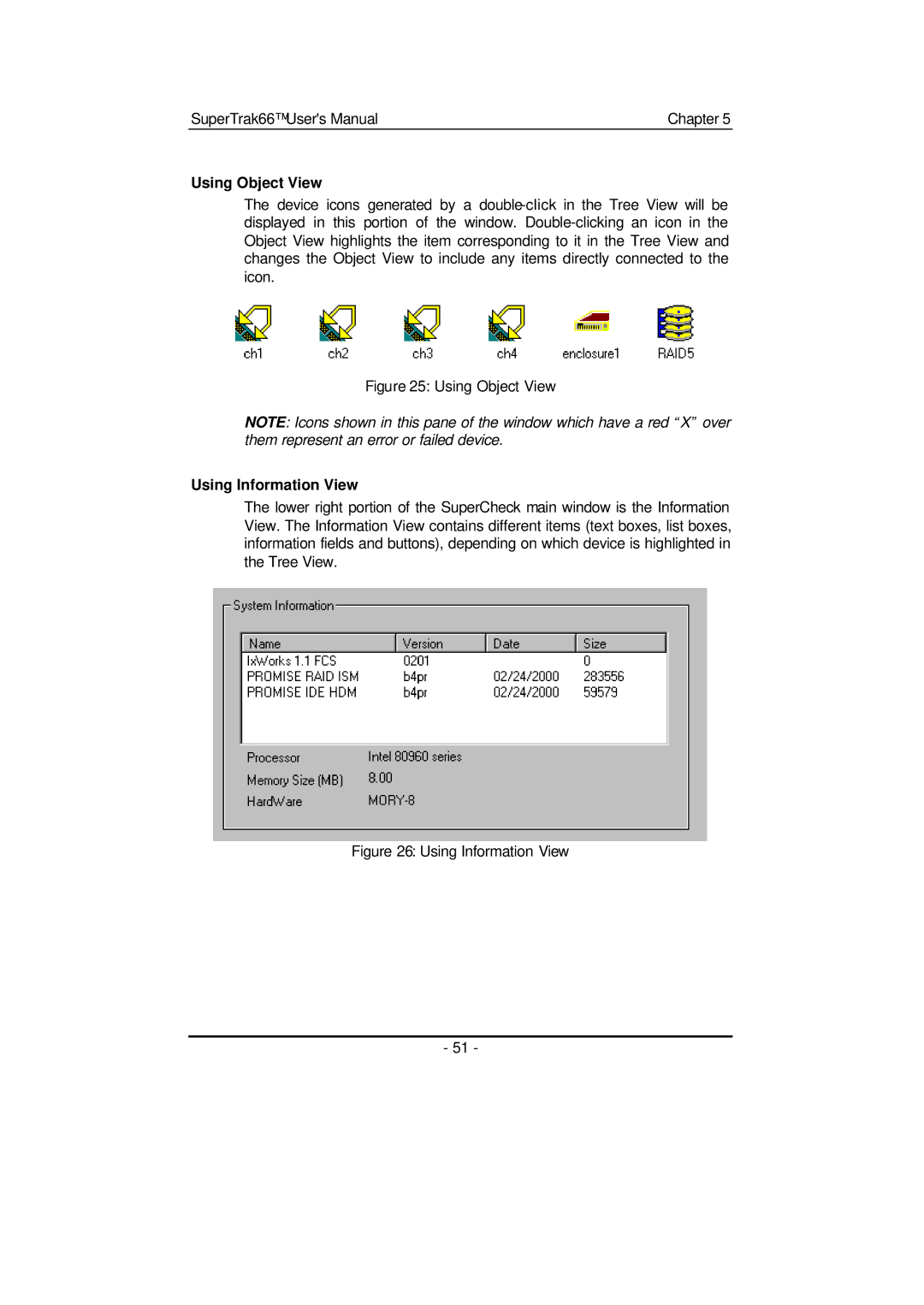SuperTrak66™ User's Manual | Chapter 5 |
Using Object View
The device icons generated by a
Figure 25: Using Object View
NOTE: Icons shown in this pane of the window which have a red “X” over them represent an error or failed device.
Using Information View
The lower right portion of the SuperCheck main window is the Information View. The Information View contains different items (text boxes, list boxes, information fields and buttons), depending on which device is highlighted in the Tree View.
Figure 26: Using Information View
- 51 -