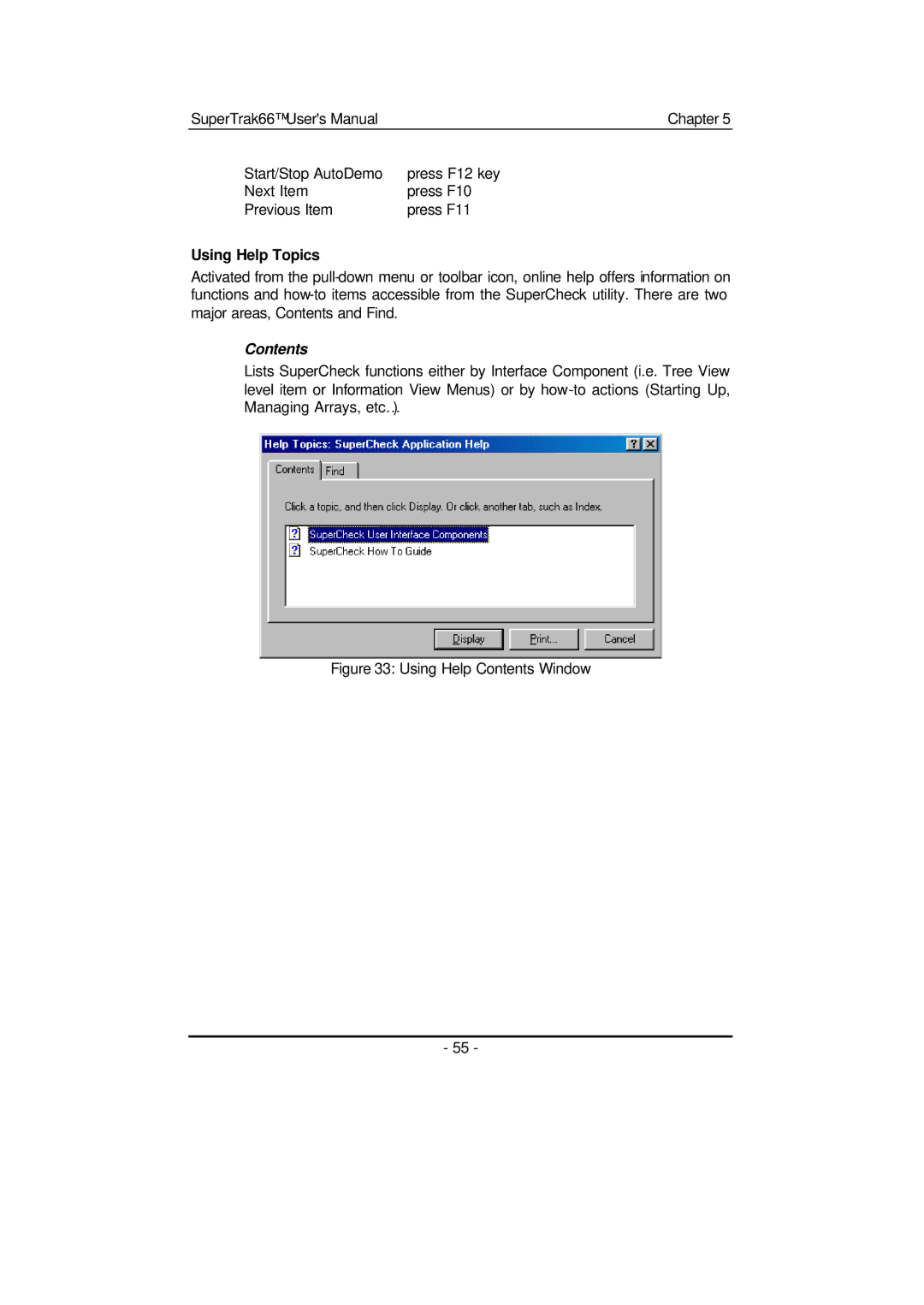SuperTrak66™ User's Manual | Chapter 5 |
Start/Stop AutoDemo | press F12 key |
Next Item | press F10 |
Previous Item | press F11 |
Using Help Topics
Activated from the
Contents
Lists SuperCheck functions either by Interface Component (i.e. Tree View level item or Information View Menus) or by
Figure 33: Using Help Contents Window
- 55 -