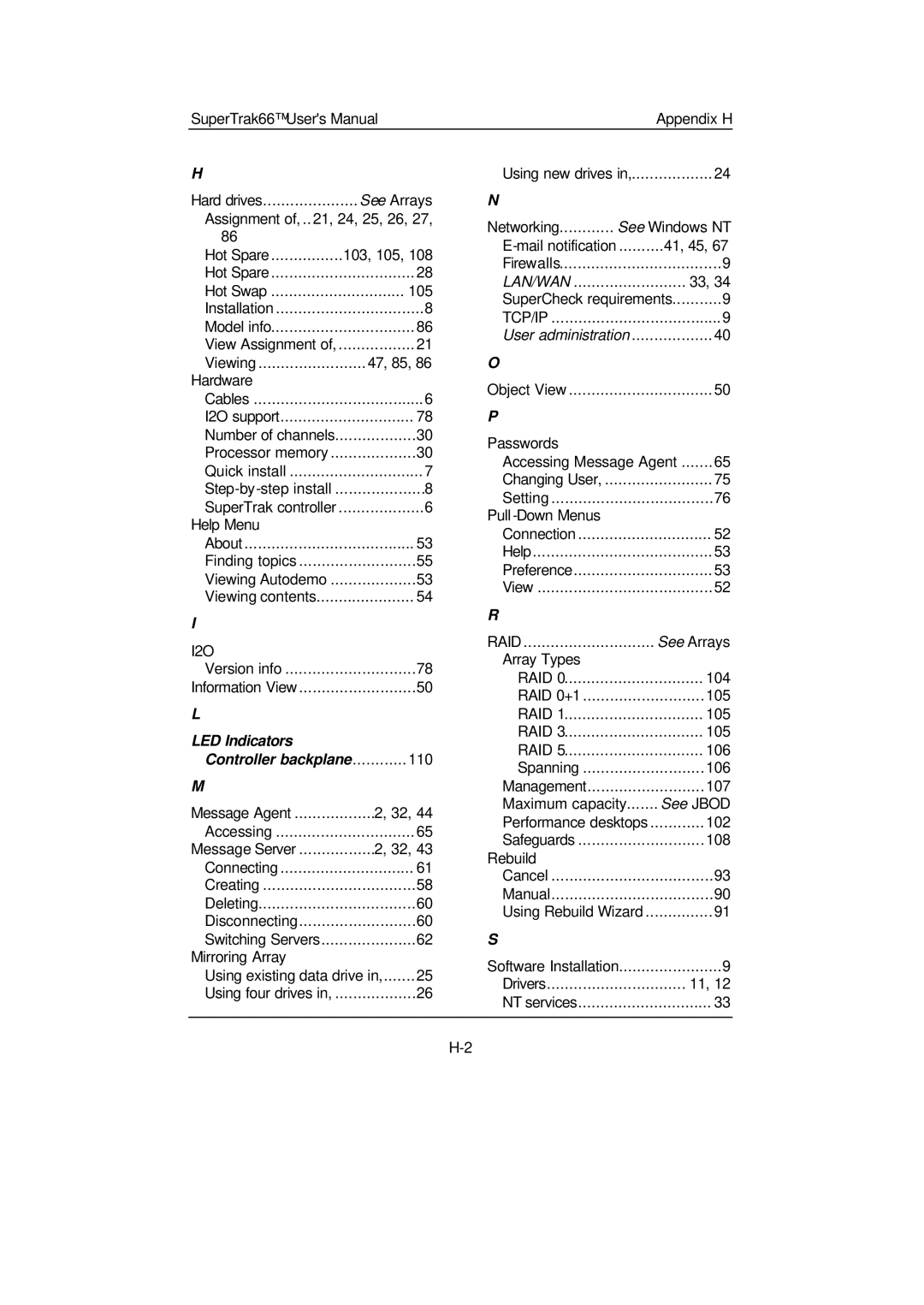SuperTrak66™ User's Manual | Appendix H |
H |
|
|
Hard drives | See Arrays | |
Assignment of, .. 21, 24, 25, 26, 27, | ||
86 |
|
|
Hot Spare | 103, 105, 108 | |
Hot Spare | 28 | |
Hot Swap | 105 | |
Installation | 8 | |
Model info | 86 | |
View Assignment of, ................. 21 | ||
Viewing | 47, 85, 86 | |
Hardware |
|
|
Cables | 6 | |
I2O support | 78 | |
Number of channels | 30 | |
Processor memory | 30 | |
Quick install | 7 | |
8 | ||
SuperTrak controller | 6 | |
Help Menu |
|
|
About | 53 | |
Finding topics | 55 | |
Viewing Autodemo | 53 | |
Viewing contents | 54 | |
I |
|
|
I2O |
|
|
Version info | 78 | |
Information View | 50 | |
L |
|
|
LED Indicators |
|
|
Controller backplane | ............ 110 | |
M |
|
|
Message Agent | 2, 32, 44 | |
Accessing | 65 | |
Message Server | 2, 32, 43 | |
Connecting | 61 | |
Creating | 58 | |
Deleting | 60 | |
Disconnecting | 60 | |
Switching Servers | 62 | |
Mirroring Array |
|
|
Using existing data drive in,....... 25
Using four drives in, ..................26
Using new drives in,.................. 24 | |||
N |
|
|
|
Networking | See Windows NT | ||
.......... | 41, 45, 67 | ||
Firewalls |
| 9 | |
LAN/WAN |
| 33, 34 | |
SuperCheck requirements | 9 | ||
TCP/IP |
| 9 | |
User administration | 40 | ||
O |
|
|
|
Object View |
| 50 | |
P |
|
|
|
Passwords |
|
|
|
Accessing Message Agent | 65 | ||
Changing User, ........................ 75 | |||
Setting |
| 76 | |
Pull |
|
|
|
Connection |
| 52 | |
Help |
| 53 | |
Preference |
| 53 | |
View |
| 52 | |
R |
|
|
|
RAID | See Arrays | ||
Array Types |
|
|
|
RAID 0 |
| 104 | |
RAID 0+1 |
| 105 | |
RAID 1 |
| 105 | |
RAID 3 |
| 105 | |
RAID 5 |
| 106 | |
Spanning |
| 106 | |
Management |
| 107 | |
Maximum capacity | See JBOD | ||
Performance desktops | 102 | ||
Safeguards |
| 108 | |
Rebuild |
|
|
|
Cancel |
| 93 | |
Manual |
| 90 | |
Using Rebuild Wizard | 91 | ||
S |
|
|
|
Software Installation | 9 | ||
Drivers |
| 11, 12 | |
NT services |
| 33 | |