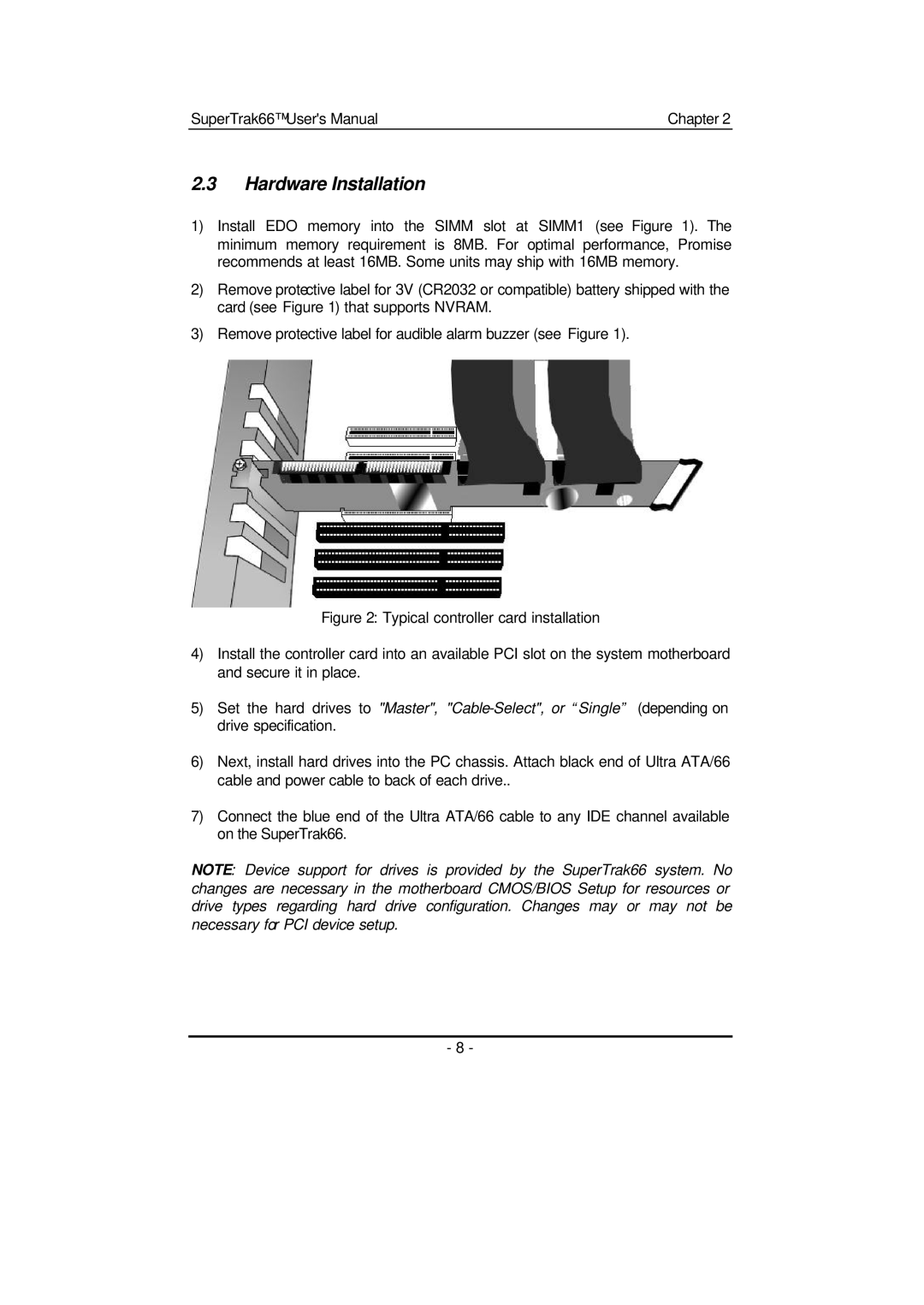SuperTrak66™ User's Manual | Chapter 2 |
2.3Hardware Installation
1)Install EDO memory into the SIMM slot at SIMM1 (see Figure 1). The minimum memory requirement is 8MB. For optimal performance, Promise recommends at least 16MB. Some units may ship with 16MB memory.
2)Remove protective label for 3V (CR2032 or compatible) battery shipped with the card (see Figure 1) that supports NVRAM.
3)Remove protective label for audible alarm buzzer (see Figure 1).
Figure 2: Typical controller card installation
4)Install the controller card into an available PCI slot on the system motherboard and secure it in place.
5)Set the hard drives to "Master",
6)Next, install hard drives into the PC chassis. Attach black end of Ultra ATA/66 cable and power cable to back of each drive..
7)Connect the blue end of the Ultra ATA/66 cable to any IDE channel available on the SuperTrak66.
NOTE: Device support for drives is provided by the SuperTrak66 system. No changes are necessary in the motherboard CMOS/BIOS Setup for resources or drive types regarding hard drive configuration. Changes may or may not be necessary for PCI device setup.
- 8 -