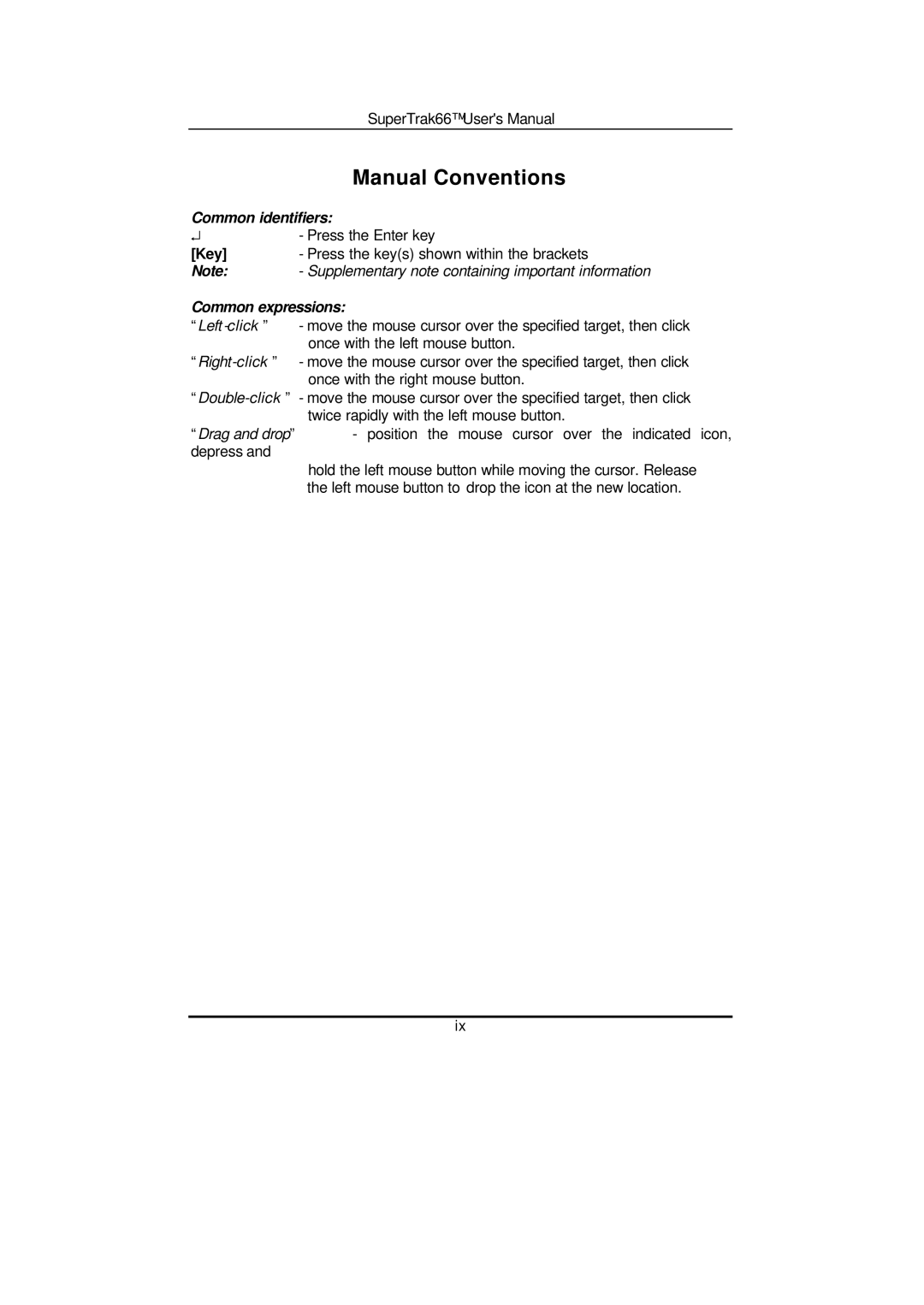“Drag and drop” depress and
| SuperTrak66™ User's Manual |
| Manual Conventions |
Common identifiers: | |
↵ | - Press the Enter key |
[Key] | - Press the key(s) shown within the brackets |
Note: | - Supplementary note containing important information |
Common expressions:
“Left
- position the mouse cursor over the indicated icon,
hold the left mouse button while moving the cursor. Release the left mouse button to drop the icon at the new location.
ix