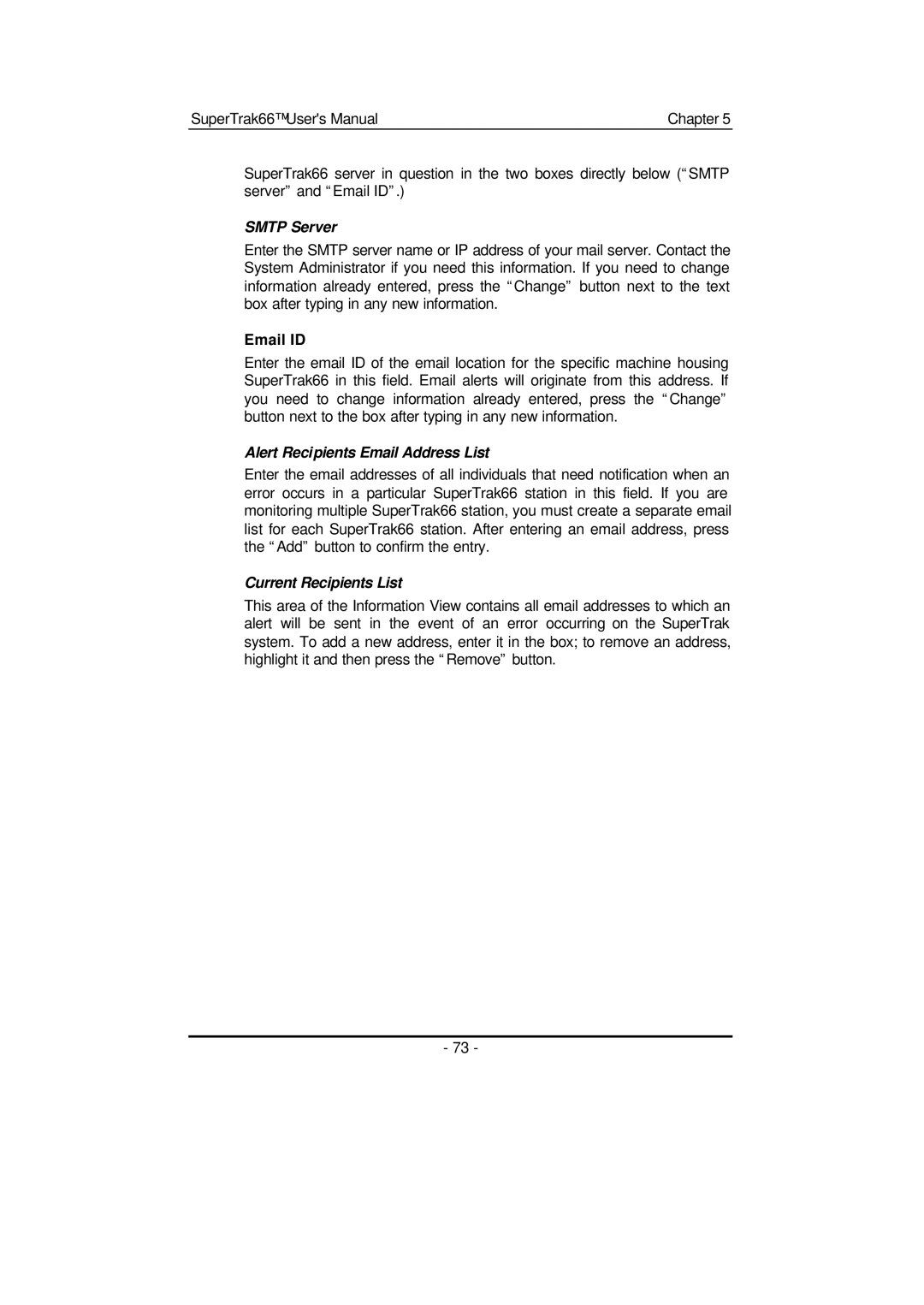SuperTrak66™ User's Manual | Chapter 5 |
SuperTrak66 server in question in the two boxes directly below (“SMTP server” and “Email ID”.)
SMTP Server
Enter the SMTP server name or IP address of your mail server. Contact the System Administrator if you need this information. If you need to change information already entered, press the “Change” button next to the text box after typing in any new information.
Email ID
Enter the email ID of the email location for the specific machine housing SuperTrak66 in this field. Email alerts will originate from this address. If you need to change information already entered, press the “Change” button next to the box after typing in any new information.
Alert Recipients Email Address List
Enter the email addresses of all individuals that need notification when an error occurs in a particular SuperTrak66 station in this field. If you are monitoring multiple SuperTrak66 station, you must create a separate email list for each SuperTrak66 station. After entering an email address, press the “Add” button to confirm the entry.
Current Recipients List
This area of the Information View contains all email addresses to which an alert will be sent in the event of an error occurring on the SuperTrak system. To add a new address, enter it in the box; to remove an address, highlight it and then press the “Remove” button.
- 73 -