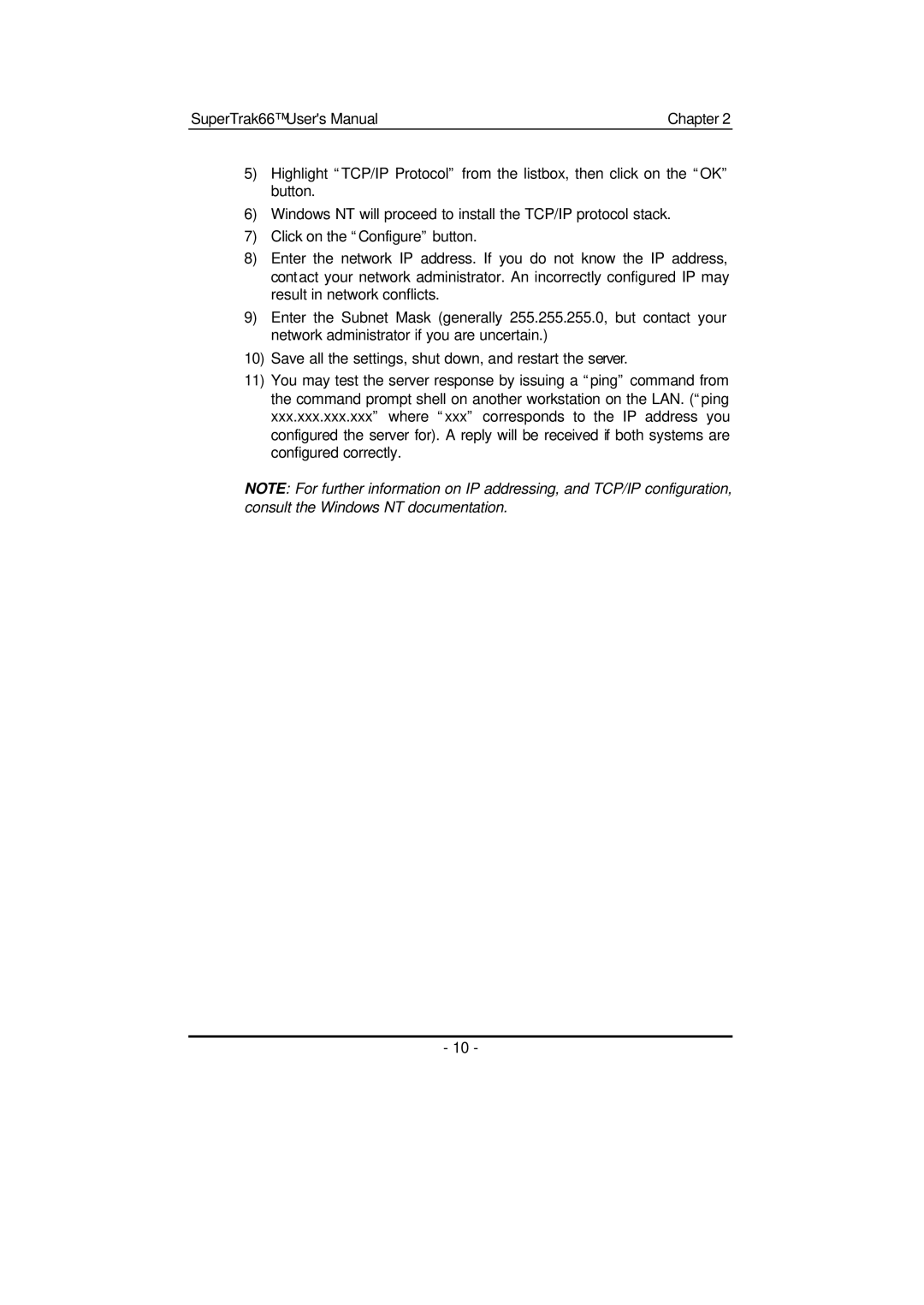SuperTrak66™ User's Manual | Chapter 2 |
5)Highlight “TCP/IP Protocol” from the listbox, then click on the “OK” button.
6)Windows NT will proceed to install the TCP/IP protocol stack.
7)Click on the “Configure” button.
8)Enter the network IP address. If you do not know the IP address, contact your network administrator. An incorrectly configured IP may result in network conflicts.
9)Enter the Subnet Mask (generally 255.255.255.0, but contact your network administrator if you are uncertain.)
10)Save all the settings, shut down, and restart the server.
11)You may test the server response by issuing a “ping” command from the command prompt shell on another workstation on the LAN. (“ping xxx.xxx.xxx.xxx” where “xxx” corresponds to the IP address you configured the server for). A reply will be received if both systems are configured correctly.
NOTE: For further information on IP addressing, and TCP/IP configuration, consult the Windows NT documentation.
- 10 -