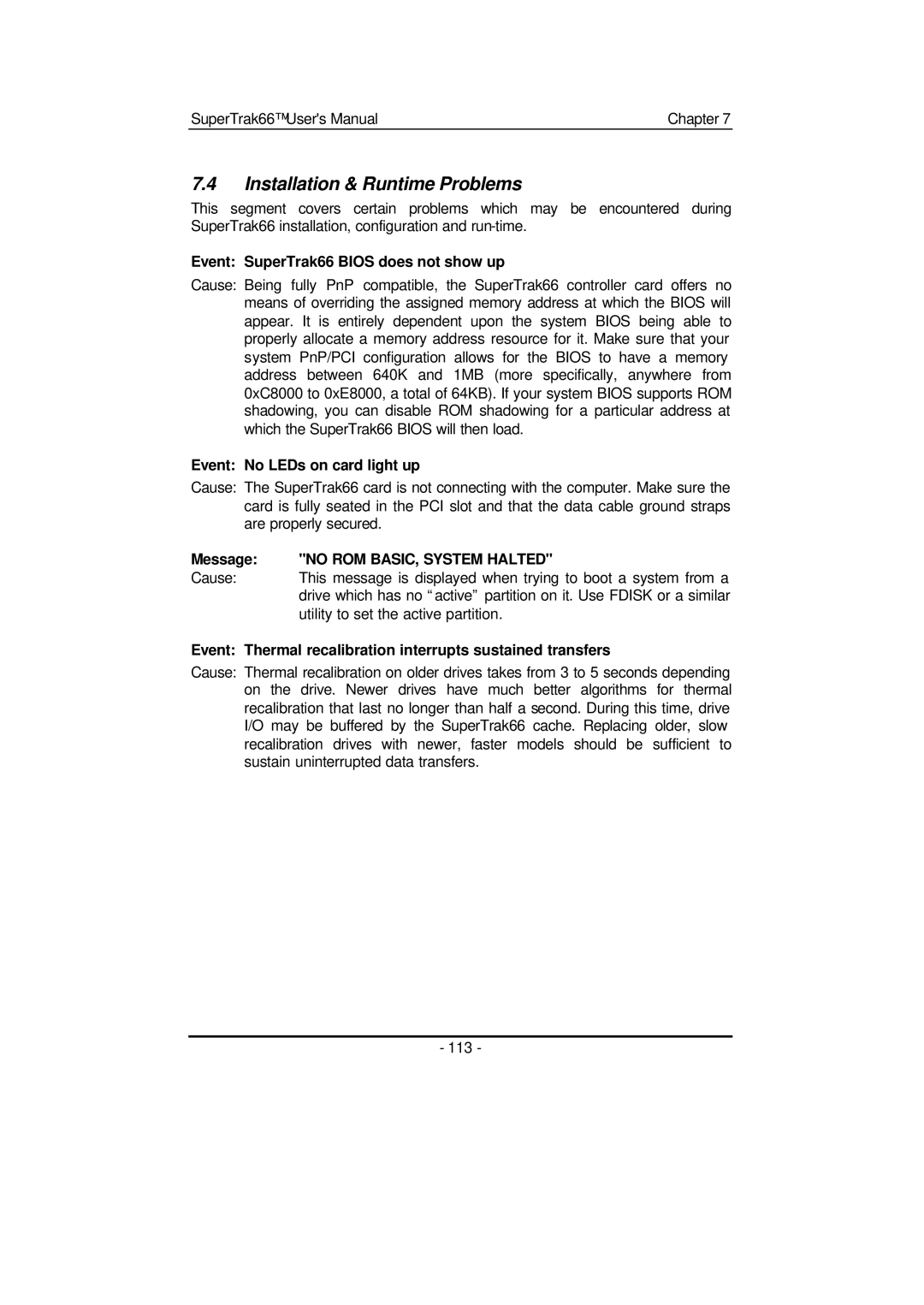SuperTrak66™ User's Manual | Chapter 7 |
7.4Installation & Runtime Problems
This segment covers certain problems which may be encountered during SuperTrak66 installation, configuration and
Event: SuperTrak66 BIOS does not show up
Cause: Being fully PnP compatible, the SuperTrak66 controller card offers no means of overriding the assigned memory address at which the BIOS will appear. It is entirely dependent upon the system BIOS being able to properly allocate a memory address resource for it. Make sure that your system PnP/PCI configuration allows for the BIOS to have a memory address between 640K and 1MB (more specifically, anywhere from 0xC8000 to 0xE8000, a total of 64KB). If your system BIOS supports ROM shadowing, you can disable ROM shadowing for a particular address at which the SuperTrak66 BIOS will then load.
Event: No LEDs on card light up
Cause: The SuperTrak66 card is not connecting with the computer. Make sure the card is fully seated in the PCI slot and that the data cable ground straps are properly secured.
Message: | "NO ROM BASIC, SYSTEM HALTED" |
Cause: | This message is displayed when trying to boot a system from a |
| drive which has no “active” partition on it. Use FDISK or a similar |
| utility to set the active partition. |
Event: Thermal recalibration interrupts sustained transfers
Cause: Thermal recalibration on older drives takes from 3 to 5 seconds depending on the drive. Newer drives have much better algorithms for thermal recalibration that last no longer than half a second. During this time, drive I/O may be buffered by the SuperTrak66 cache. Replacing older, slow recalibration drives with newer, faster models should be sufficient to sustain uninterrupted data transfers.
- 113 -