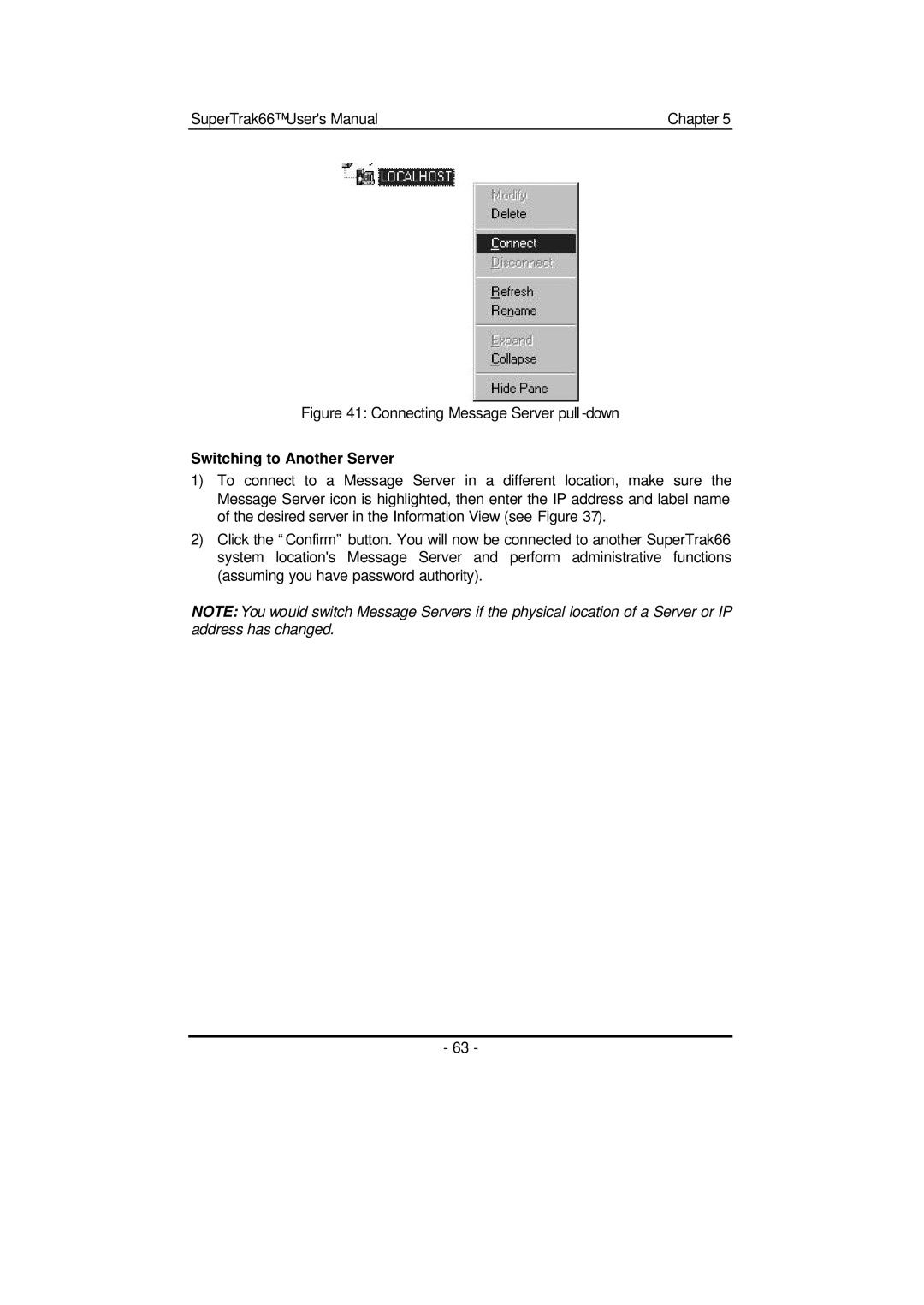SuperTrak66™ User's Manual | Chapter 5 |
Figure 41: Connecting Message Server pull -down
Switching to Another Server
1)To connect to a Message Server in a different location, make sure the Message Server icon is highlighted, then enter the IP address and label name of the desired server in the Information View (see Figure 37).
2)Click the “Confirm” button. You will now be connected to another SuperTrak66 system location's Message Server and perform administrative functions (assuming you have password authority).
NOTE: You would switch Message Servers if the physical location of a Server or IP address has changed.
- 63 -