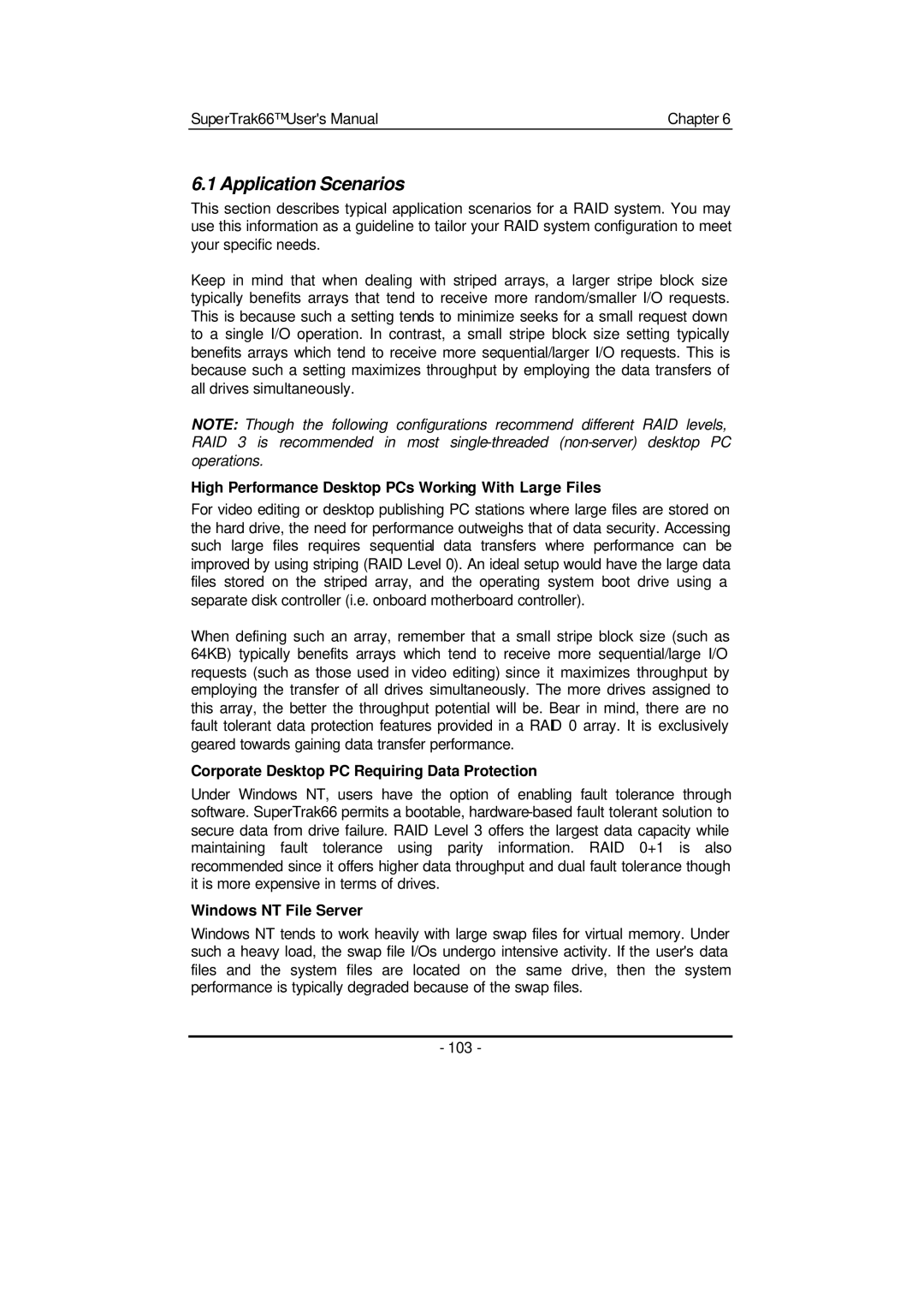SuperTrak66™ User's Manual | Chapter 6 |
6.1 Application Scenarios
This section describes typical application scenarios for a RAID system. You may use this information as a guideline to tailor your RAID system configuration to meet your specific needs.
Keep in mind that when dealing with striped arrays, a larger stripe block size typically benefits arrays that tend to receive more random/smaller I/O requests. This is because such a setting tends to minimize seeks for a small request down to a single I/O operation. In contrast, a small stripe block size setting typically benefits arrays which tend to receive more sequential/larger I/O requests. This is because such a setting maximizes throughput by employing the data transfers of all drives simultaneously.
NOTE: Though the following configurations recommend different RAID levels, RAID 3 is recommended in most
High Performance Desktop PCs Working With Large Files
For video editing or desktop publishing PC stations where large files are stored on the hard drive, the need for performance outweighs that of data security. Accessing such large files requires sequential data transfers where performance can be improved by using striping (RAID Level 0). An ideal setup would have the large data files stored on the striped array, and the operating system boot drive using a separate disk controller (i.e. onboard motherboard controller).
When defining such an array, remember that a small stripe block size (such as 64KB) typically benefits arrays which tend to receive more sequential/large I/O requests (such as those used in video editing) since it maximizes throughput by employing the transfer of all drives simultaneously. The more drives assigned to this array, the better the throughput potential will be. Bear in mind, there are no fault tolerant data protection features provided in a RAID 0 array. It is exclusively geared towards gaining data transfer performance.
Corporate Desktop PC Requiring Data Protection
Under Windows NT, users have the option of enabling fault tolerance through software. SuperTrak66 permits a bootable,
Windows NT File Server
Windows NT tends to work heavily with large swap files for virtual memory. Under such a heavy load, the swap file I/Os undergo intensive activity. If the user's data files and the system files are located on the same drive, then the system performance is typically degraded because of the swap files.
- 103 -