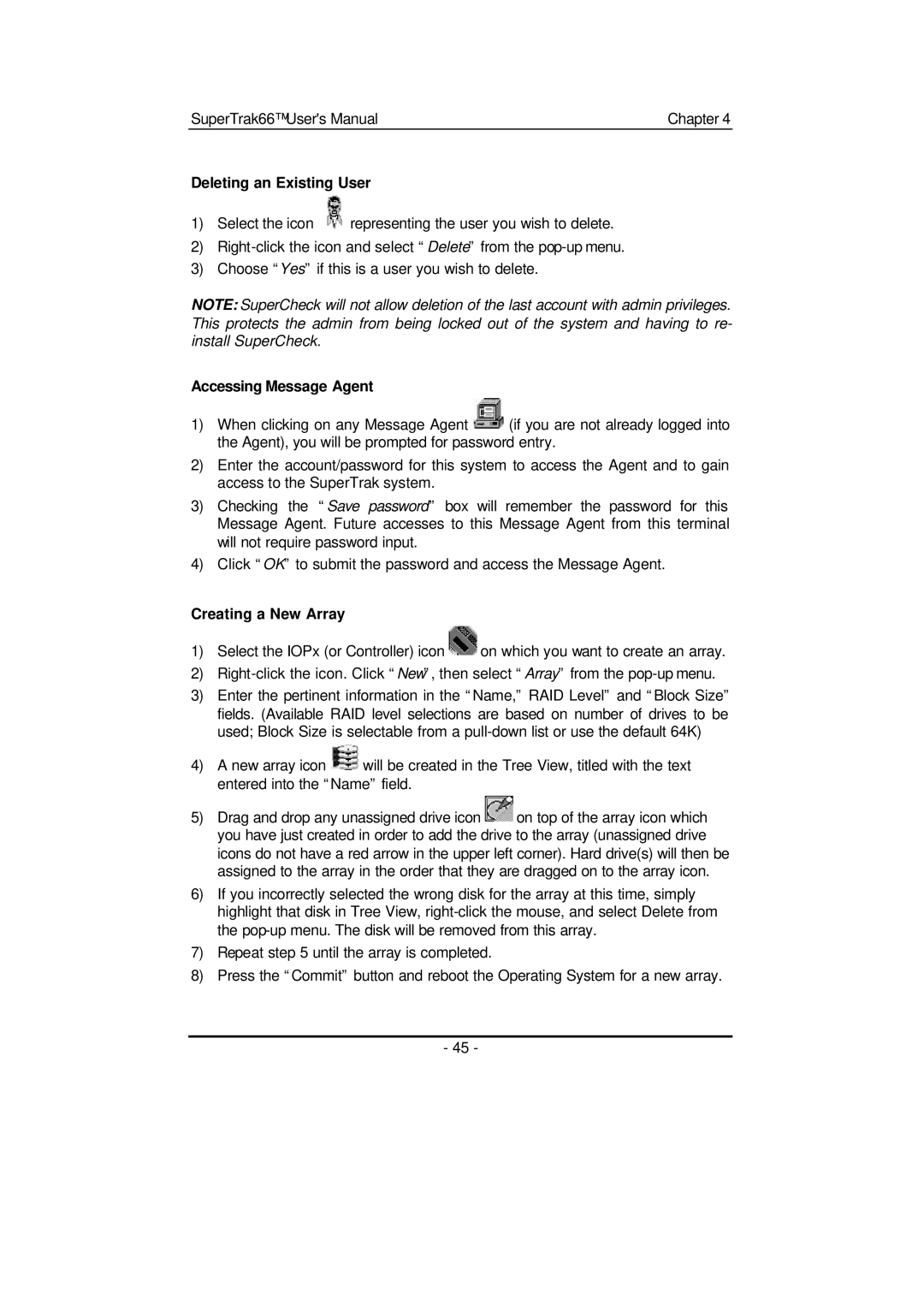SuperTrak66™ User's Manual | Chapter 4 |
Deleting an Existing User
1)Select the icon ![]() representing the user you wish to delete.
representing the user you wish to delete.
2)
3)Choose “Yes” if this is a user you wish to delete.
NOTE: SuperCheck will not allow deletion of the last account with admin privileges. This protects the admin from being locked out of the system and having to re- install SuperCheck.
Accessing Message Agent
1)When clicking on any Message Agent ![]() (if you are not already logged into the Agent), you will be prompted for password entry.
(if you are not already logged into the Agent), you will be prompted for password entry.
2)Enter the account/password for this system to access the Agent and to gain access to the SuperTrak system.
3)Checking the “Save password” box will remember the password for this Message Agent. Future accesses to this Message Agent from this terminal will not require password input.
4)Click “OK” to submit the password and access the Message Agent.
Creating a New Array
1)Select the IOPx (or Controller) icon ![]() on which you want to create an array.
on which you want to create an array.
2)
3)Enter the pertinent information in the “Name,” RAID Level” and “Block Size” fields. (Available RAID level selections are based on number of drives to be used; Block Size is selectable from a
4)A new array icon ![]() will be created in the Tree View, titled with the text entered into the “Name” field.
will be created in the Tree View, titled with the text entered into the “Name” field.
5)Drag and drop any unassigned drive icon ![]() on top of the array icon which you have just created in order to add the drive to the array (unassigned drive icons do not have a red arrow in the upper left corner). Hard drive(s) will then be assigned to the array in the order that they are dragged on to the array icon.
on top of the array icon which you have just created in order to add the drive to the array (unassigned drive icons do not have a red arrow in the upper left corner). Hard drive(s) will then be assigned to the array in the order that they are dragged on to the array icon.
6)If you incorrectly selected the wrong disk for the array at this time, simply highlight that disk in Tree View,
7)Repeat step 5 until the array is completed.
8)Press the “Commit” button and reboot the Operating System for a new array.
- 45 -