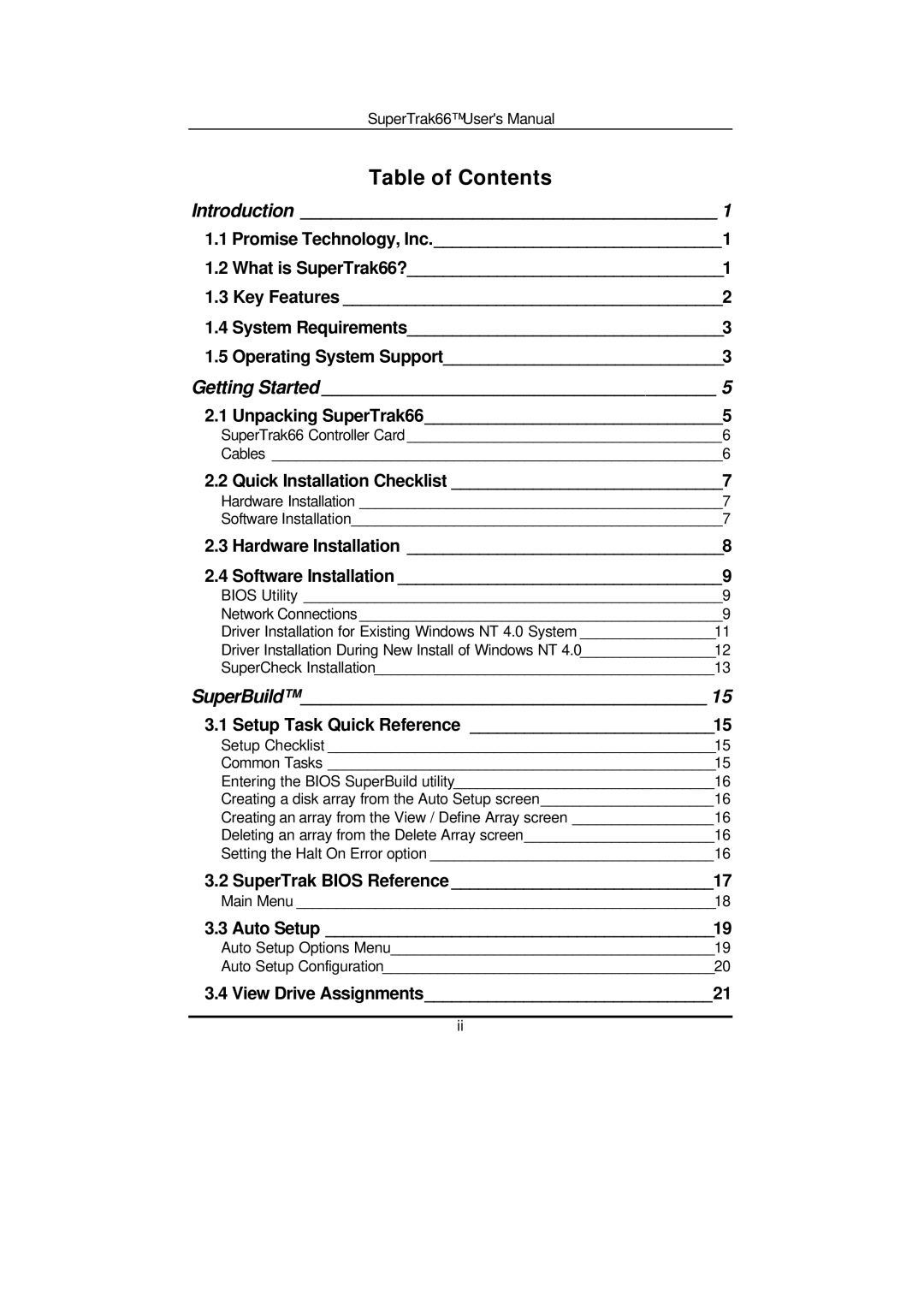SuperTrak66™ User's Manual
Table of Contents
Introduction _________________________________________ 1
1.1Promise Technology, Inc.________________________________1
1.2What is SuperTrak66?___________________________________1
1.3Key Features __________________________________________2
1.4System Requirements___________________________________3
1.5Operating System Support_______________________________3
Getting Started _______________________________________ 5
2.1 Unpacking SuperTrak66_________________________________5
SuperTrak66 Controller Card ________________________________________6
Cables _________________________________________________________6
2.2 Quick Installation Checklist ______________________________7
Hardware Installation ______________________________________________7
Software Installation_______________________________________________7
2.3Hardware Installation ___________________________________8
2.4Software Installation ____________________________________9
BIOS Utility _____________________________________________________9
Network Connections ______________________________________________9
Driver Installation for Existing Windows NT 4.0 System _________________11
Driver Installation During New Install of Windows NT 4.0_________________12
SuperCheck Installation___________________________________________13
SuperBuild™ ________________________________________ 15
3.1 Setup Task Quick Reference ___________________________15
Setup Checklist _________________________________________________15
Common Tasks _________________________________________________15
Entering the BIOS SuperBuild utility_________________________________16
Creating a disk array from the Auto Setup screen______________________16
Creating an array from the View / Define Array screen __________________16
Deleting an array from the Delete Array screen________________________16
Setting the Halt On Error option ____________________________________16
3.2 SuperTrak BIOS Reference _____________________________17
Main Menu _____________________________________________________18
3.3 Auto Setup ___________________________________________19
Auto Setup Options Menu_________________________________________19
Auto Setup Configuration__________________________________________20
3.4 View Drive Assignments________________________________21
ii