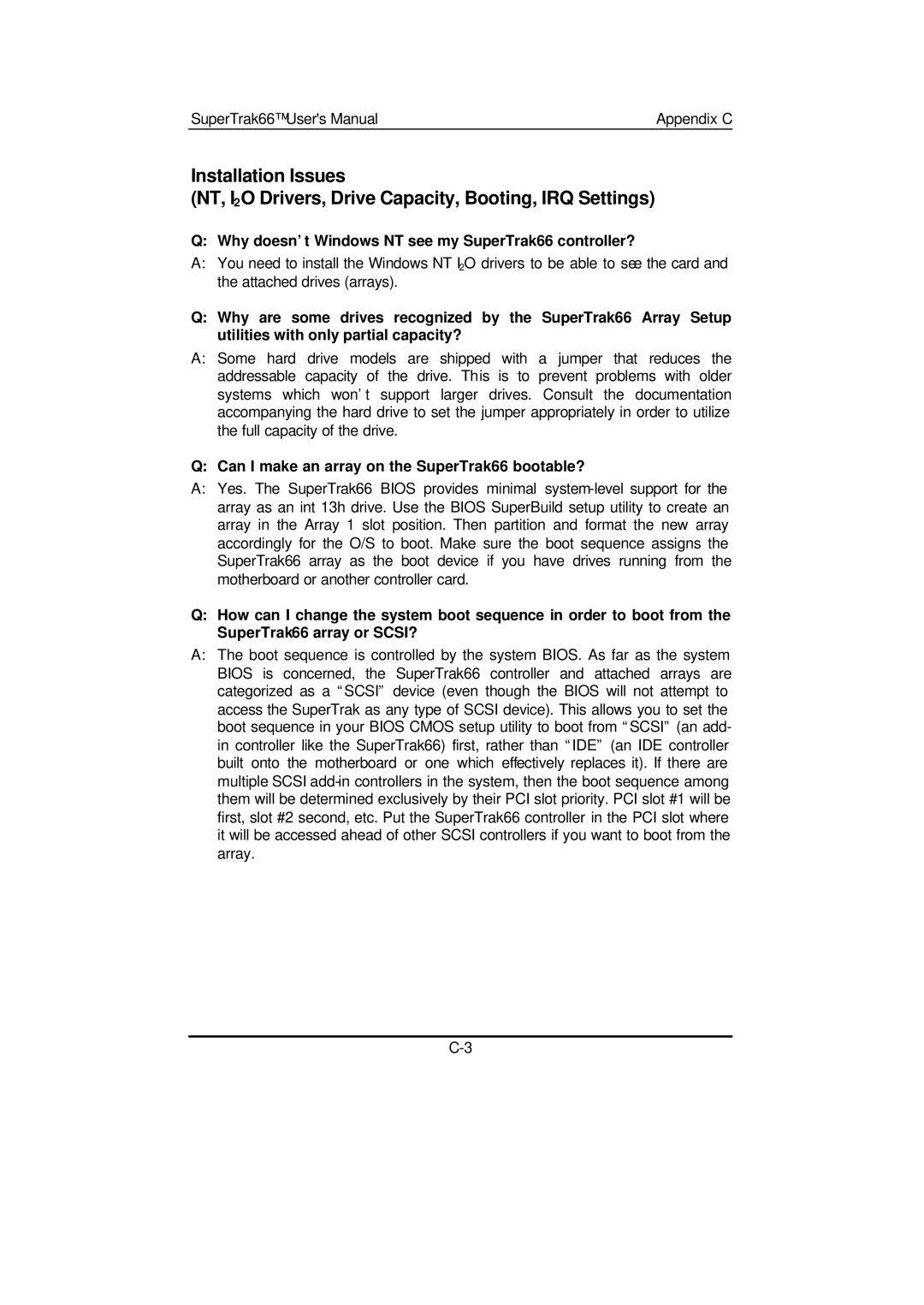SuperTrak66™ User's Manual | Appendix C |
Installation Issues
(NT, I2O Drivers, Drive Capacity, Booting, IRQ Settings)
Q: Why doesn’t Windows NT see my SuperTrak66 controller?
A:You need to install the Windows NT I2O drivers to be able to see the card and the attached drives (arrays).
Q:Why are some drives recognized by the SuperTrak66 Array Setup utilities with only partial capacity?
A:Some hard drive models are shipped with a jumper that reduces the addressable capacity of the drive. This is to prevent problems with older systems which won’t support larger drives. Consult the documentation accompanying the hard drive to set the jumper appropriately in order to utilize the full capacity of the drive.
Q: Can I make an array on the SuperTrak66 bootable?
A:Yes. The SuperTrak66 BIOS provides minimal
Q:How can I change the system boot sequence in order to boot from the SuperTrak66 array or SCSI?
A:The boot sequence is controlled by the system BIOS. As far as the system BIOS is concerned, the SuperTrak66 controller and attached arrays are categorized as a “SCSI” device (even though the BIOS will not attempt to access the SuperTrak as any type of SCSI device). This allows you to set the boot sequence in your BIOS CMOS setup utility to boot from “SCSI” (an add- in controller like the SuperTrak66) first, rather than “IDE” (an IDE controller built onto the motherboard or one which effectively replaces it). If there are multiple SCSI