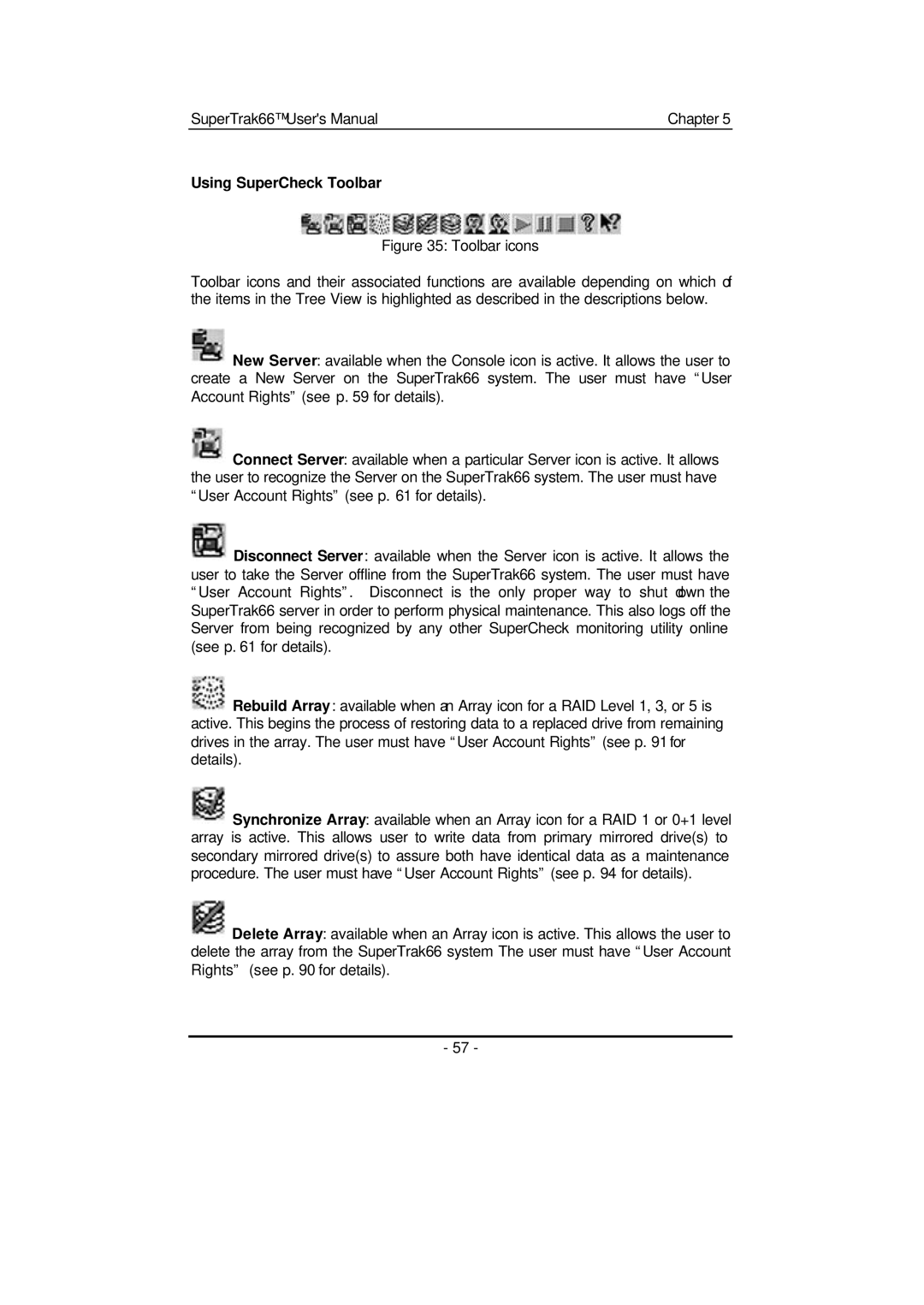SuperTrak66™ User's Manual | Chapter 5 |
Using SuperCheck Toolbar
Figure 35: Toolbar icons
Toolbar icons and their associated functions are available depending on which of the items in the Tree View is highlighted as described in the descriptions below.
New Server: available when the Console icon is active. It allows the user to create a New Server on the SuperTrak66 system. The user must have “User Account Rights” (see p. 59 for details).
Connect Server: available when a particular Server icon is active. It allows the user to recognize the Server on the SuperTrak66 system. The user must have “User Account Rights” (see p. 61 for details).
 Disconnect Server: available when the Server icon is active. It allows the user to take the Server offline from the SuperTrak66 system. The user must have “User Account Rights”. Disconnect is the only proper way to shut down the SuperTrak66 server in order to perform physical maintenance. This also logs off the Server from being recognized by any other SuperCheck monitoring utility online (see p. 61 for details).
Disconnect Server: available when the Server icon is active. It allows the user to take the Server offline from the SuperTrak66 system. The user must have “User Account Rights”. Disconnect is the only proper way to shut down the SuperTrak66 server in order to perform physical maintenance. This also logs off the Server from being recognized by any other SuperCheck monitoring utility online (see p. 61 for details).
 Rebuild Array: available when an Array icon for a RAID Level 1, 3, or 5 is active. This begins the process of restoring data to a replaced drive from remaining drives in the array. The user must have “User Account Rights” (see p. 91 for details).
Rebuild Array: available when an Array icon for a RAID Level 1, 3, or 5 is active. This begins the process of restoring data to a replaced drive from remaining drives in the array. The user must have “User Account Rights” (see p. 91 for details).
 Synchronize Array: available when an Array icon for a RAID 1 or 0+1 level array is active. This allows user to write data from primary mirrored drive(s) to secondary mirrored drive(s) to assure both have identical data as a maintenance procedure. The user must have “User Account Rights” (see p. 94 for details).
Synchronize Array: available when an Array icon for a RAID 1 or 0+1 level array is active. This allows user to write data from primary mirrored drive(s) to secondary mirrored drive(s) to assure both have identical data as a maintenance procedure. The user must have “User Account Rights” (see p. 94 for details).
 Delete Array: available when an Array icon is active. This allows the user to delete the array from the SuperTrak66 system The user must have “User Account Rights” (see p. 90 for details).
Delete Array: available when an Array icon is active. This allows the user to delete the array from the SuperTrak66 system The user must have “User Account Rights” (see p. 90 for details).
- 57 -