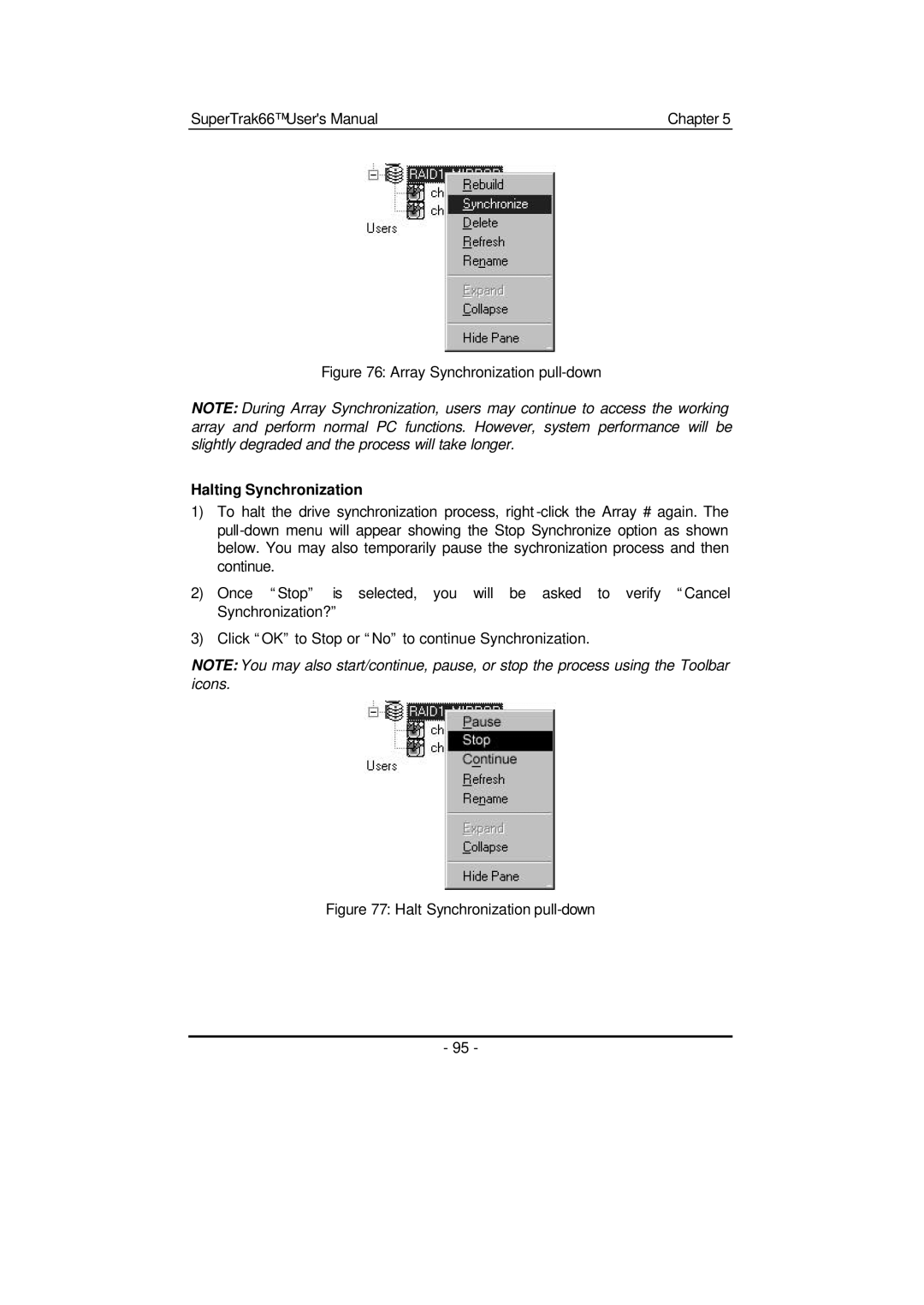SuperTrak66™ User's Manual | Chapter 5 |
Figure 76: Array Synchronization pull-down
NOTE: During Array Synchronization, users may continue to access the working array and perform normal PC functions. However, system performance will be slightly degraded and the process will take longer.
Halting Synchronization
1)To halt the drive synchronization process, right
2)Once “Stop” is selected, you will be asked to verify “Cancel Synchronization?”
3)Click “OK” to Stop or “No” to continue Synchronization.
NOTE: You may also start/continue, pause, or stop the process using the Toolbar icons.
Figure 77: Halt Synchronization pull-down
- 95 -